DataComm 45-0021 Recessed Low Voltage Cable Plate with Recessed Power User Manual
DataComm Home Theater Systems
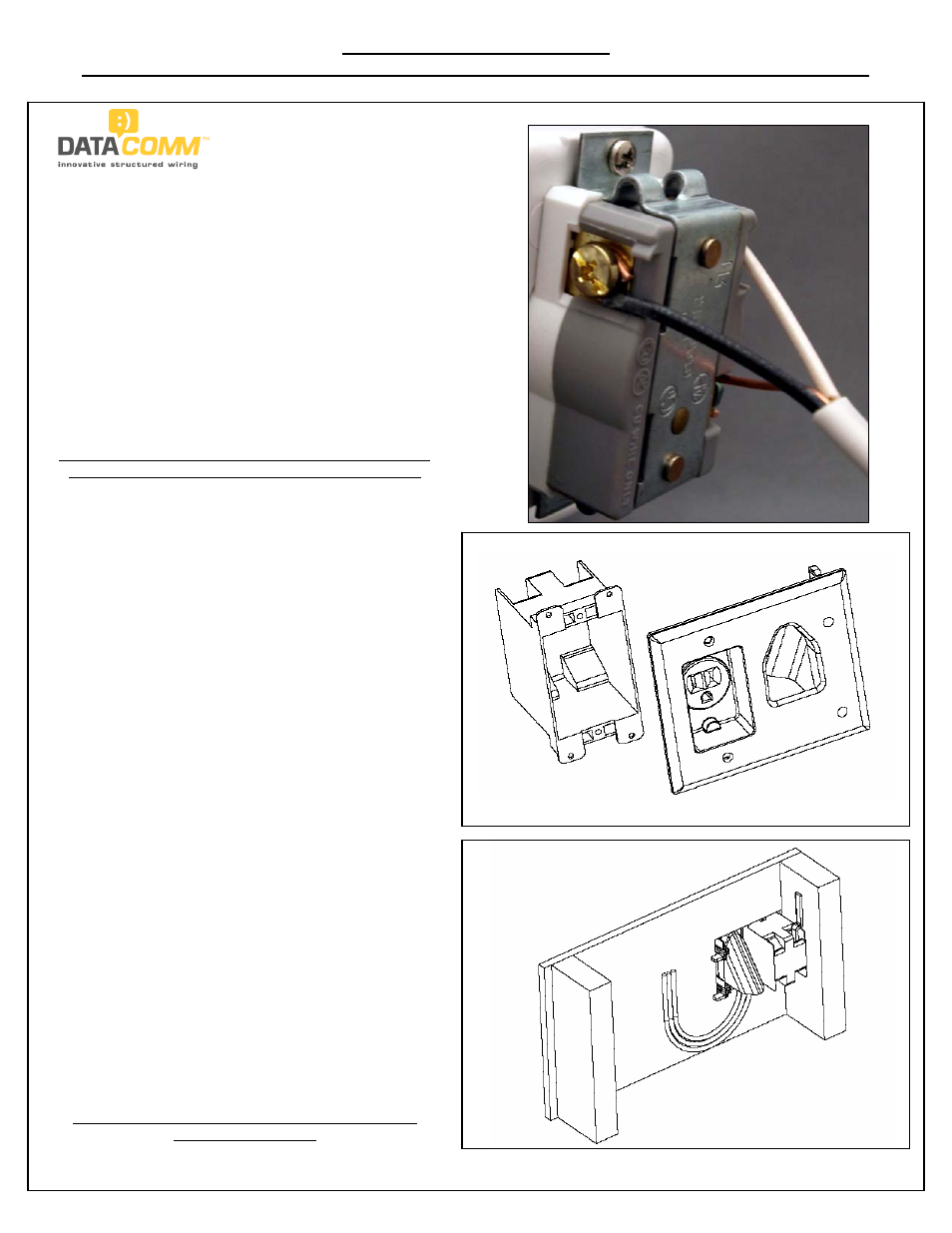
Instruction / Installation Sheet
DataComm Electronics 45-0021 Recessed Low Voltage Cable Plate with Recessed Power
Use Data Comm Electronics Recessed Low Voltage
Cable Plate with Recessed Power to install low voltage
cables behind your flat panel TV, your amplifier or other
audio and video devices.
The 45-0021 Recessed Low Voltage Cable Plate with
Recessed Power can be installed upright or upside down.
Please read all instructions before installing this product.
To Install 45-0021 Recessed Low Voltage Cable Plate
with Recessed Power with a Flat Panel TV Bracket
For retrofit work, determine the location of your flat panel
TV mounting bracket. Using the template supplied (see
back of instruction sheet), trace the opening needed.
Using a drywall knife cut a hole in the drywall the size of
the template. Insert a single gang retrofit workbox (like
one shown in picture). Securely fasten the workbox to
the wall. Switch the appropriate circuit breaker OFF or
remove fuse(s) before wiring. Run a source of power to
this workbox. Connect hot line (black) wire to brass
colored terminal or screw and neutral (white) wire to silver
colored terminal or screw. Be sure to connect grounding
(green) or bare grounding wire to green colored terminal
screw (see Figure 1). For shock protection, this UR, UL
recognized component receptacle must be properly
grounded. Caution – use copper wire only with this
receptacle.
Once you have wired the receptacle, begin by inserting
receptacle portion of the plate into the retrofit work box.
Once the entire recessed plate is flush to the wall, using
the two white screws supplied, screw the receptacle
portion of the plate to the work box.
Next, screw down the screws with wings. These wings
will fasten tightly against the back of the drywall. Switch
appropriate circuit breaker ON or insert fuse(s). Plug all
necessary video and audio cables. Install your flat panel
TV mounting bracket per the flat panel TV bracket
manufacturer’s instructions. Make sure to read all
instructions.
For new construction installations simply use a new nail
on box and follow all other instructions.
INSTRUCTIONS ARE CONTINUED ON THE BACK
SIDE OF THIS PAGE
DataComm Electronics, Inc.
6349 Peachtree Street
Norcross, GA 30071-1725
888.223.7977
770.662.8205
www.datacommelectronics.com
Figure 1
3/22/10 Rev. 11
Figure 2
Figure 3
