DataComm 45-0017 Split Plate with Flexible Opening User Manual
DataComm Home Theater Systems
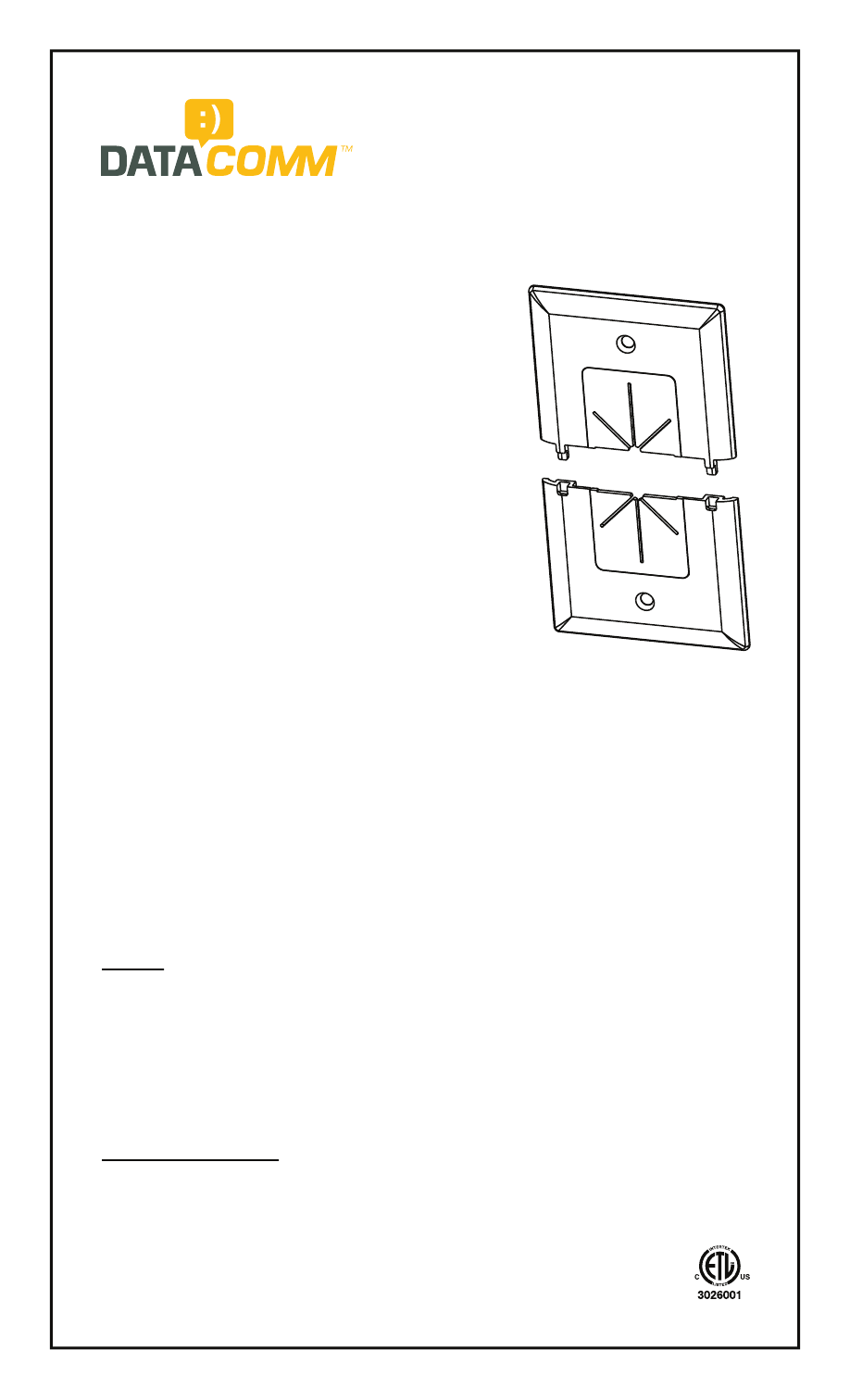
DataComm Electronics, Inc.
6349 Peachtree Street
Norcross, GA 30071-1725
888.223.7977
770.662.8205
www.DataCommElectronics.com
Tools Needed
Philips Head Screw Driver
Installation
1. Before installing the Split Plate with Flexible Opening, you must first install a low
voltage mounting bracket (sold separately) into the wall. Refer to the instructions on
the low voltage mounting bracket for assistance.
2. Run up to 6 (six) low voltage A/V cables through the opening in the low voltage
mounting bracket.
3. Place the two sections of the Split Plate around the A/V cables. Gently re-join the two
sections so that they are mated together with the A/V cables passing through the
flexible opening.
4. Place the joined Split Plate against the low voltage mounting bracket. Using the
two (2) included screws, screw the Split Plate into place on the low-voltage mounting
bracket.
Instruction / Installation Sheet
Split Plate with Flexible Opening
Part # 45-0017
RoHS Compliant
Use the Split Plate with Flexible Opening to install
low voltage cables behind your HDTV, amplifier or
other audio video devices. The Split Plate with
Flexible Opening is designed to be installed onto
a low voltage mounting bracket (sold separately)
that is installed into the wall.
• This product is designed for use with low
voltage cable ONLY.
• DO NOT run or pull a TV cord or other
electrical cords inside the wall.
• It is a violation of the National Electric Code
(NEC) to run power cords or extension
cords behind the wall.
This product is patent protected by U.S. Patent number 7495171.
Caution:
• Never install low voltage wiring during lighting storms.
• Never touch un-insulated wires or terminals unless the wire has been disconnected at
its network interface.
• Use caution when installing or modifying data or telecommunication lines.
• DO NOT alter, change, or disconnect existing telecommunication wires if you are
unsure of their purpose or function.
• It is NOT recommended to install this product in close proximity to an electrical service
panel to prevent interference from electrical current.
Important Instructions:
• Read and understand all instructions.
• Do not use this product near water, for example near bath tub, wash bowl, kitchen,
sink, or laundry tub, in a wet basement, or near a swimming pool.
• SAVE THESE INSTRUCTIONS.
