Removal and replacement of power supplies and fans, Power supply and fan assembly information – Brocade 6505 Hardware Reference Manual User Manual
Page 39
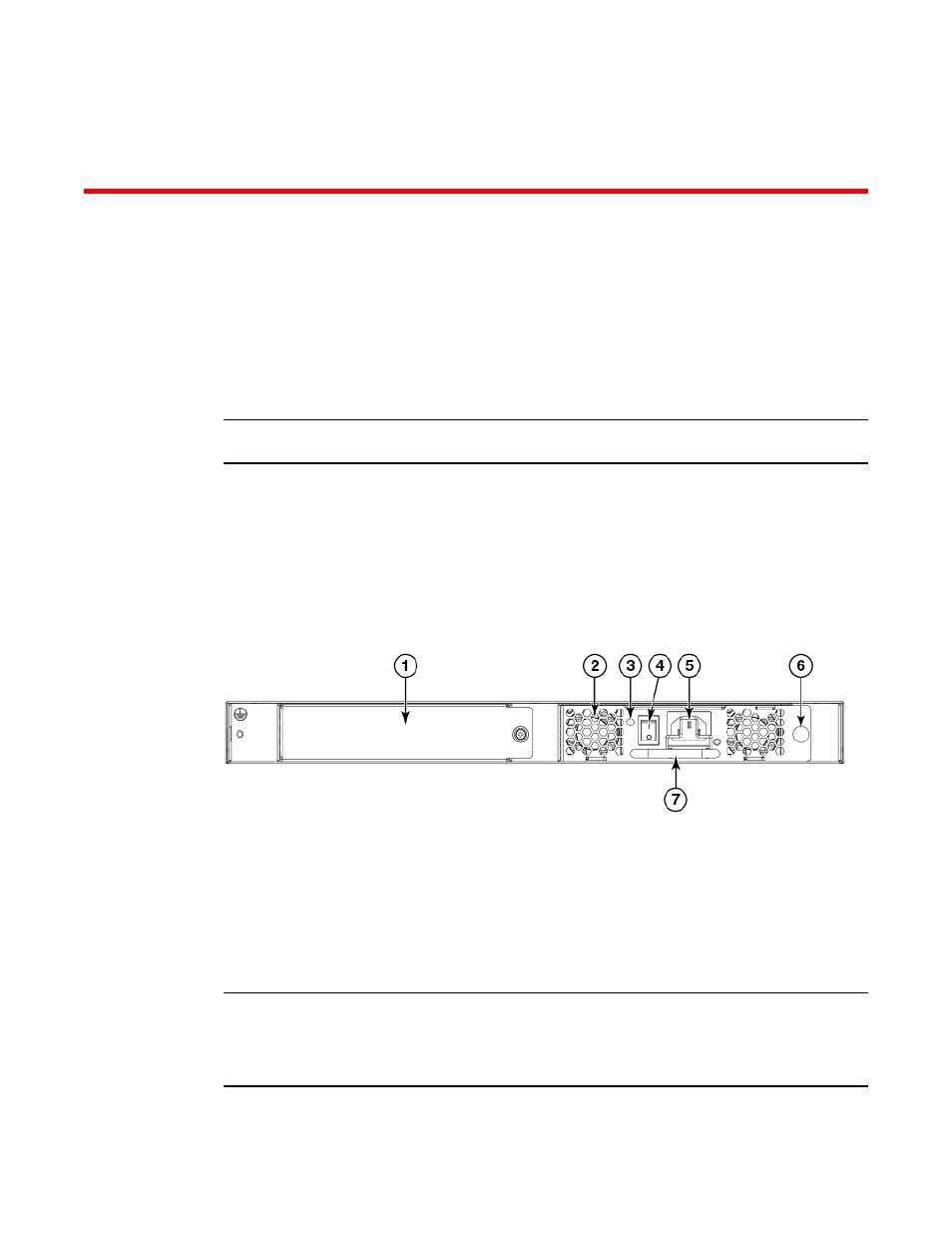
Removal and Replacement of Power Supplies and Fans
Removing and replacing a power supply and fan assembly........................................... 40
Adding a second power supply and fan assembly in a Brocade 6505............................43
Power supply and fan assembly information
NOTE
Read the
Installation and safety considerations
on page 17 before servicing.
The field-replaceable units (FRUs) in the Brocade 6505 can be removed and replaced without special
tools. The Brocade 6505 can continue operating during the FRU replacement if the conditions specified
in the procedure are followed.
The base model Brocade 6505 has one power supply and fan assembly, as displayed in the following
figure. Fabric OS identifies the assemblies from right to left on the nonport side. Even though they are
contained within a single unit, the power supply and fan components are identified separately. In the
chassisShow command they are identified as Power Supply Unit:1 and Fan Unit:1.
FIGURE 10 Non-port side of the Brocade 6505
1. Filler panel over FRU bay #2
2. Power supply and fan assembly #1
3. Power supply and fan assembly LED
4. On/off switch
5. Power plug receptacle (with plug retainer)
6. Thumbscrew
7. Handle
NOTE
The Brocade 6505 has a flexible fan policy. In a switch with two power supply and fan assemblies
installed, if FRU #2 (on the left when viewed from the non-port side of the switch) is removed, the fan
speed in FRU #1 does NOT accelerate to high speed. However, if FRU #1 is removed, the fan speed in
FRU #2 DOES accelerate to high speed.
Brocade 6505 Hardware Reference Manual
39
53-1002449-04
