Standalone installation for a brocade 6505, Rack installation for a brocade 6505, Brocade 6505 configuration – Brocade 6505 Hardware Reference Manual User Manual
Page 21: Providing power to the switch
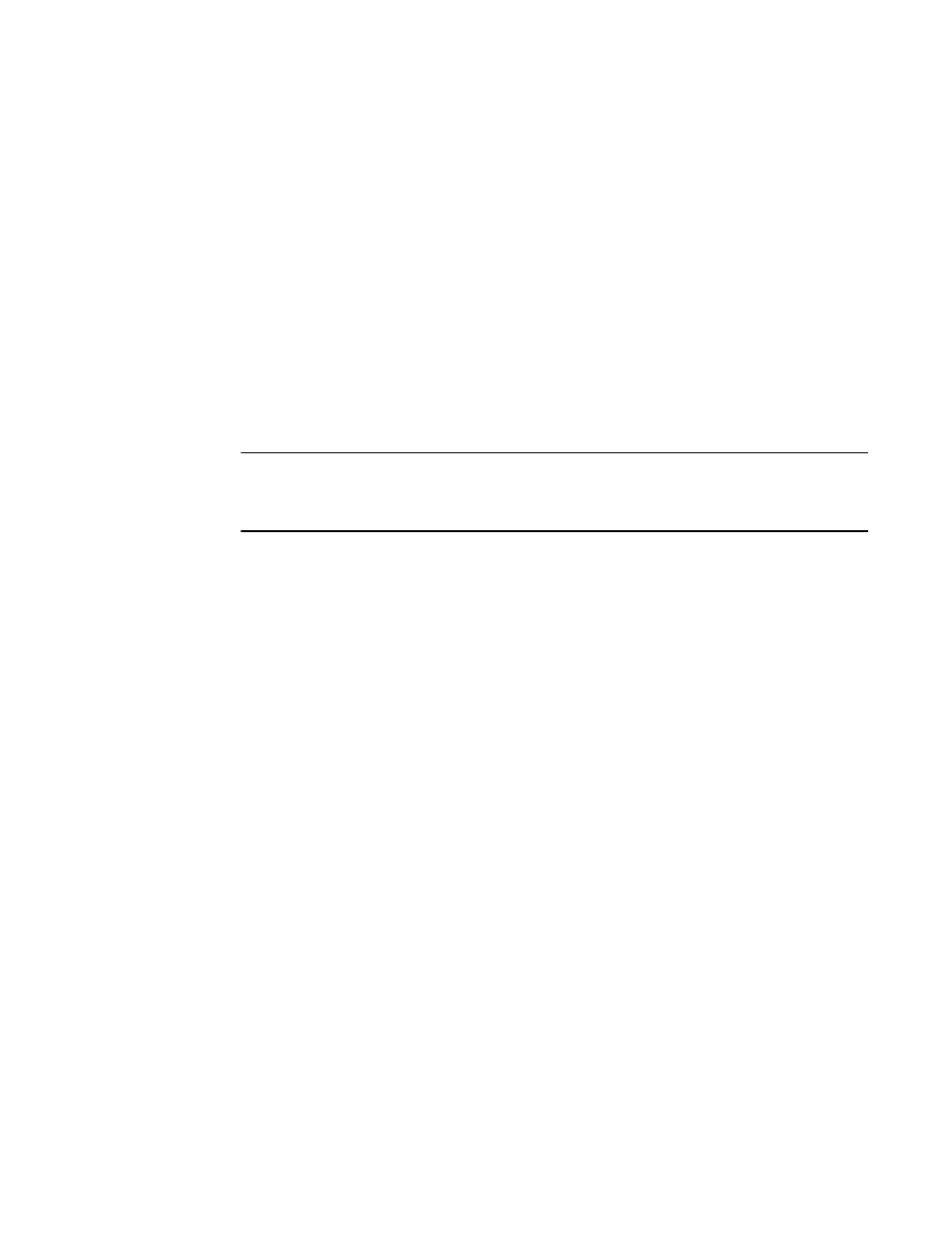
Standalone installation for a Brocade 6505
Complete the following steps to install the Brocade 6505 as a standalone unit.
1. Unpack the Brocade 6505 and verify the items listed in
Items included with the Brocade 6505
on
page 17. Verify the items are present and undamaged.
2. Apply the adhesive rubber feet. Applying the rubber feet onto the switch helps prevent the switch
from sliding off the supporting surface.
a)
Clean the indentations at each corner of the bottom of the switch to ensure that they are
free of dust or other debris that might lessen the adhesion of the feet.
b)
With the adhesive side against the chassis, place one rubber foot in each indentation and
press into place.
3. Place the switch on a flat, sturdy surface.
4. Provide power to the switch as described in
on page 21.
ATTENTION
Do not connect the switch to the network until the IP address is correctly set. For instructions on how
to set the IP address, see
on page 21
Rack installation for a Brocade 6505
Follow the installation instructions shipped with the appropriate rack mount kit:
• To install the switch into a fixed-rail rack, refer to the Slim Rail Rack Mount Kit Installation
Procedure .
• To install the switch into a 2-post Telco rack, refer to the Flush Mount Rack Mount Kit Installation
Procedure .
Brocade 6505 configuration
Once you have set up the Brocade 6505 in a rack or as a standalone switch, it is time to apply power
and a basic configuration. If you are going to use the Brocade 6505 in a single-switch setup, you can
use EZSwitchSetup to complete the basic configuration.
See the EZSwitchSetup CD, included with the Brocade 6505 EZSwitchSetup poster.
If you do not want to use EZSwitchSetup, continue with the instructions in this section.
Providing power to the switch
Perform the following steps to provide power to the Brocade 6505.
1. Connect the power cord to the power supply, and then to a power source. If using two power
supplies, be sure to connect the cords to power sources on separate circuits to protect against AC
Standalone installation for a Brocade 6505
Brocade 6505 Hardware Reference Manual
21
53-1002449-04
