Brocade Fixed Rack Mount Kit Installation Procedure (Supporting VA-40FC, VDX 6710-54, VDX 6720-24, VDX 6720-60, VDX 6730-32, and VDX 6730-76) User Manual
Page 5
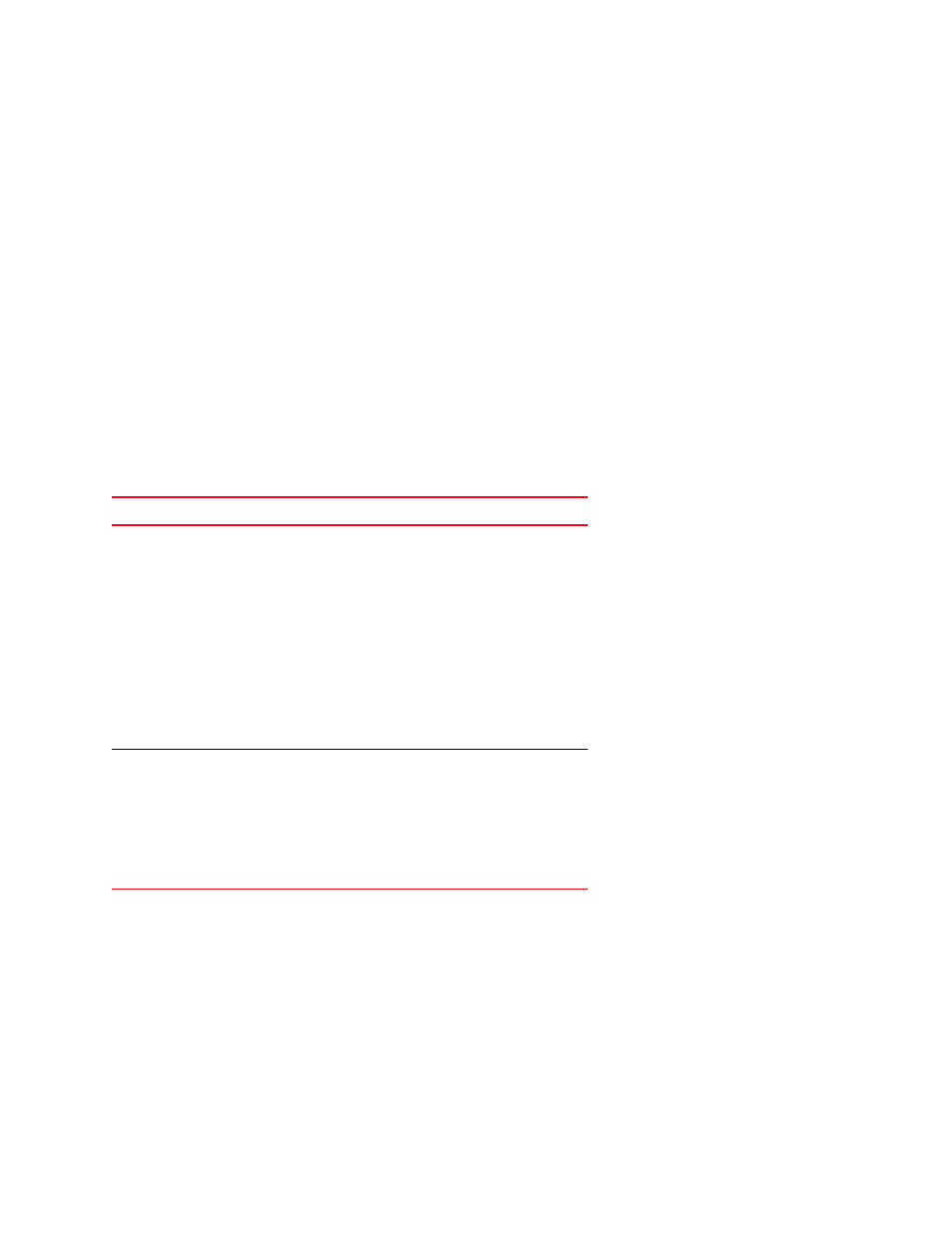
Fixed Rack Mount Kit Installation Procedure
5 of 12
53-1001274-06
Contents
This document provides instructions to install a 1U, 1.5U, or 2U switch (or SAN Router) in a 19-in. (48.3 cm) EIA rack
using the Fixed Rack Mount Kit. The document is organized as follows:
•
•
•
•
Introduction
The supported switches are listed in
. The switch can be installed so that the port side is either flush with the
front posts or recessed from the front posts. A recessed position allows a more gradual bend in the fiber-optic cables
connected to the switch.
TABLE 1
Supported switches
Switch height
Switch model
1U
Brocade 300
Brocade 5100
Brocade 7800
Brocade 8000
Brocade VA-40FC
Brocade VDX 6710-54
Brocade VDX 6720-24
Brocade VDX 6730-32
2U
Brocade 5300
Brocade 6520
Brocade Encryption Switch
Brocade VDX 6720-60
Brocade VDX 6730-76
