NcSTAR VDFLGQ142 User Manual
Page 5
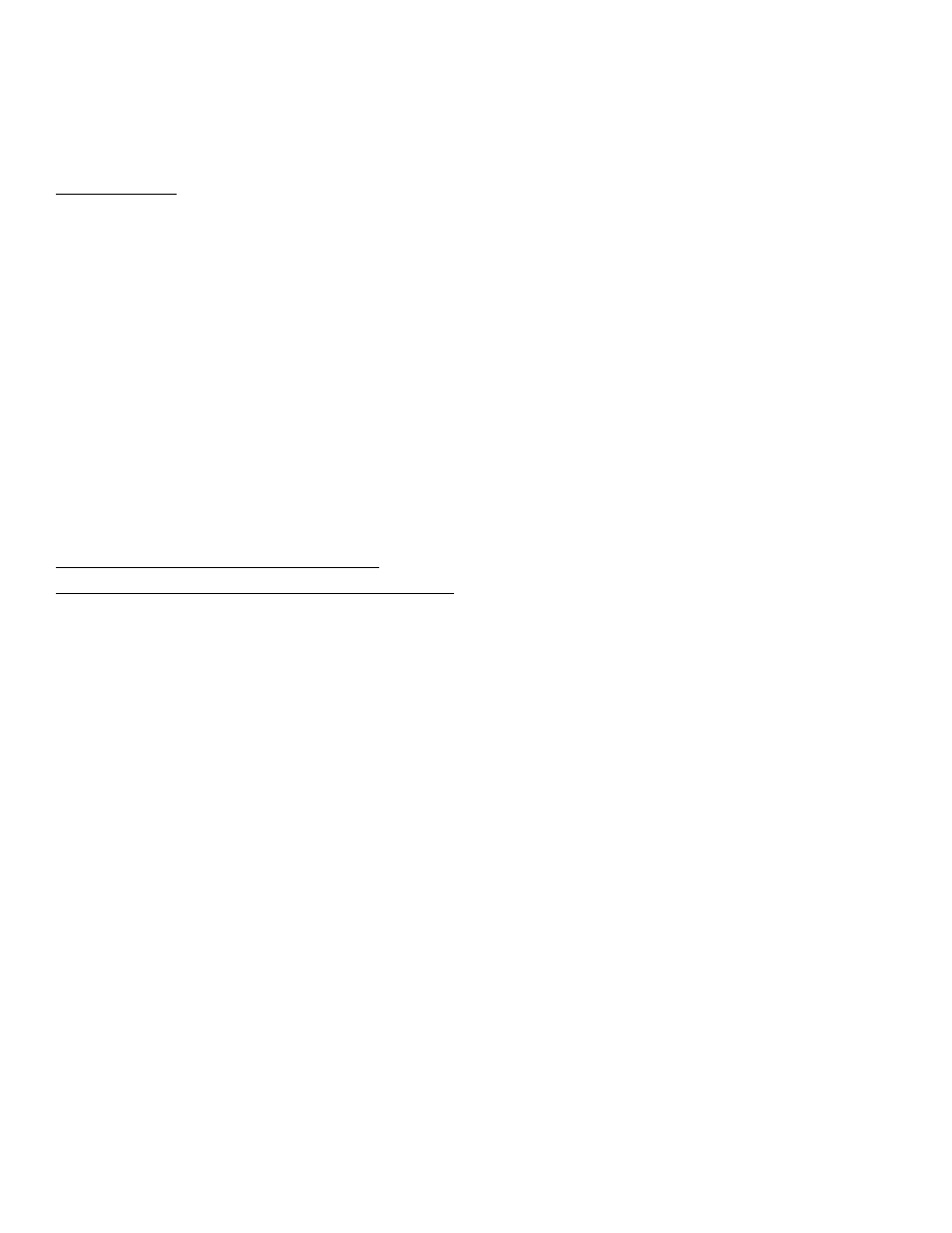
opening the Quick Release lever and pivoting the Red Dot in the direction of the locking nut, you
can easily remove the Red Dot from your firearm. Make a reference as to the position of the Red
Dot and mount on the optics rail on your firearm for repeatable zero when your remove and re-
attach the Red Dot optic to your firearm.
OPERATION
The large round knob on Top of the Optic is the Rheostat knob, with the Numbers 0 through 7 printed
around the circumference of the knob. The Rheostat knob is the On/Off switch and Brightness Level
adjustment for the Red Dot reticle. There is a White Dot printed on top of the optic’s body near the
Rheostat knob, the White Dot is the Indicator Mark for the Rheostat Knob. The Red Dot optic will be in
the Off position when the Rheostat Knob is dialed to the number 0. The numbers 1 - 7 are the different
Brightness settings for the Red Dot reticle. With the number 1 being the dimmest brightness level and each
higher number increasing the Brightness Level of the reticle, with the number 7 being the very brightest
setting for the Red Dot reticle. After you are done using the optic, make sure that the Rheostat Knob is
dialed to 0 (Off position), in order to preserve battery life when the optic is not in use.
The Green Laser and Flashlight each have their own On/Off switch located at the back of each unit. The
Center Rubber Button will turn the Green Laser or Flashlight On/Off with each push of the button.
ZEROING YOUR RED DOT SIGHT
ADJUSTING WINDAGE AND ELEVATION:
Your VDFLG142 is equipped with adjuster turrets for Windage and Elevation. The Elevation Adjuster is
located on top of the Optic Body. First remove the cap on the Elevation Adjuster and use a flat head
screwdriver or thin coin to make adjustments. Twisting the Elevation Adjuster Counter-Clockwise moves
the Red Dot reticle Down (raising your Bullet impact Up), and twisting the Elevation Adjuster Clockwise
will move the Red Dot reticle Up (lowering your Bullet impact Down). Replace the cap once you have
made all necessary adjustments.
The Windage Adjuster is located on the Left side of the Optic Body. First remove the cap on the Windage
Adjuster and use a flat head screwdriver or thin coin to make adjustments. Twisting the Windage Adjuster
Counter-Clockwise will move the Red Dot to the Right (moving your Bullet impact to the Left)., and
twisting the Windage Adjuster Clockwise will move the Red Dot to the Left (moving your Bullet impact to
the Right).
