NcSTAR DZ4BQ User Manual
Page 3
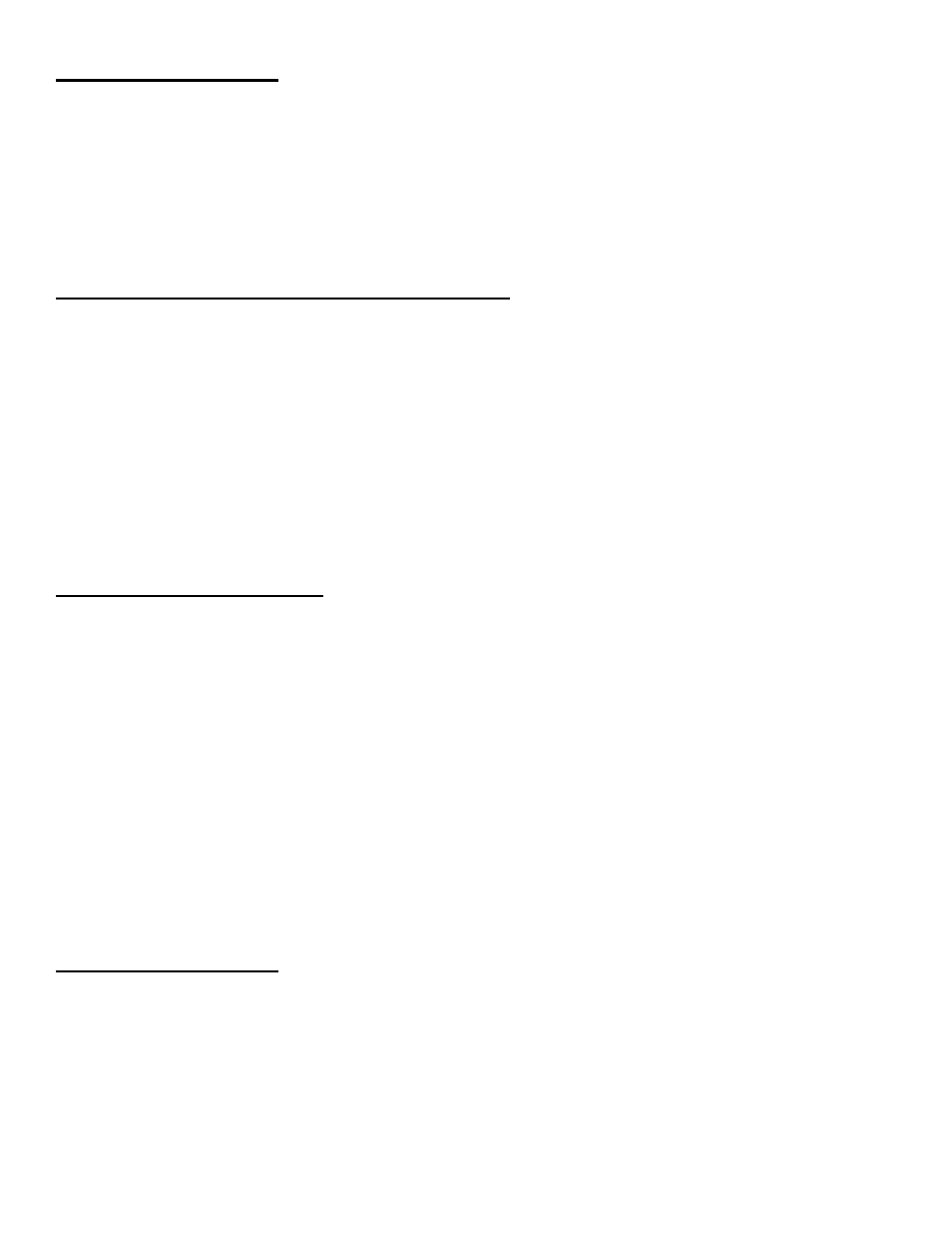
Mounting The Optic:
This Optic is equipped with a Quick Release Weaver & Picatinny type rail Mount with an Auto-
Locking Latch. To attach the Optic to a Weaver or Picatinny type rails, move the Locking Latch
located within the Quick Release Lever away from the pivot point (to unlock the lever) and then
swing the Quick Release Lever to the forward (Open) position. Place the Optic onto the rail, with the
Recoil Lug placed into one of the cross slots on the rail. Swing the Quick Release Lever rearward
(Closed) position to secure the Optic onto the rail.
Adjusting The Rail Tension Of The Mount:
On the Left side of the Quick Release Mount is a Lock Nut and an Allen head Set Screw. The
Allen head Set Screw is used to adjust the rail mount tension. To adjust the rail mount tension, you
must first loosen or remove the Lock Nut Counter-Clockwise. Once the Lock Nut is loosened or
removed, you can then use the provided Allen wrench to turn the Allen head Set Screw. Turn the
Allen head Set Screw Clockwise to make the rail mount tension Tighter, turn the Allen head Set
Screw Counter-Clockwise to make the rail mount tension Looser. To test the rail mount tension, open
and close the Quick Release Lever while mounted on the rail. Make adjustments to the Allen head set
screw until you get the proper rail tension. Once you have the rail mount tension properly adjusted,
turn the Lock Nut Clockwise to Lock the Allen head set screw in place.
Reflex Sight Operations:
The Four Reticle Reflex Optics have seven brightness levels and an OFF “0” position marked
on the Rheostat. There is a White Dot as a Rheostat Indicator Mark on the left side of the body,
between the lens and the rear housing.
If you look closely at the sides of the Rheostat knob you will notice a series of numbers. The
“0” represents the OFF position. If you turn the knob in either direction the reticle will turn ON.
There are seven brightness levels: “1” being the dimmest and “7” being the brightest. Adjust the
brightness level as needed in accordance with the current lighting conditions. Be sure the Rheostat
Knob is set to the “0” position when not in use to preserve battery life.
At the rear of the Reflex Optic is a four way Reticle Selector Switch. Above the switch there is
a White Dot to indicate the reticle type that is selected. Rotate the switch left or right to select your
desired Reticle.
Battery Installation:
If you turn the Rheostat to any of the numbered settings between 1 & 7, but do not see the
Reticle being reflected from the rear of the glass lens, then it is time to replace the Battery. The Four
Reticle Reflex Optics uses a CR2032 type battery in the Rheostat.
1. The Battery compartment is located within the Rheostat Knob.
2. On the top of the Rheostat Knob you will notice a thin Battery Cap with a slot machined in the
center of the cap. To remove the Battery Cap grasp the knurled edges of the cap firmly with one
