Renkus-Heinz RHAON 32-Bit User Manual
Page 25
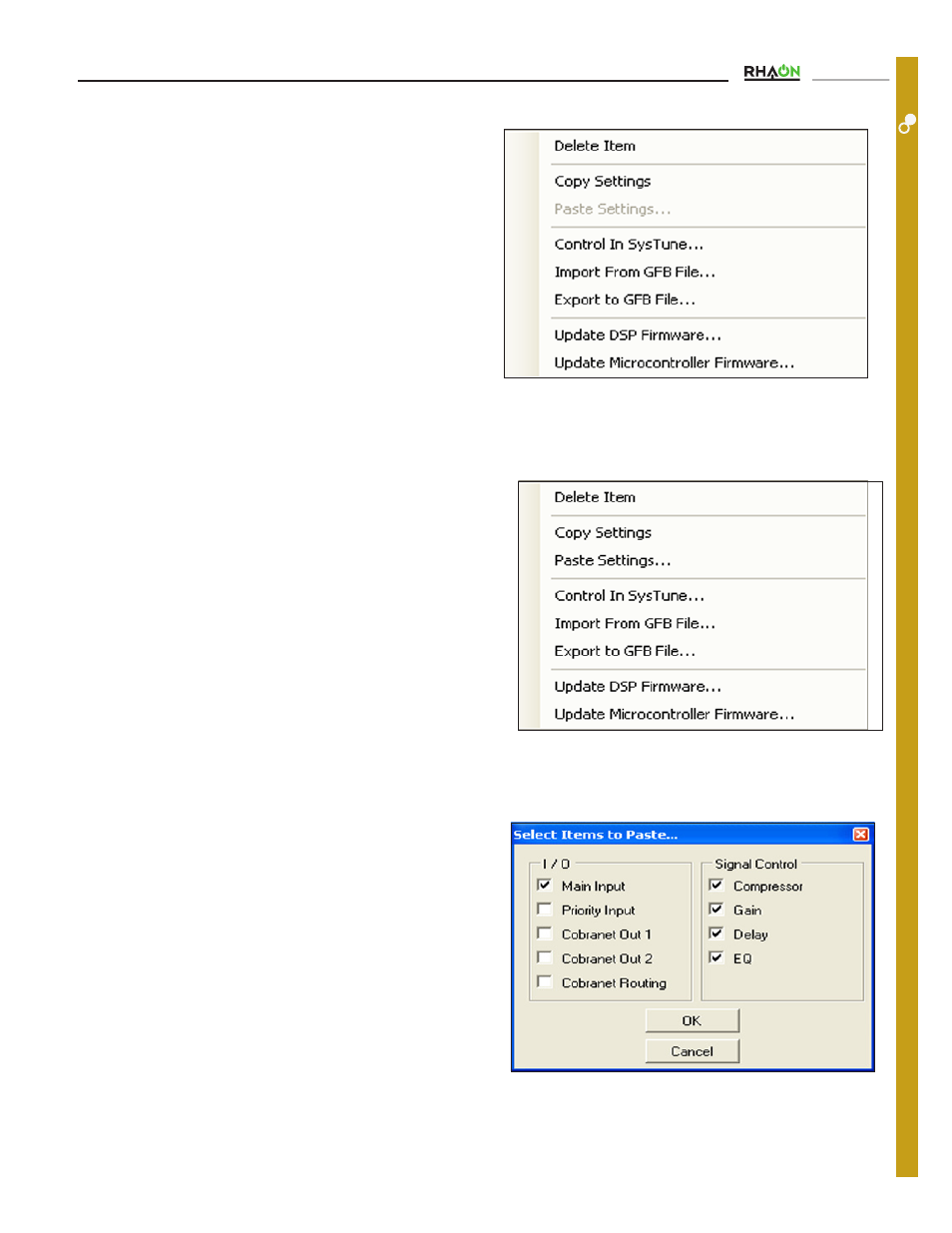
Users Manual
25
CONTROL
Copy/Paste Settings
Copy Settings / Paste Setting is a useful RHAON feature that can save
you a significant amount of time on many projects.
Right clicking on any one of the loudspeaker Icons while in either the
Connect or Control mode introduces a pop up menu that includes a
Copy Settings command line. See graphic to the right.
Selecting Copy Settings copies all that loudspeaker’s DSP settings and
allows you to copy these settings to another array by selecting its Icon
and using Paste Settings.
Right clicking on another loudspeaker’s icon brings up the pop up menu
shown to the night. Notice that it is the same as the previous pop up
menu, except that the Paste Settings command line is now available.
Pressing Paste Settings introduces the window shown to the right which
allows you to select what Settings you want to Paste (copy) into the other
loudspeaker.
