MAHLE RTI BRC550 User Manual
Page 13
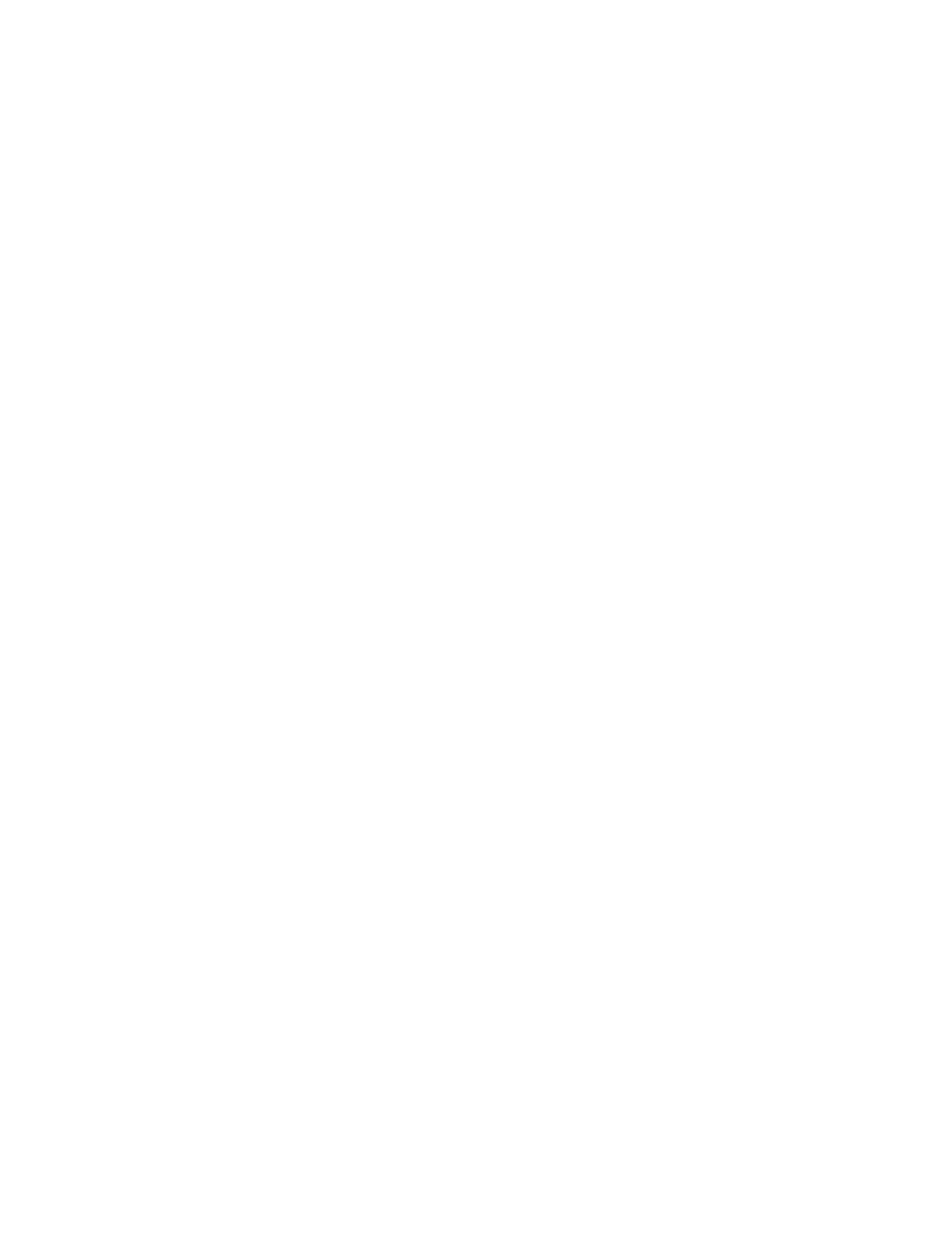
Page 11
G. Initial surface cut. With the cutting tips approximately 1/4" (6 mm) inside the rotor’s largest
diameter braking surface, with each tip close but not touching the rotor’s surfaces, start the lathe
by pushing the green start switch. With the rotor now rotating, by locking down one lever of the two
tool holder locking levers, with the other loosened, turn the adjusting knob to move the tool holder
with the lever loosened until the cutting tip just “kisses” the rotor surface. This can be determined
by sound and sight. Lock down the lever and loosen the other tool holder lever, moving the cutting
tip with the adjusting knob similarly until the second cutting tip also just “kisses” the rotor surface.
Now, manually move the tool slide outward by turning the hand wheel very slowly. This will remove
any “ridge” on the outside edge of the rotor. (If the ridge is particularly large, this may require that
the cutting tips be moved outward and then inward with several passes. In this case, after removing
the ridge, stop the lathe rotation and repeat the initial surface cut set up.)
H. Checking rotor surface. Once the initial surface cut set-up is complete and the ridge is removed,
manually move the tool slide inward by turning the hand wheel very slowly. (If the depth of cut
increases significantly as the cutting tip moves inward, the rotor is warped or tapered. In this case,
stop and move the cutting tool outward away from the rotor surface to compensate.) When both
cuttings tips reach past the smallest diameter of the braking surfaces, stop the manual rotation of
the hand wheel. (Note that it is common for one cutting tip to reach this point before the other. As
long as one tip does not touch the rotor hat, continue until the manual rotation of the hand wheel
until both tools are inside the edge of the braking surfaces on both sides of the rotor. If one tip hits
the rotor hat before this is accomplished, it will be necessary to slide that cutting tip’s tip holder
back by loosening the two square locking nuts.)
I. Setting Depth of Cut and Speed. Note that the adjusting knob is calibrated with numbered “large”
graduations. These long lines denote 0.004" (0.10 mm) of tool holder and tip movement. The
shorter lines half way in between therefore denote 0.002" (0.05 mm). At this point, the operator
has the choice of a “one pass” or a “multi-pass” technique. In order to perform a “one pass” cut,
the operator must estimate the depth of cut that will remove run out, taper, and grooves noted
during the rotor surface checked during manual hand wheel rotation, and to determine if that cut
will or will not result in the rotor being too thin (Less than manufacturer’s discard thickness.) Since
this is a complex procedure to estimate the exact depth, without cutting more than is needed and
wasting valuable rotor thickness, it is recommended that the a “multi-pass” technique be used. To
perform the first pass of a “multi-pass” technique, move each cutting tip inward 0.004" (0.10 mm)
or one large graduation by unlocking one lever, rotating the adjusting knob, locking that lever and
repeating the procedure for the other tool holder. (Note the total movement of the knob should be
0.008" (0.20 mm) after both tools are moved.) Now rotate the feed control knob to the setting of
“6 = Rough”, set the feed selection to “disc=out”, and push the black knob in the center of the
handwheel inward. The tools will move outward rapidly while cutting. (For a “one-pass” technique
the depth set is as required and the feed control setting is “2-3=medium”.) If this first “rough cut”
does not cut the entire surface of the rotor and remove all grooves, then move the tool slide inward
manually and repeat the procedure as required. Don’t forget to pull out and then push in the black
knob. Once there is a rough cut surface over the entire rotor surface and all grooves are removed,
now check to see if the rotor is too thin. If another at least another 0.008" (0.20 mm) could be
removed without the rotor being thinner than the discard thickness, then up to 0.004" (0.10 mm)
can be removed (0.002" = 0.05 mm each side) leaving some material for future wear of the rotor.
If so, move the tool slide inward manually and set each tool for a 0.002" (0.05 mm) “finish cut”. Set
the feed control at “1 = Fine”. (For the BRC550 also engage the Offset Step Feed.) This will result
in an extremely smooth surface finish.
