6 system operation, Remote module functions – MAHLE RTI TechAlert User Manual
Page 7
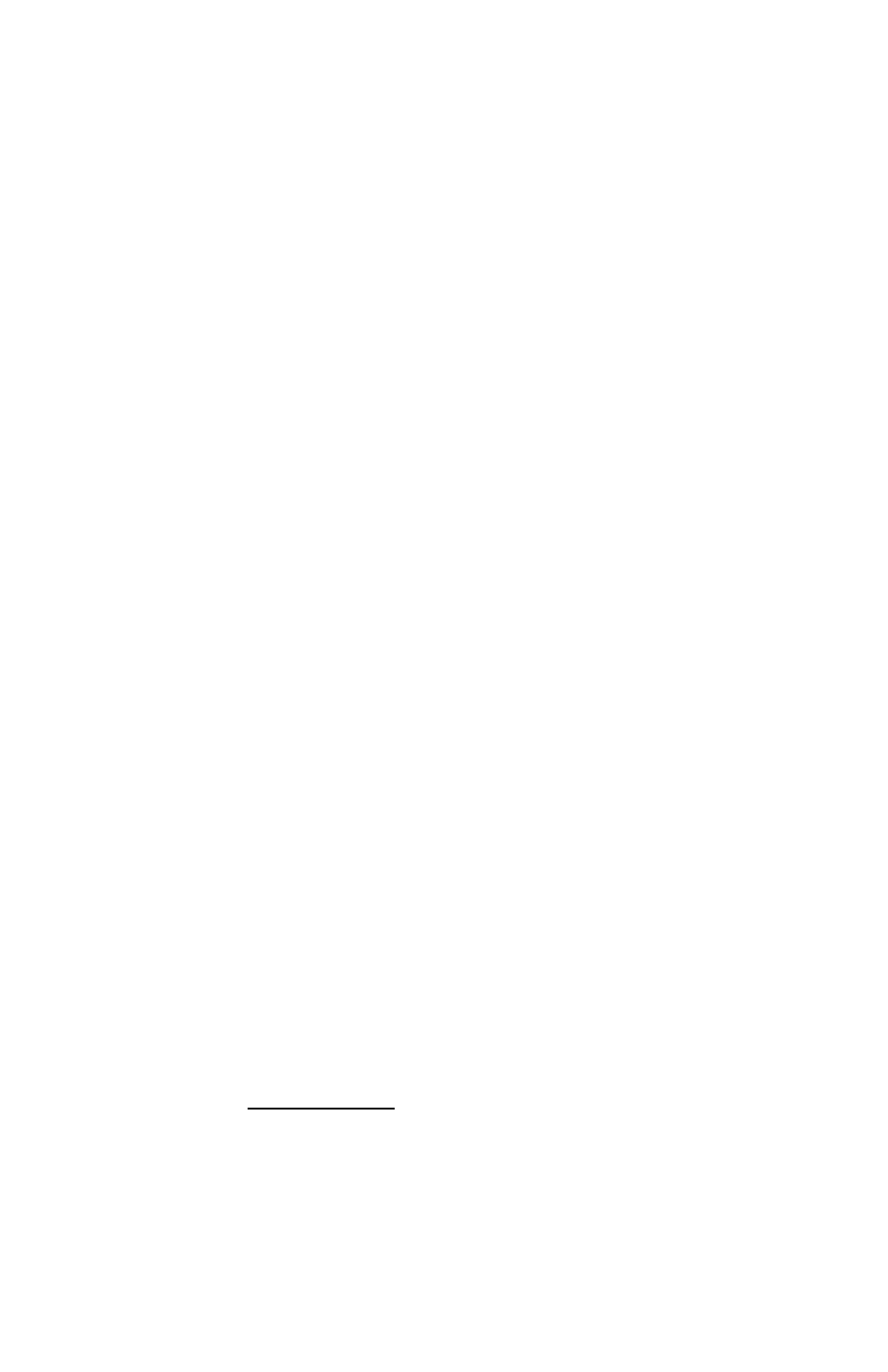
6
SYSTEM OPERATION
The TechALERT
®
system consists of a Base Module which is mounted
on the service equipment to be monitored and one or more portable
Remote Module(s).
The service equipment is connected to the Base Module by way of a
control cable. Various signals from the service equipment are sent to the
Base Module where they are transmitted wirelessly to any Remote
Modules that are synchronized with that base unit. There may be several
types of signals from the service equipment such as:
1)
Process
is
running
2) Abnormal or fault condition occurred
3) Service process is complete
Each piece of service equipment to be monitored requires a Base
Module connected to it. However, each Remote Module can monitor
from one to four different Base Modules. Another option is having more
than one Remote Module monitoring the same piece of service
equipment.
The Remote Module has four indicator LED’s – one for each monitored
Base Module. Each of these LED’s can be illuminated in three different
colors. Typical color variations will indicate the following:
1) Green – process proceeding normally
2) Red – abnormal condition, attention required
3) Alternating Green and Orange – process complete
The Remote Module will vibrate and also emit an audible beep to alert
the technician of status changes.
The Remote Module will flash repeatedly if it is out of range and can not
receive signals from the Base Module.
REMOTE MODULE FUNCTIONS
Programming and some operations such as Status Check are
accomplished through the use of the Push Button on the Remote
Module. As you press and hold the Remote Push Button in the
depressed position, all four LED’s will flash simultaneously, alternating
between all red and all green at approximately 3-second intervals.
Different activities are triggered by releasing the Push Button after the
appropriate number of simultaneous flashes. Specific procedures are
described in detail in the sections that follow.
