Battery installation, Base module installation – MAHLE RTI TechAlert User Manual
Page 6
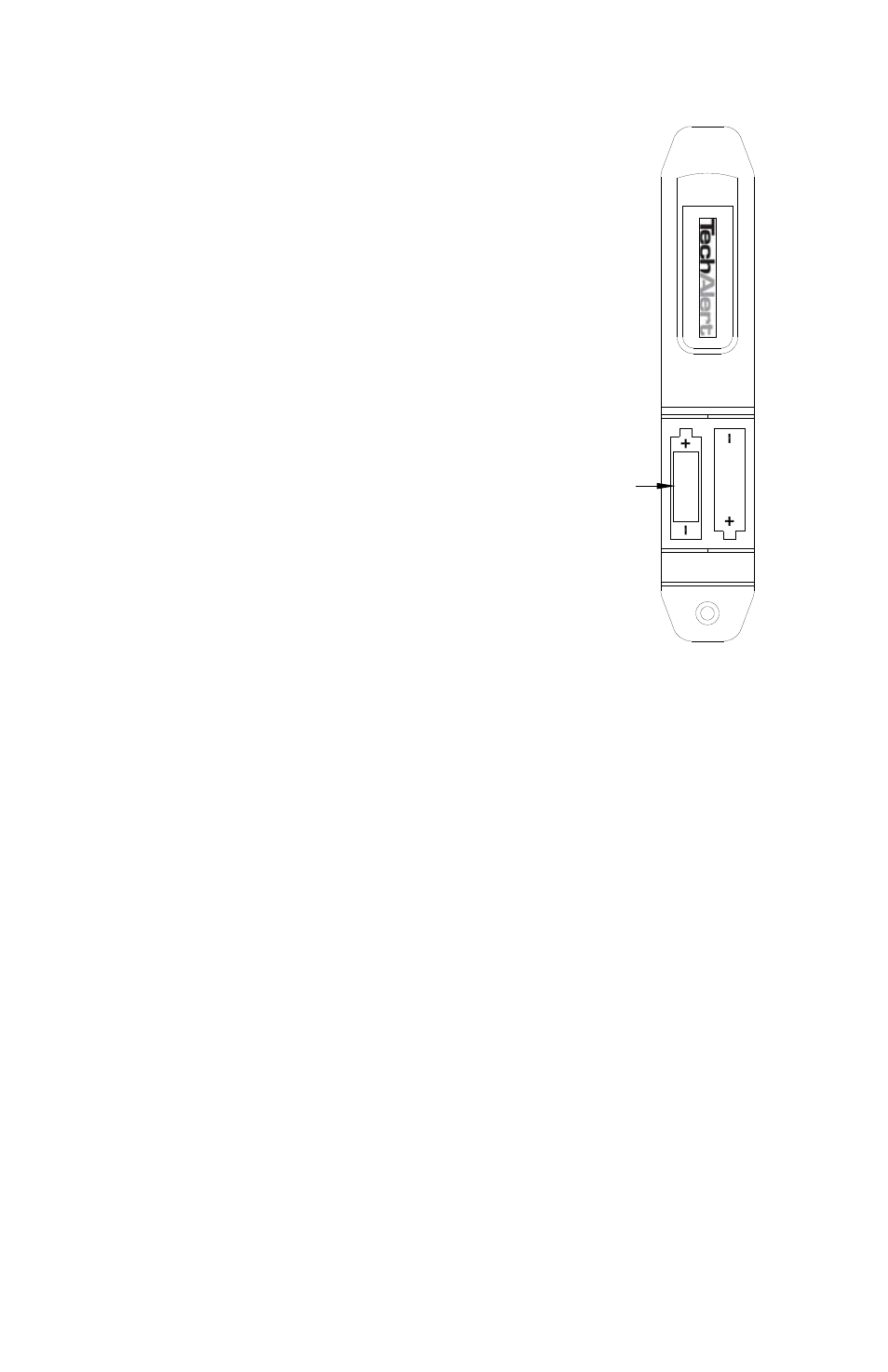
5
AA
A
00
11
6
0-
2
112
07
-00
1
Serial
Label
Battery
Cover
Removed
560-
804
52-00
BATTERY INSTALLATION
1) Remove the screw on the rear of the
TechALERT
®
Remote Module and remove
the cover to access the battery
compartment.
2)
Insert two alkaline AAA batteries. Note the
polarity markings and install each battery
correctly. NOTE: An audible beep will be
heard when the batteries are installed
correctly.
3) Replace the battery cover and install the
screw. Do not over-tighten as the case
may be damaged.
Note: The illustration shows the serial
number label which is visible when the
battery is removed.
CAUTION:
The batteries should be removed from the TechALERT
®
Remote Module if it will not be used for an extended period
of time.
Battery Life: Typical battery life, under normal operating conditions, is at
least 30 days. Several factors may affect the actual
amount of life you get from the batteries. For the most
efficient battery life, the user should respond to and silence
any alerts as soon as they are received. The user should
also put the remote in “Sleep Mode” at any point of
extended inactivity including lunch breaks and especially
at the end of each day. NOTE: Refer to the “Remote
Deep Sleep Mode” section.
BASE MODULE INSTALLATION
TechALERT
®
enabled equipment will have a location designated for
mounting the Base Module. See separate mounting instructions (560
80471 00) to attach the Base Module to a specific unit.
