Connecting to gatemx/mw from daqlogger, Connecting to gatemx/mw from the remote monitor, Connecting to gatemx/mw from the add-on software – Yokogawa DAQWORX User Manual
Page 18: Connecting to gatemx/mw from daqlogger -9, Connecting to gatemx/mw from the remote monitor -9, Index, Connectng to gatemx/mw from daqlogger, Connectng to gatemx/mw from the remote montor, Connectng to gatemx/mw from the add-on software
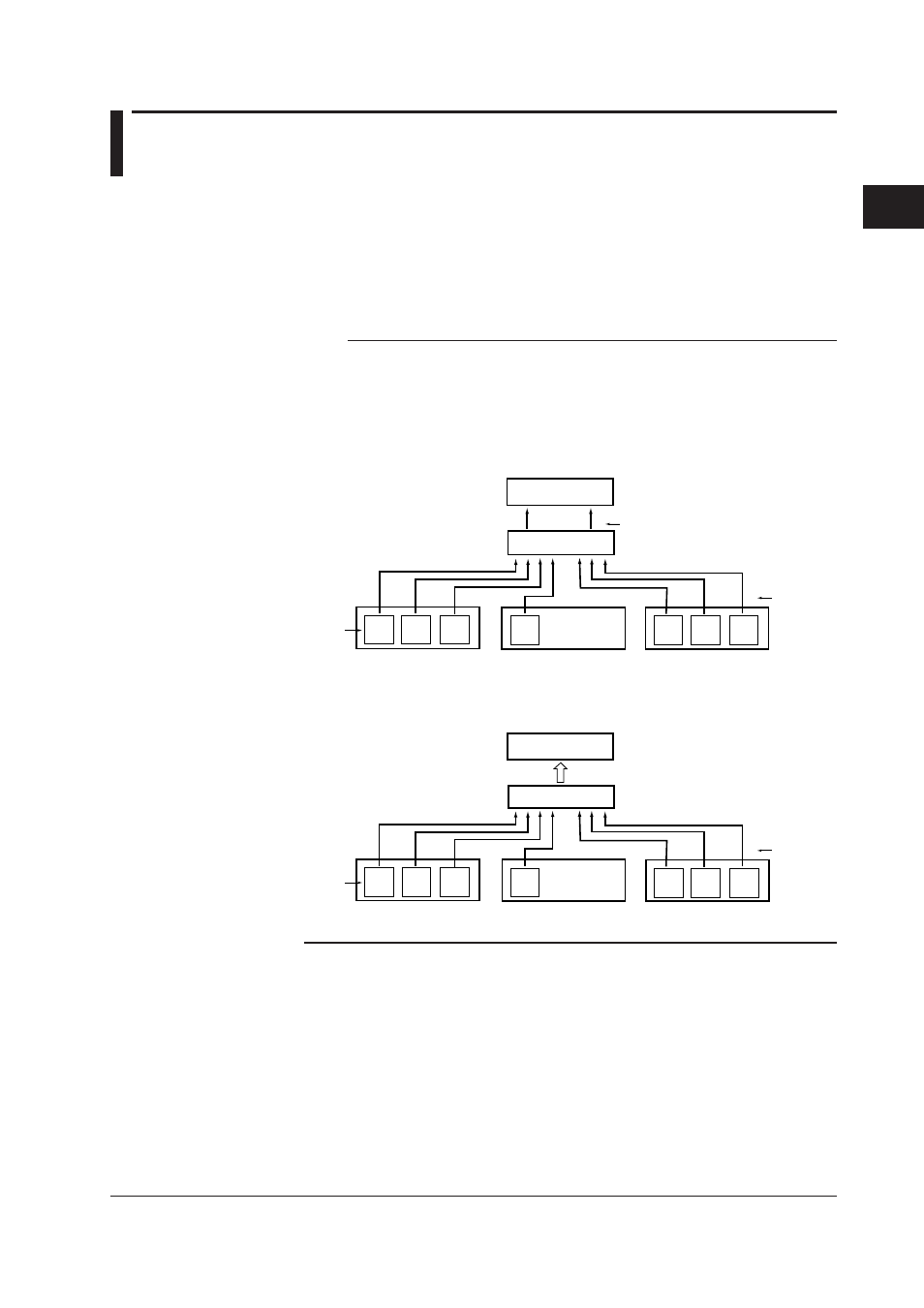
2-9
IM WX1-06E
1
2
3
Index
Operat
ng Procedure
2.5
Connectng to GateMX/MW from DAQLOGGER,
Remote Montor, or Add-on Software
While data is being monitored by GateMX/MW, DAQLOGGER and remote monitors can
log or monitor the MX100/MW100 data via the Ethernet network. GateMX/MW operates
as a monitor server for DAQLOGGER, remote monitor clients, and Add-on software.
Connectng to GateMX/MW from DAQLOGGER
See section 2.6 in the WX101 DAQLOGGER WX81 DAQLOGGER Client Package
User’s Manual (IM WX101-01E).
Note
There are two methods to connect to GateMX/MW from DAQLOGGER. One method is to
specify the system number; the other is not to specify the system number. For the procedure
of selecting the connection method, see section 2.6 in the WX101 DAQLOGGER WX81
DAQLOGGER Client Package User’s Manual (IM WX101-01E).
• Connectng to GateMX/MW by specfyng the system number
Of the MX100s/MW100s connected to GateMX/MW, only the channel data with the specified
system number is monitored.
DAQLOGGER
GateMX/MW
1
2
3
4
5
6
7
100 ms
200 ms
500 ms
100 ms
200 ms 500 ms
1 s
When monitoring data only from
the channels with system
numbers 3 and 5
3
5
System No.
MX100 of Unit No. 00
System No.
Monitor
interval
MX100 of Unit No. 01
MX100 of Unit No. 02
• Connectng to GateMX/MW wthout specfyng the system number
The data of all the channels of the MX100s/MW100s connected to GateMX/MW is monitored
using one connection.
DAQLOGGER
GateMX/MW
100 ms
200 ms
500 ms
100 ms
200 ms 500 ms
1 s
When monitoring data from
all the channels
1
2
3
4
5
6
7
MX100/MW100 of
Unit No. 00
System No.
Monitor
interval
MX100/MW100 of
Unit No. 01
MX100/MW100 of
Unit No. 02
Connectng to GateMX/MW from the remote montor
If you are connecting to GateMX/MW from the remote monitor of the DAQLOGGER
Client Package, see section 8.1 in the WX101 DAQLOGGER WX81 DAQLOGGER
Client Package User’s Manual (IM WX101-01E).
If you are connecting to GateMX/MW from the remote monitor of the DAQ32Plus Client
Package, see section 9.2 in the WX102 DAQ32Plus WX82 DAQ32Plus Client Package
User’s Manual (IM WX102-01E).
Connectng to GateMX/MW from the Add-on Software
If you are connecting to GateMX/MW from the Add-on software, see the user’s manual
for the relevant product.
