Stoppng data montorng, 4 startng/stoppng data montorng – Yokogawa DAQWORX User Manual
Page 17
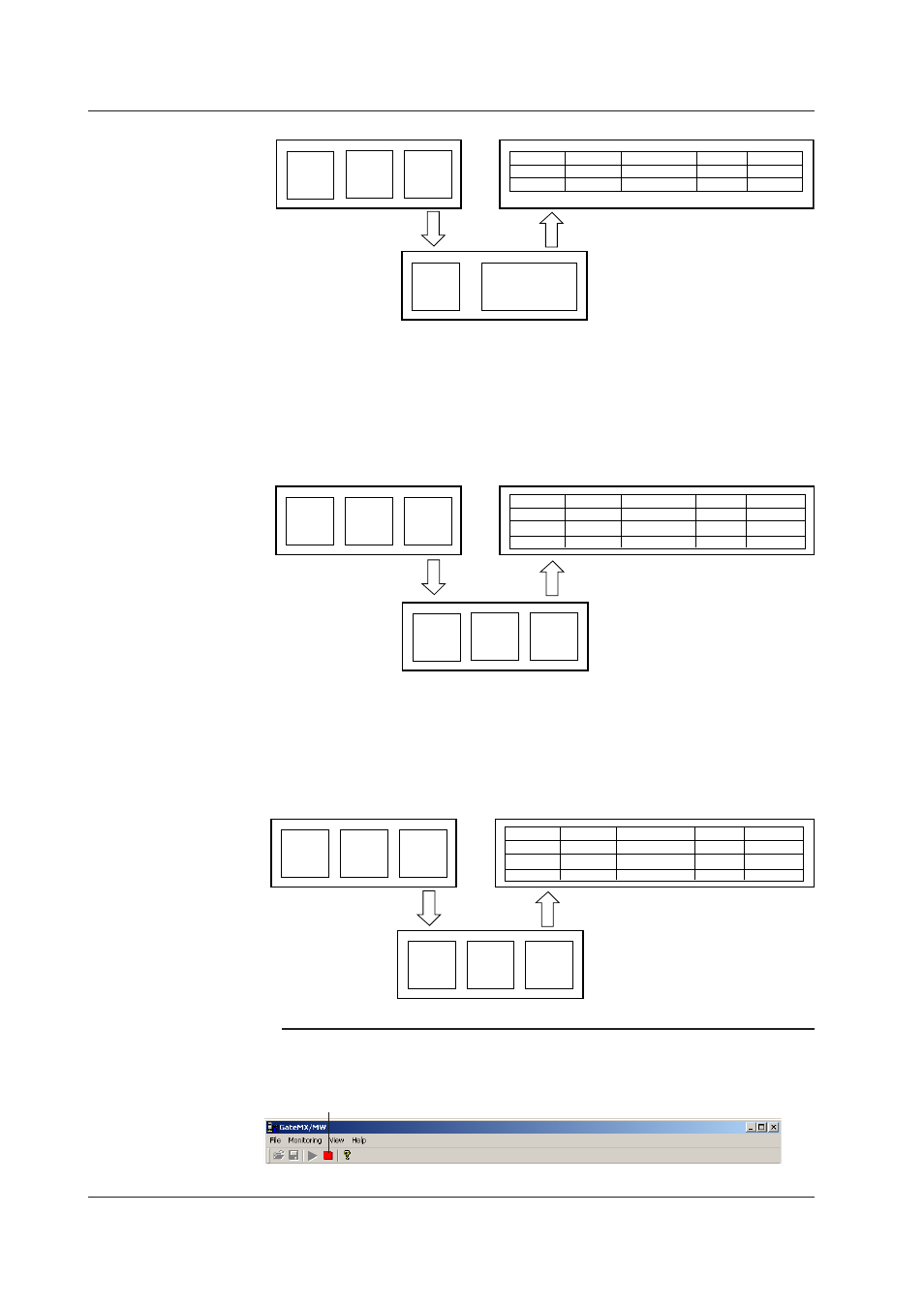
2-8
IM WX1-06E
1 s
100 ms
Settings on the MX100 Standard Software
Interval
group 1
Interval
group 2
1 s
Interval
group 3
100 ms
MX100
1 s
Displayed on GateMX/MW
System No.
Unit No.
Channel Range
Interval Num. of Ch.
0
1
00
00
100 ms
1 s
• If a monitor interval longer than 1 minute is specified on the MX100 Standard Software,
the monitor interval on the MX100 is set to 1 minute and the monitor interval longer than 1
minute is achieved by decimating the data on the MX100 Standard Software. Therefore,
even if a monitor interval longer than 1 minute is specified on the MX100 Standard Software,
the monitor interval is displayed as 1 minute on GateMX/MW, and the data is monitored at
1-minute intervals.
1 s
100 ms
Settings on the MX100 Standard Software
Interval
group 1
Interval
group 2
1 hour
Interval
group 3
100 ms
MX100
1 s
Displayed on GateMX/MW
System No.
Unit No.
Channel Range Interval Num. of Ch.
0
1
00
00
100 ms
1 s
2
00
1 min
1 min
• If the interval group of different monitor intervals are set on the MX100 Standard Software, the
MX100 sorts them by monitor intervals from fastest to slowest. Consequently, the GateMX/
MW also assigns system numbers in order from fastest to slowest monitor interval when
retrieving the information on the System Configuration screen. If the system is set or changed
on the System Configuration screen, the system numbers are assigned in the set order.
1 s
500 ms
Settings on the MX100 Standard Software
Interval
group 1
Interval
group 2
100 ms
Interval
group 3
100 ms
MX100
500 ms
Displayed on GateMX/MW
System No.
Unit No.
Channel Range
Interval Num. of Ch.
0
1
00
00
100 ms
500 ms
2
00
1 s
1 s
Stoppng Data Montorng
Click the Stop Monitoring button or choose Stop Montorng from the Montorng menu.
Click
2.4 Startng/Stoppng Data Montorng
