Yokogawa Standalone MW100 User Manual
Page 30
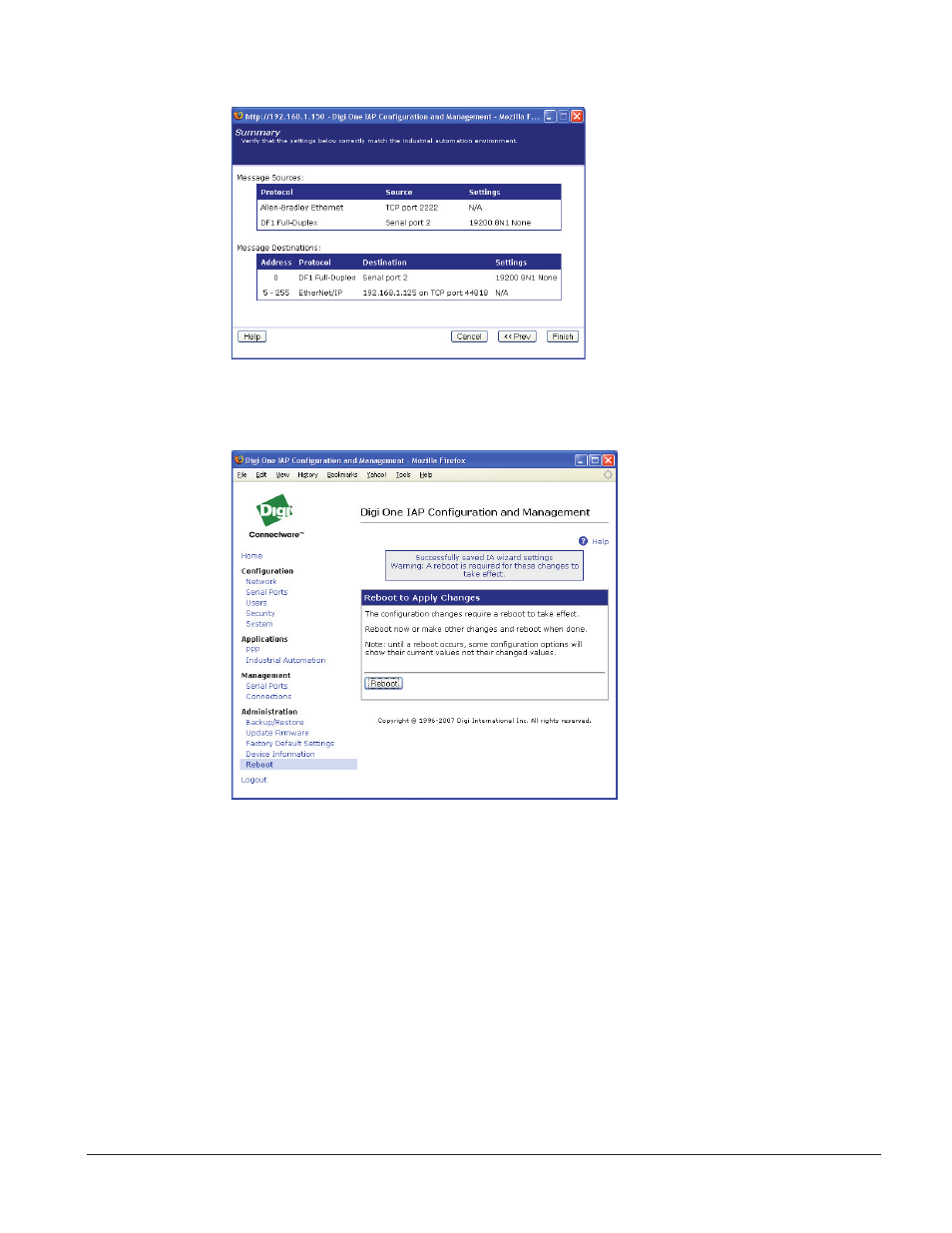
30
IM CA150E
If all the settings match on the Summary page, click Finish to save the confi guration in the IAP.
The IAP will then ask to be rebooted so all the settings can take effect. Once the IAP is rebooted, the DigiOne IAP and attached
SLC 504 can now be added as an Ethernet Device (add driver) in RSLinx
®
(use the IP address of the IAP as the IP address for
the Ethernet Device).
Note, when using RSLogix 500
®
with the IAP, it is necessary for the PLC to have its key turned to program mode to download
the existing program from the PLC to the PC.
See also other documents in the category Yokogawa Sensors:
- EJA438 (5 pages)
- EJA120A (6 pages)
- EJA115 (85 pages)
- EJA120A (47 pages)
- EJA120A (79 pages)
- EJA130A (2 pages)
- EJA130A (4 pages)
- EJA120A (31 pages)
- EJA130A (47 pages)
- EJA120A (40 pages)
- EJA210A (70 pages)
- EJA130A (4 pages)
- EJA430A (78 pages)
- EJA210E (96 pages)
- EJA210E (52 pages)
- EJA210E (89 pages)
- EJA210E (170 pages)
- EJX120A (4 pages)
- EJA210E (9 pages)
- EJX115A (55 pages)
- EJA210E (41 pages)
- EJX910A (175 pages)
- EJX910A (83 pages)
- EJX910A (9 pages)
- EJX910A (103 pages)
- FlowNavigator Software (163 pages)
- EJX910A (55 pages)
- EJA530A (67 pages)
- EJA120A (83 pages)
- EJX530A (52 pages)
- EJA110E (85 pages)
- EJA110E (4 pages)
- EJX120A (85 pages)
- EJA118 (76 pages)
- EJX118A (64 pages)
- EJA438 (72 pages)
- EJA430E (85 pages)
- EJX430A (40 pages)
- EJX430A (76 pages)
- EJA430E (7 pages)
- EJX430A (6 pages)
- EJA430E (41 pages)
- EJA430E (96 pages)
- EJX438A (10 pages)
- ADMAG AXR (194 pages)
