Yokogawa Standalone MW100 User Manual
Page 18
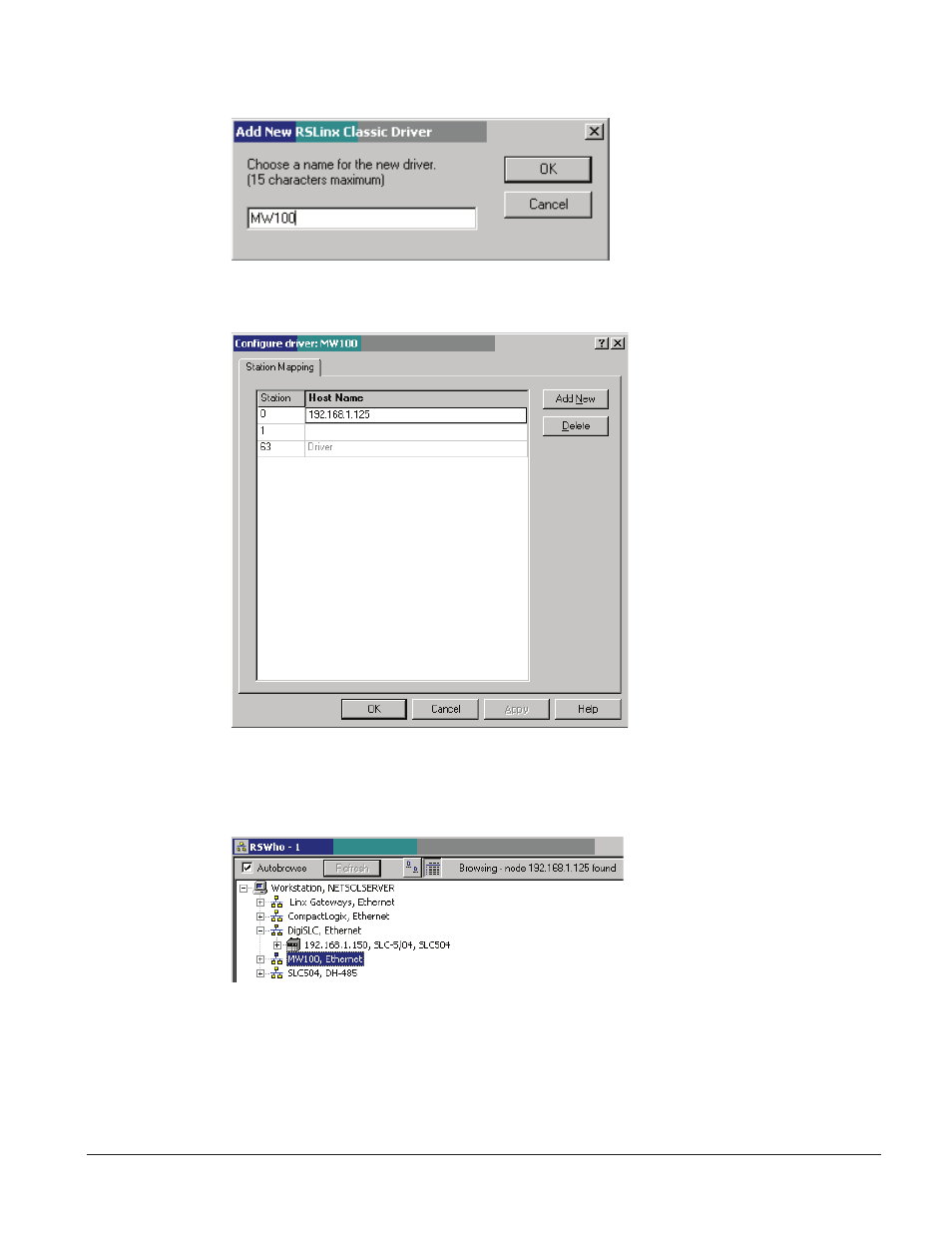
18
IM CA150E
When prompted, name the driver – in this case MW100 was used but the name can be changed to suit different naming conven-
tions.
Path name for Ethernet Device
After the driver is named, enter the IP address of the MW100 and click OK to continue.
Confi guring IP Address of MW100 within RSLinx
®
When properly confi gured there should be a new listing in RSLinx
®
for MW100. Note that when browsing the connection,
RSLinx
®
indicates the node is found.
RSLinx
®
with MW100 added
Note, EDS (Electronic Datasheet) and ICO fi les are available for integration purposes.
See also other documents in the category Yokogawa Sensors:
- EJA130A (4 pages)
- EJA120A (31 pages)
- EJA130A (47 pages)
- EJA120A (40 pages)
- EJA438 (5 pages)
- EJA120A (6 pages)
- EJA115 (85 pages)
- EJA120A (47 pages)
- EJA120A (79 pages)
- EJA130A (2 pages)
- EJA210A (70 pages)
- EJA430A (78 pages)
- EJA130A (4 pages)
- EJX120A (4 pages)
- EJA210E (9 pages)
- EJX115A (55 pages)
- EJA210E (41 pages)
- EJA210E (96 pages)
- EJA210E (52 pages)
- EJA210E (89 pages)
- EJA210E (170 pages)
- FlowNavigator Software (163 pages)
- EJX910A (55 pages)
- EJX910A (175 pages)
- EJX910A (83 pages)
- EJX910A (9 pages)
- EJX910A (103 pages)
- EJA530A (67 pages)
- EJA120A (83 pages)
- EJX530A (52 pages)
- EJA110E (4 pages)
- EJA110E (85 pages)
- EJX120A (85 pages)
- EJA118 (76 pages)
- EJX118A (64 pages)
- EJA438 (72 pages)
- EJA430E (85 pages)
- EJA430E (7 pages)
- EJX430A (6 pages)
- EJX430A (40 pages)
- EJX430A (76 pages)
- EJA430E (96 pages)
- EJA430E (41 pages)
- EJX438A (10 pages)
- ADMAG AXR (194 pages)
