1 <2 quick start> 2 quick start – Yokogawa Extractive Oxygen Gas Analyzer TDLS220 User Manual
Page 8
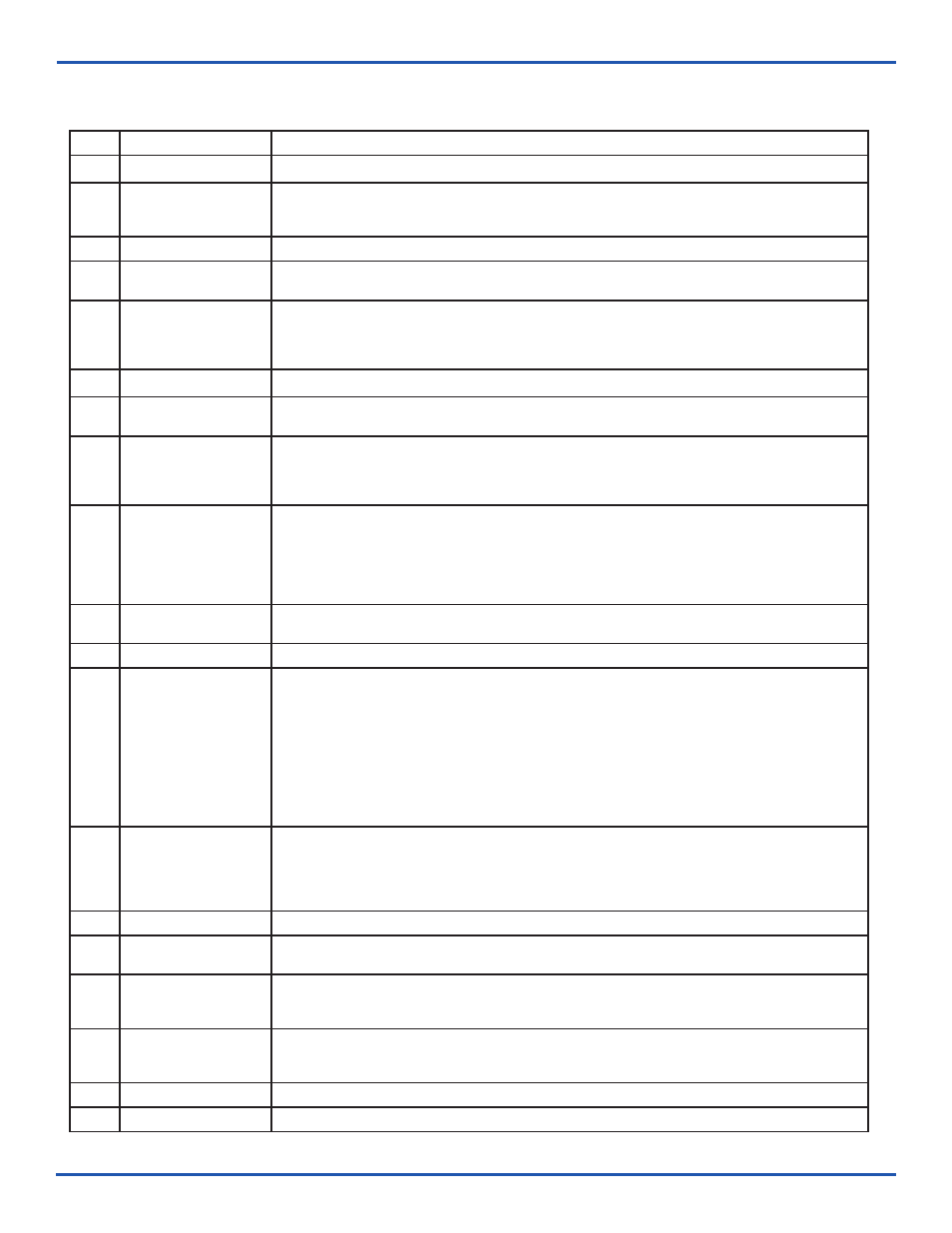
IM 11Y01B02-11E-A 3rd Edition :August 14, 2012-00
2-1
<2 QUICK START>
2 QUICK START
Step
Title
Description
1.0
Preparation
Carefully un-pack and check equipment for any obvious damage.
1.1
Ensure the appropriate utilities are available and ready for connection. These may include electrical
power, nitrogen purge gas, instrument air, validation gas, etc. Make sure the sample handling and
conditioning system meets the sample inlet and outlet requirements for TDLS220
1.2
Ensure you comply with any local and/or site specific safety requirements.
1.3
Read the appropriate sections of the Instruction Manual BEFORE starting any installation work –
Contact
Yokogawa Laser Analysis Division or Local Agent if any doubts!
2.0
Installation
Ensure there is sufficient physical space to mount the analyzer and allow suitable space for any future
maintenance access. Mount the analyzer/panel to a secure vertical surface using appropriate style
shake-proof fasteners. Avoid areas prone to vibration to ensure long term reliability – the analytical
measurement itself is not affected by vibration.
3.0
Wiring
Ensure that all wiring will meet local codes and site requirements
3.1
Connect protective ground wire to the protective ground terminal of TDLS220. Use minimum 14 AWG
wire or equivalent.
3.2
Connect the appropriate single phase AC electrical power supply.
• 110/240 50/60 Hz to the power/heater control line filter using supplied cable crimp terminal plugs
• A suitable mains disconnect device must be supplied. Refer to the “Installation” section of this
manual for details.
3.3
Check termination details before proceeding to prevent damage to electronics.
Connect any analog I/O signals to the optional analog I/O Board. Outputs land on TB8 and any pressure
inputs land on TB9.
Heated flow cells have the gas temperature signal already terminated at TB9.
A table of wiring terminations is included in this Instruction Manual
3.4
Connect any other equipment such as Ethernet, solenoid valves, digital I/O, etc. Note. Solenoids require
directional diode or ferrite coil on field wires at terminal block to prevent noise spikes.
3.5
Check terminations and ensure all cable shields are landed per supplied wiring details.
4.0
Utilities and Sample
NOTE! – All purge, Validation Gas and other gas utility lines should be thoroughly cleaned, dried and purged prior to
connecting to the analyzer – Failure to do so can result in serious damage to the TDLS220 or contamination to the
internal optical elements resulting in poor performance
Connect the appropriate analyzer purge gas (nitrogen for oxygen analyzers) and make site connections
per the supplied purge gas sequence details (including any Hazardous area purge system). Start the
purge gas flow accordingly.
Some Oxygen analyzers may be capable of operating with Instrument Air purge alone or in conjunction
with Nitrogen purge of the measurement enclosure.
4.1
Connect process gas sample to the inlet port and the process sample return/vent to the flow cell outlet
port.
Ensure all inlet lines are clean and dry before connecting to prevent contamination of the flow cell and
flow cell window/mirror.
4.2
Leak-check all connections and ensure pressure ratings are not exceeded!
5.0
Power-Up
Make sure the power module door is closed. Do not open this door when the analyzer is powered. Apply
the AC power to the analyzer.
5.1
Open the Control module door. Inside this module use the internal On-Off switch to power-up the
analyzer (located lower right hand side).
5.2
Observe the various LED clusters on the backplane and FPGA boards.
All blue LEDs located lower right side on the back-plane should be on.
5.3
Observe the Green power indicator on the SBC.
5.4
Observe the LEDs on the optional analog I/O board.
