1 draining condensate, 2 venting gas, 6 setting the range using the range-setting switch – Yokogawa EJA220A User Manual
Page 31: Draining condensate -4, Venting gas -4
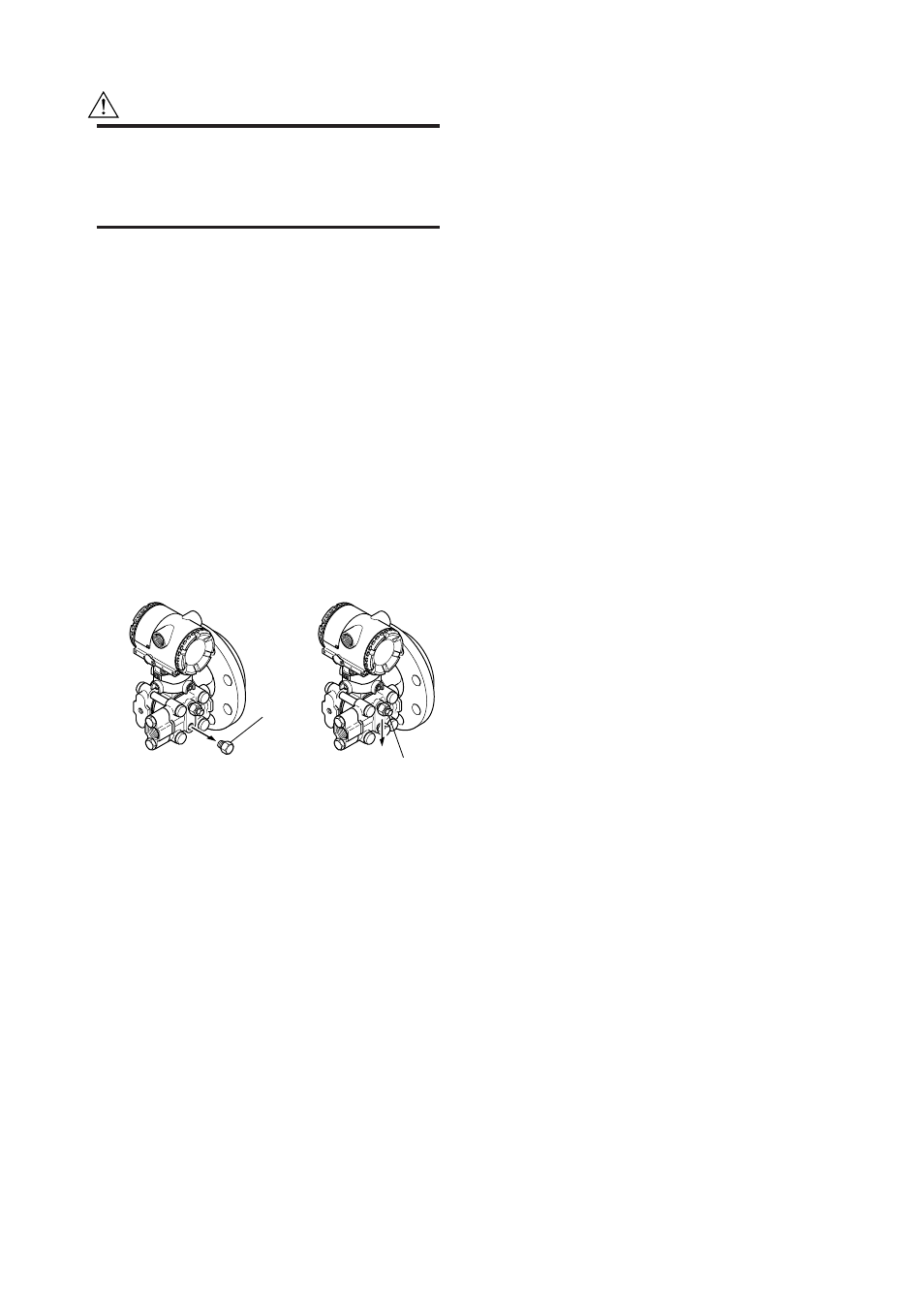
IM 01C21C01-01E
7-4
7. OPERATION
WARNING
Since the accumulated liquid (or gas) may be
toxic or otherwise harmful, take appropriate care
to avoid contact with the body, or inhalation of
vapors.
7.5.1
Draining Condensate
1) Gradually open the drain plug and drain the
transmitter pressure-detector section. (See Figure
7.5.1.)
2) When all accumulated liquid is completely re-
moved, close the drain plug.
3) Tighten the drain plug to a torque of 34 to 39 N·m.
7.5.2
Venting Gas
1) Gradually open the vent screw to vent gas from the
transmitter pressur-detector section. (See Figure
7.5.1)
2) When the transmitter is completely vented, close
the vent screw.
3) Tighen the vent screw to a torque of 10 N·m.
Drain plug
F0707.EPS
Vent screw
When you loosen the drain plug or the vent screw, the accumulated
liquid(or gas) will be expelled in the direction of the arrow.
Figure 7.5.1 Draining/Venting the Transmitter
7.6 Setting the Range Using the
Range-setting Switch
With actual pressure being applied to the transmitter,
the range-setting switch (push-button) located on the
optional integral indicator plate and the external zero-
adjustment screw allow users to change (re-range) the
low- and high-limit values for the measurement range
(LRV and HRV) without using BT200. However, other
changes in the display settings (scale range and
engineering unit) for the integral indicator requires
BT200.
Follow the procedure below to change the LRV and
HRV settings.
[Example]
Rerange LRV to 0 and HRV to 3 MPa.
1) Connect the transmitter and apparatus as shown in
Figure 9.3.1 and warm up for at least five minutes.
2) Press the range-setting push-button.
The integral indicator then displays “LSET.”
3) Apply a pressure of 0 kPa (atmospheric pressure) to
the transmitter.
(Note 1)
4) Turn the external zero-adjustment screw in the
desired direction. The integral indicator displays the
output signal in %.
(Note 2)
5) Adjust the output signal to 0% (1 V DC) by rotating
the external zero-adjustment screw. Doing so
completes the LRV setting.
6) Press the range-setting push-button. The integral
indicator then displays “HSET.”
7) Apply a pressure of 3 MPa to the transmitter.
(Note 1)
8) Turn the external zero-adjustment screw in the
desired direction. The integral indicator displays the
output signal in %.
(Note 2)
9) Adjust the output signal to 100% (5 V DC) by
rotating the external zero-adjustment screw. Doing
so completes the HRV setting.
10) Press the range-setting push-button. The transmitter
then switches back to the normal operation mode
with the measurement range of 0 to 3 MPa.
Note 1: Wait until the pressure inside the pressure-detector section
has stabilized before proceeding to the next step.
Note 2: If the pressure applied to the transmitter exceeds the previous
LRV (or HRV), the integral indicator may display error
number “Er.07” (In this case, the output signal percent and
“Er.07” are displayed alternately every two seconds).
Although “Er.07” is displayed, you may proceed to the next
step. However, should any other error number be displayed,
take the appropriate measure in reference to Subsection
8.5.2, “Errors and Countermeasures.”
