Aiphone TALKMASTER IP EWST-POE User Manual
Page 6
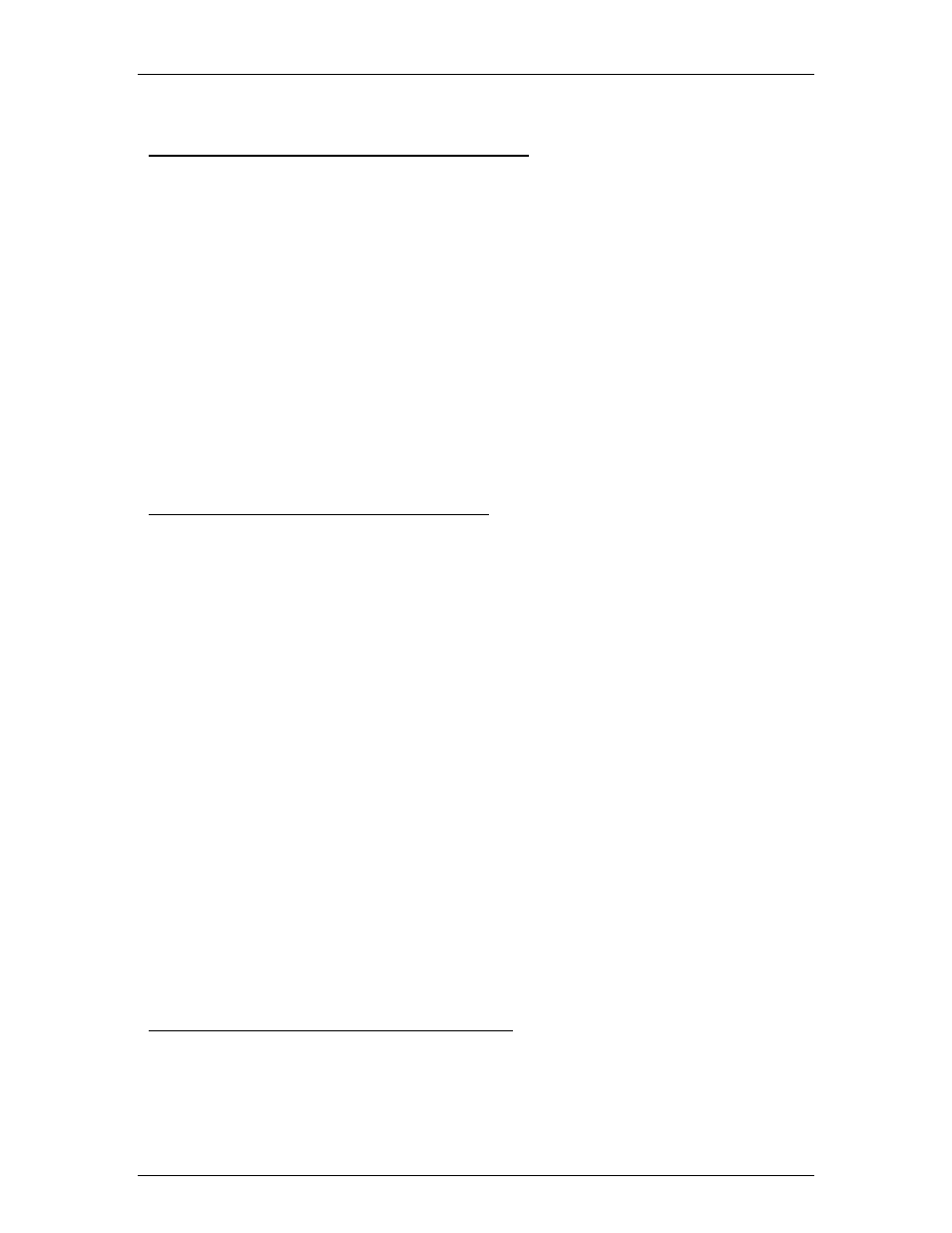
Welcome To TalkMaster
2
TalkMaster™ Version 1.8 Released November, 2005
TalkMaster™ version 1.8 contains the following enhancements and corrections:
• All Setup functions have been moved to the password protected Admin menu
• New tabbed views on main screen allow display of all Intercoms or all Paging Groups and
selected Intercoms.
• New function to setup software based Paging Groups for paging operations
• New option to create a Managed Intercom list to continuously detect and display
disconnected Intercoms.
• Multiple consoles can simultaneously forward their Intercoms to a single console
• New color coded buttons used when TalkMaster is paging multiple intercoms
• Clicking the Grp column header automatically clears checkmark from all rows
• The Settings and Advanced tabs of the Preferences dialog have been renamed to the
Volume and Legacy tabs respectively
• Preferences and settings are now stored at the PC level instead of the Windows User level
TalkMaster™ Version 1.7 Released June, 2005
TalkMaster™ version 1.7 contains the following enhancements and corrections:
• New Paging Messages dialog with up to eighteen predefined messages
• New Password protected Paging Setup dialog
• Intercom Configuration Tool now sorts by Location Name/ICOM ID for easier setup
• GPIO 4 Mode supports new options for Relay controls*
• Improved speed and reliability of Console Forward / Retrieve operations *
• When "Hide when minimized " preference is set, clicking the ‘X’ in the upper right hand
corner of the screen causes TalkMaster to minimize to the system tray instead of closing
• Intercom Configuration Tool prevents Intercom IP address from ending with 255 or 0
• Accessing the Play Audio Archive dialog requires the administrator password
• The Preference "Talk button enabled by mouse click and hold" has been renamed to "Hold
down Talk button while speaking (PTT)"
• Corrected "Intercom configuration changes fail" when Windows Regional Options are not set
to English
• Corrected "UDP Audio problems" when Windows Regional Options are set to Japanese
• Corrected "Multimedia Card Selection" when multiple cards are present in the PC
* Use of this feature requires current Intercom Firmware. Please refer to our website
(http://www.aiphone.com) for information on the current Firmware.
TalkMaster™ Version 1.6 Released January, 2005
TalkMaster™ version 1.6 contains the following enhancements:
• Call Announcement mode with audio and visual notification of incoming calls
• Automatic removal of entries from the Calls Waiting queue when a call is completed
