Creating a new application, User variables – Watlow WATVIEW User Manual
Page 29
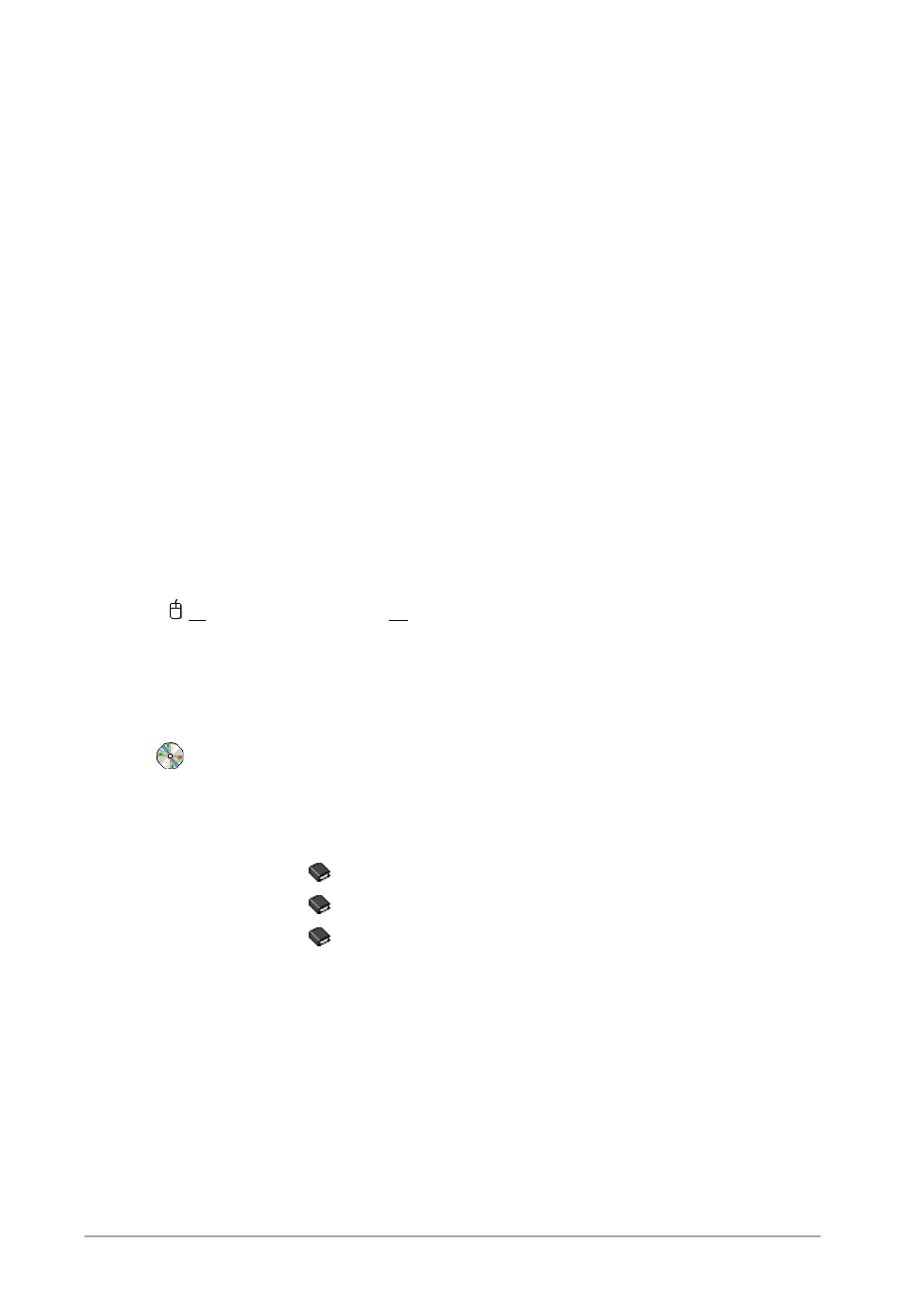
■
2 9
■
Wa t V i e w
Creating a New Application
Many WatView features can be used to customize your software
for a specific application or process. You can change parameter
names to match the terminology of a specific industry or product,
and you can calculate new parameter values with User Variables.
Screens can also be customized and edited to precisely match your
application with the Custom Overview Editor (COV). In fact, the
custom Overview Editor was used to design WatView's controller
setup screens.
With User Variables, Custom Overviews (COVs) and animation
(see WatView Utilities) you can create screens that display values
specific to your application in a format that illustrates exactly what
is going on.
User Variables
A User Variable, also known as a UVAR, contains the result of a
calculation using constants and controller parameter values. User
Variables are calculated in the spreadsheet on the User Variables
screen ( Developer menu > User Variables). The resulting values
can be viewed on the User Variables screen or in a Custom Overview.
User Variables are also used anytime a Custom Overview displays
an animation and for the recipe download interlock on the Recipe
tab on the Preferences screen.
Editions: You can view and edit the User Variable screen only
with the Developer edition of WatView, however you can copy
setups containing User Variables from the Developer edition to use
with Runtime or Configurator editions.
Help Topics:
Using User Variables
Set Up User Variables procedure
Edit User Variable Cells procedure
