Factory page and calibration – Watlow Series SD User Manual
Page 3
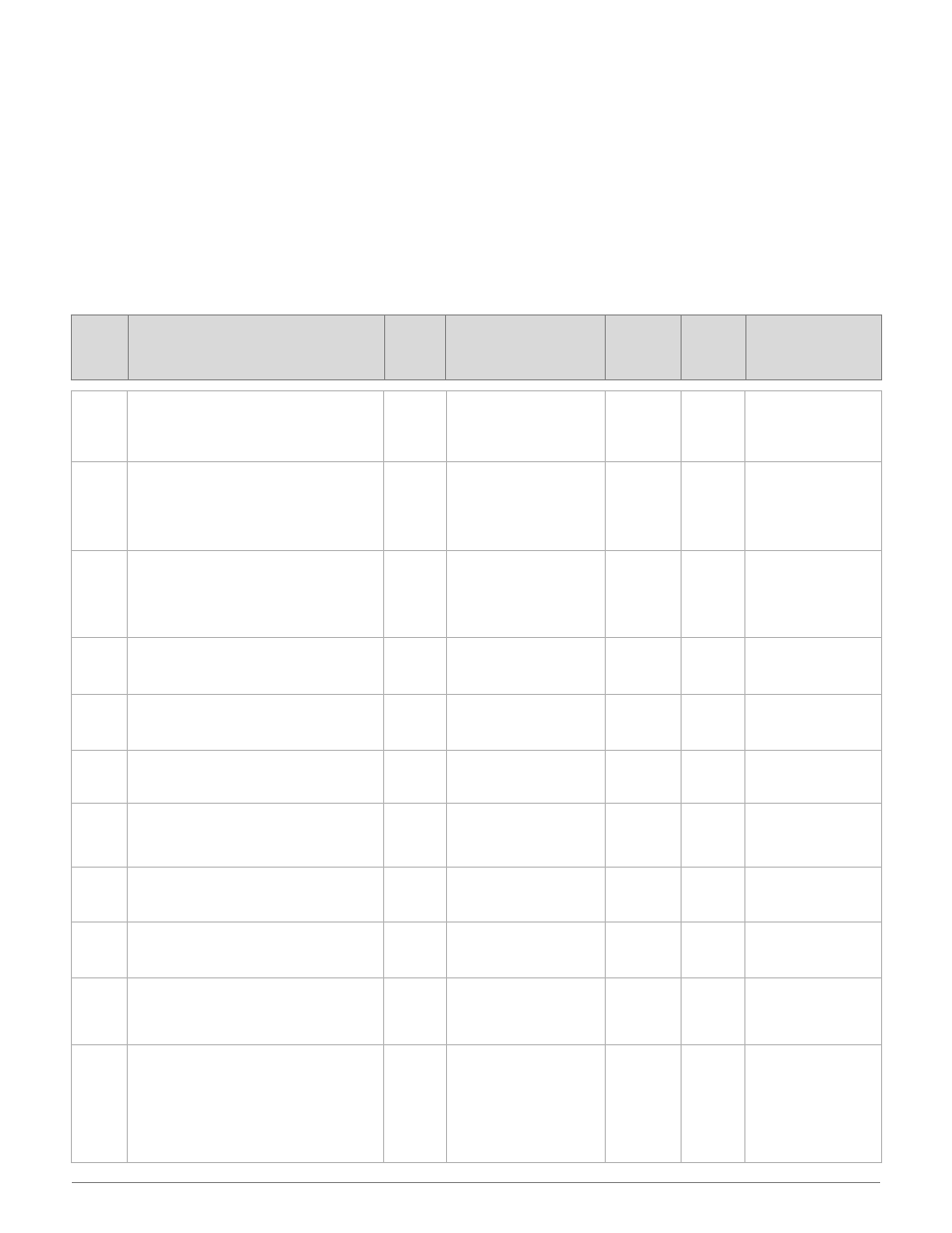
Wa t l o w S e r i e s S D C a l i b r a t i o n
■
3
■
F a c t o r y a n d C a l i b r a t i o n
Display
Parameter Name
Description
Settings
Range
(Integer values for Modbus
in parentheses.)
Default
Modbus*
(less 40,001
offset)
Read/Write
Appears if:
Factory Page and Calibration
This Calibration Manual applies to all Series SD controllers, including the PID, PID Profiling, DeviceNet and Limit
controller versions. For the user’s manual, go to www.watlow.com and search on Series SD User’s Manual.
To go to the Factory Page, press both the Up
¿ and Down ¯ keys for six seconds from the Home Page. {Fact} will
appear in the upper display and
{page} in the lower display.
•
Press the
‰ Advance Key to move through the parameter prompts.
•
Press the Up
¿ or Down ¯ keys to change the parameter value.
•
Press the Infinity Key
ˆ at any time to return to the Home Page.
[AMb]
[AMb]
Ambient Temperature
Displays the current calculated ambient
temperature.
-50.0 to 300.0°F
NA
277 R
278 R
Always active.
[A;mn]
[A.Mn]
Minimum Recorded Ambient
Temperature
Displays the minimum recorded ambient
temperature.
-50.0 to 300.0°F
NA
NA
Always active.
[A;ma]
[A.MA]
Maximum Recorded Ambient
Temperature
Displays the maximum recorded ambient
temperature.
-50.0 to 300.0°F
NA
NA
Always active.
[DSPL]
[dSPL]
Display Intensity
Increase or decrease the brightness of the
upper and lower display.
15 to 100% duty
100
NA
Always active.
[A;Ot1]
[A.Ot1]
Output 1 Process Value
Monitors Process Output 1 value via
Modbus.
00.00 to 22.00 units
(0000 to 2200)
283 R
Process output installed
for Output 1
[A;Ot3]
[A.Ot3]
Output 3 Process Value
Monitors Process Output 3 value via
Modbus.
00.00 to 22.00 units
(0000 to 2200)
285 R
Process output installed
for Output 3
[rESt]
[rESt]
Restore Factory Calibration
Replaces the user calibration parameters
with the factory calibration parameters.
[~~no] (0)
[~yES] (1)
[~~no] (0)
208 R/W
Always active.
[Usr;r]
[Usr.r]
Restore User Settings
Restores the customer’s configured set-
tings.
[~~no] (0)
[~yES] (1)
[~~no] (0)
209 R/W
Always active.
[USr;S]
[USr.S]
Save User Settings
Saves the current customer-configured
settings.
[~~no] (0)
[~yES] (1)
[~~no] (0)
210 R/W
Always active.
[dFLt]
[dFLt]
Default Parameters
Reset all parameters to their
default values.
[~~no] (0)
[~yES] (1)
[~~no] (0)
207 R/W
Always active.
[O;ty1]
[O.ty1]
Output 1 Type
Displays the hardware type for Output 1.
[nonE] none (0)
[~~DC] DC/open collect. (1)
[rLAY] mech. relay (2)
[~SSr] solid-state relay (3)
[Proc] process (4)
[none] (0)
202 R
Always active.
