2000 application software selection table – Watlow MINICHEF 2000 Fast Start User Manual
Page 3
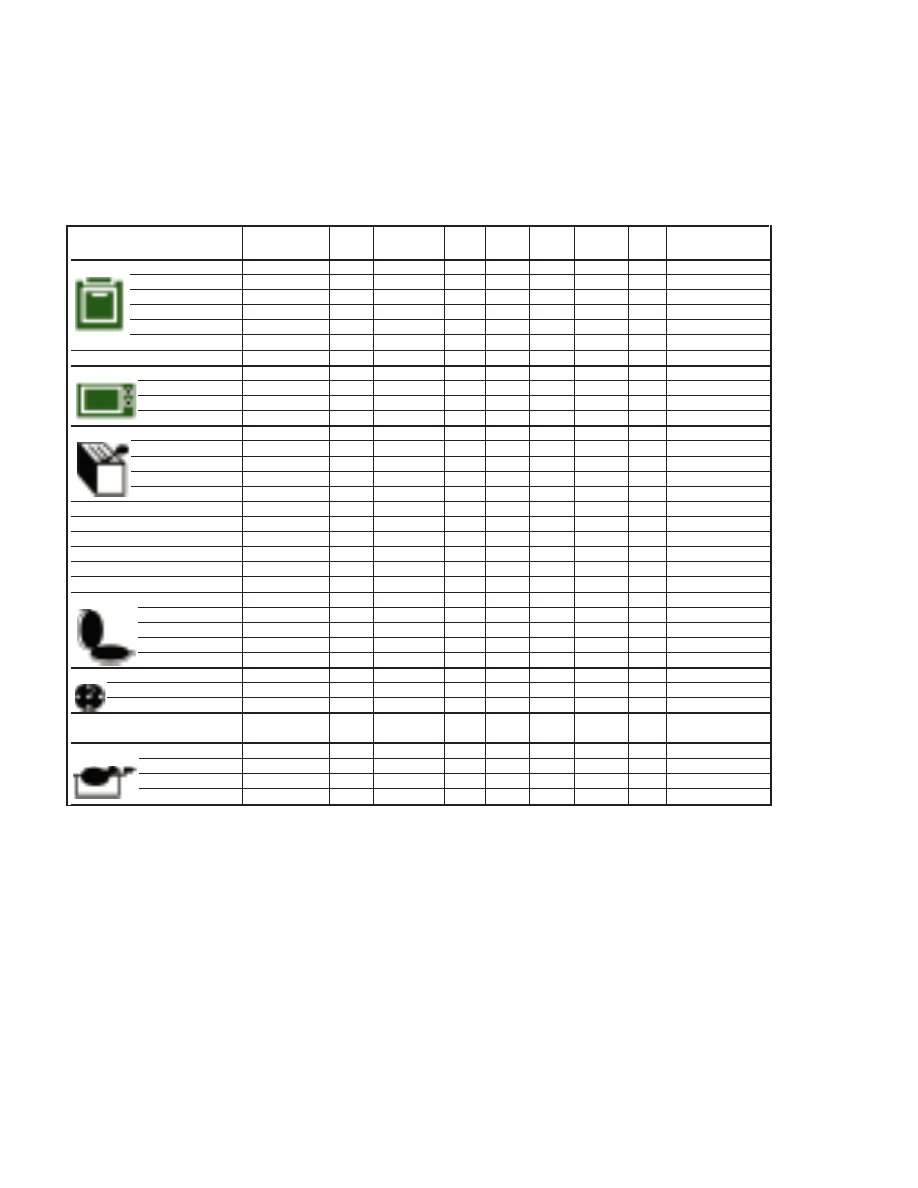
M
INI
C
HEF
™ 2000 Application Software Selection Table
To select the application software that best suits your equipment and purpose, first
locate the type of equipment in the left column, then check the other columns for fea-
tures and options you need. The application number is on the right (Appl#). Make a
note of the application number. You will be using this number later when programming
your controller. The guide for each application contains specific configuration and pro-
gramming parameters, and operating instructions. Note that the use of the software
below is not limited to the equipment types listed in the first column.
Table 3 — Application selection table.
Intended Equipment Type
Operation
No. of Heat Output Timed Meat
Fan
Steps
Appl
Notes
(May also apply to other apps)
Mode
Menus
Channels
Zones Probe
Speeds
#
COOK & HOLD OVENS
Auto
6
Single
1
Yes
1 or 2
2
1
Auto
17
Single
1
Yes
1 or 2
2
2
Auto
6
Single
1
No
1 or 2
2
3
Auto
20
Single
1
No
1 or 2
2
4
Manual
N/A
Single
1
Yes
No
1 or 2
5
Manual
N/A
Single
1
No
No
1 or 2
6
CONVECTION OVENS
Auto
6
Single
1
No
1 or 2
4
7
Auto
15
Single
1
No
1 or 2
4
8
Manual
N/A
Single
1
No
1 or 2 1 or 2
9
DEEPFAT FRYERS
Auto 4
Single
1
No
No
1
10
Auto 40
Single
1
No
No
1
11
Manual N/A
Single
1
No
No
1
12
Pressurized
Auto 6
Single
1
No
No
1
13
Pressurized
Auto 40
Single
1
No
No
1
14
Pressurized
Manual N/A
Single
1
No
No
1
15
Auto 6
Single
1
No
No
1
16
Auto 2/4
Single
2
No
No
1
17
Auto 40
Single
1
No
No
1
18
Manual N/A
Single
1
No
No
1
19
GRIDDLES
Clam Shell
Auto
6
Dual
1
No
No
1
20
Clam Shell
Manual
N/A
Dual
1
No
No
1
21
One-sided
Auto
6
Single
1
No
No
1
22
One-sided
Manual N/A
Single
1
No
No
1
23
TIMERS
No temp. control
Auto
6
N/A
6
No
No
1
24
No temp. control
Manual
N/A
N/A
1
No
No
1
25
SHELF TIMER
Auto 6
Single
6
No
No
1
26
ROTISSERIE OVENS
Manual & Auto
30
Single
1
Yes
Yes (1) 1 or 2
27
Manual
N/A
Single
1
Yes
Yes (1) 1 or 2
28
