Step 3 configure the controller, Overview of configuration, Controller front panel layout – Watlow MINICHEF 2000 Fast Start User Manual
Page 14: Enter escape home edit
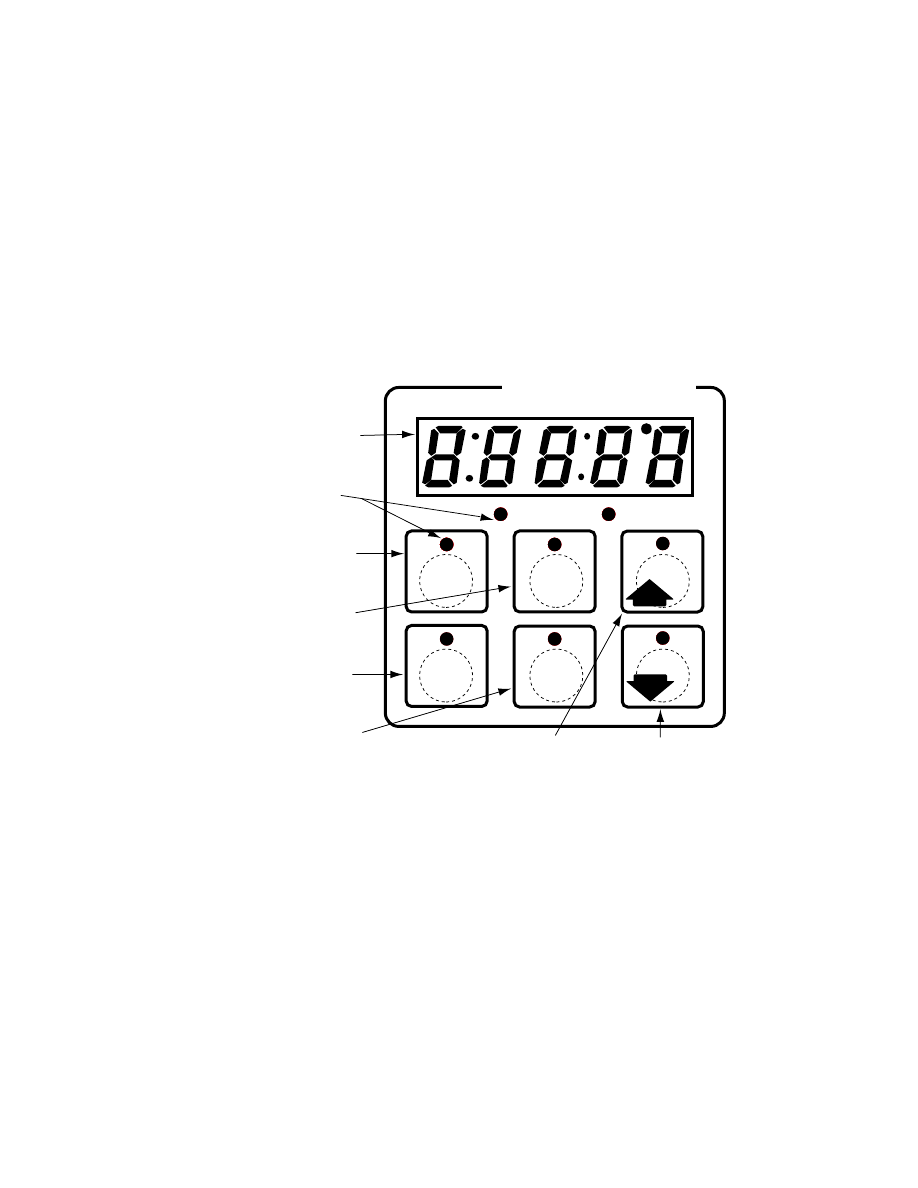
Step 3 Configure the Controller
Overview of Configuration
• Get to know the keys and how they function in different modes.
•
Review configuration and programming procedures in this guide.
• Choose applications, functions, parameters and values (see Application Software
Selection Table in this guide).
• Review the operating instructions (in each application guide).
• Get a complete idea of how the application works.
Controller Front Panel Layout
During configuration and programming, this is how the keys work:
Note: To order this helpful Prototyping/Training Overlay, see Ordering Information on panel 23.
Note: In the Operation Mode, the keys will function differently, depending on the chosen application number. For
more information, see individual application guides.
A
B
D
E
G
H
Enter
Escape
Home
Edit
C
F
M
INI
C
HEF
2000
Display Five-digit, seven-
segment numeric LED
display.
Indicator lights (1 for
each key, 2 for heat
channels).
Edit key (A) Access the
next level of parameters or
values.
Enter key (B) Enter the
value and return to
previous level.
Home key (D) Move to
Operation Mode with a
two-second key press.
Escape key (E) Return to
original value when editing
a parameter value.
Up key (C) Move
up the lists.
Down key (F) Move
down the lists.
