M``1, Software structure, The m – Watlow MINICHEF 2000 Fast Start User Manual
Page 15: Functions, Parameters, Values
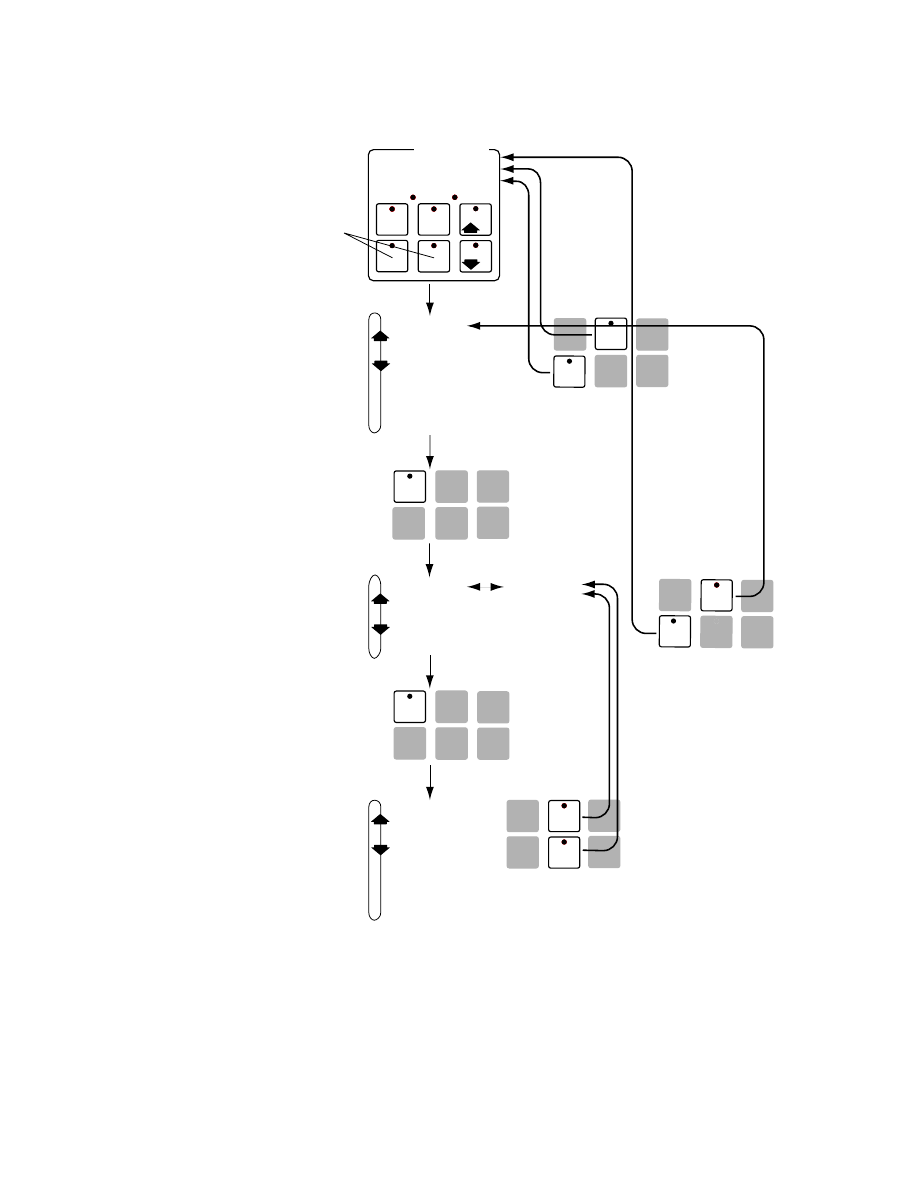
Software Structure
The M
INI
C
HEF
2000 software uses three modes — Configuration Mode, Programming
Mode and Operation Mode — and each mode contains up to three levels of functions,
parameters and values. The Operation Mode is the default mode.
Figure 15 — Navigating in Configuraton Mode.
[APPL~]
[A_Loc]
[Sound]
[``32Ï]
[EtyPE]
[SEtUP]
[tHErL]
•
•
•
•
•
•
B
D
Enter
Home
B
E
Enter
Escape
[``~~1]
[````2]
[````3]
A
B
D
E
G
H
Enter
Escape
Home
Edit
D
Home
A
Edit
C
F
M
INI
C
HEF
2000
[M``1]
From the Menu
Programming
Mode, press the
Home and Escape
keys for two
seconds to view the
functions.
FUNCTIONS
Press the Up- or
Down-arrow key to
scroll through the
functions.
PARAMETERS
Press the Up- or
Down-arrow key to
scroll through the
parameters and their
values.
VALUES
Press the Up- or
Down-arrow key to
scroll through the
range of values.
Press the Enter key
to save the new
value and return to
the parameters.
Press the Enter key to
return to the menus.
The display switches
between the parameter
and its value.
Press the Edit key to
view the parameters of
the selected function.
A
Edit
Press the Edit key to
display the values of
the selected
parameter.
Press the Escape key to
return to the parameters
without saving the new
value.
Press the Home key for
two seconds to return to
idle.
Press the Home
key for three
seconds to return
to idle.
B
Enter
Press the Enter
key to return to
idle.
