Disassembly of carrier assembly – Ramsey Winch 16K Capstan User Manual
Page 12
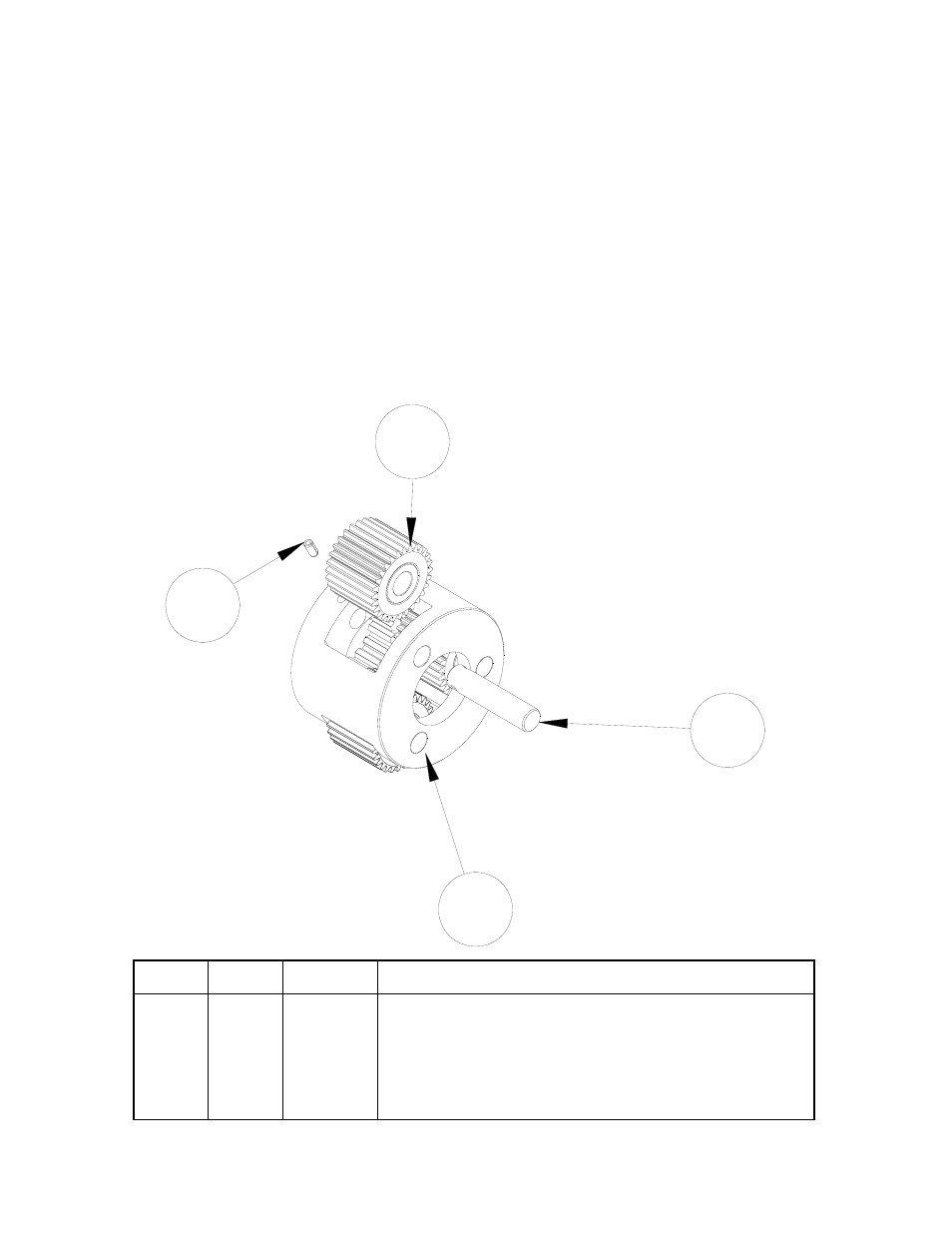
103
104
101
102
DISASSEMBLY OF CARRIER ASSEMBLY
Carrier assemblies may be purchased as a complete assembly (see pg.16 ) or parts may be
purchased individually (see pg 13). If purchasing individual parts, it will be necessary to
disassemble the gear carrier as outlined below.
1. Carefully drive roll pin #103 into carrier pin #102 so that it is captured within carrier pin #102
but not touching the opposite side of the carrier #101.
2. Tap carrier pin #102 to remove it from the carrier #101.
3. Remove planet gear assembly#104 from the carrier #101.
4. Remove the roll pin #103 from the carrier pin #102.
5. Repeat this process for the two remaining gears in the carrier.
10
ITEM
QTY
PART NO DESCRIPTION
101
1
317024 CARRIER-INPUT MACHINED CAPSTAN
102
3
470134 PIN INPUT PLANET CARRIER 16K CAPSTAN
103
3
470060 ROLL PIN 3/16 DIA. X 7/16 LG
104 3
296706
GEAR
INPUT
PLANET ASSEMBLY 16K CAPSTAN
- ATV 2500 ROCKER SWITCH 256117 (4 pages)
- ATV 2500 ROCKER SWITCH FOR WIRELESS REMOTE 256118 (4 pages)
- ATV REPLACEMENT MINI ROCKER SWITCH 256128 (8 pages)
- ATV REPLACEMENT MINI ROCKER SWITCH FOR WIRELESS 256129 (4 pages)
- ATV SYNTHETIC ROPE KIT 251268 (4 pages)
- ATV SYNTHETIC ROPE KIT, LESS HOOK TAMARACK 251294 (4 pages)
- ATV SYNTHETIC ROPE KIT, TAMARACK 251297 (4 pages)
- ATV WINCH QUICK MOUNT KIT 251076 (4 pages)
- ATV_BADGER 2500 BRAKE 256116 (4 pages)
- ATV UNIVERSAL WIRELESS REMOTE FOR ATV WINCHES (24 pages)
- ATV WIRELESS REMOTE FOR ATV (12 pages)
- ATV WIRELESS REMOTE FOR ATV TAMARACK (12 pages)
- ATV WIRELESS REMOTE FOR BADGER 2500 (6 pages)
- ATV 8 WITH REMOTE (36 pages)
- ATV-2500 (24 pages)
- ATV-2500 (W_Brake) (16 pages)
- ATV-2500 TAMARACK W_MINI ROCKER SWITCH (16 pages)
- ATV-2500 W_MINI ROCKER SWITCH (16 pages)
- ATV-3000 (16 pages)
- ATV-3000 TAMARACK W_SYNTHETIC ROPE (12 pages)
- ATV-3000 W_MINI ROCKER SWITCH (16 pages)
- ATV-3000 W_SYNTHETIC ROPE (12 pages)
- UTV Honcho 5000 (12 pages)
- PATRIOT 12000_15000 SUN GEAR REPLACEMENT KIT 251275 (3 pages)
- PATRIOT 15000 BRAKE REPLACEMENT KIT 251252 (5 pages)
- REP-8000 24V MOTOR REPLACEMENT 251277 (4 pages)
- SAFETY ON_OFF SWITCH KIT 282062, 282063 (20 pages)
- SYNTHETIC ROPE KIT 251262 (8 pages)
- UNIV. WIRELESS REMOTE FOR FR. MOUNT WINCHES 251200-251202 (8 pages)
- BADGER 2500 (8 pages)
- BADGER 2500 W_PENDANT REMOTE (12 pages)
- BADGER 2500 W_WIRELESS REMOTE (10 pages)
- PATRIOT 12000 (12 pages)
- PATRIOT 15000 (12 pages)
- PATRIOT 15000 (42 pages)
- PATRIOT 15000 W_LOWERED SOLENOID (12 pages)
- PATRIOT 6000, 8000 & 9500 (12 pages)
- PATRIOT 6000, 8000 & 9500 (46 pages)
- PATRIOT 9500 UT (12 pages)
- PATRIOT 9500 W_SYNTHETIC ROPE (12 pages)
- PATRIOT PROFILE 12000 (11 pages)
- PATRIOT PROFILE 12000 (50 pages)
- PATRIOT PROFILE 6000, 8000, & 9500 (66 pages)
- PATRIOT PROFILE 9500 UT (12 pages)
- PATRIOT PROFILE-6000_8000_9000_9500 (16 pages)
