IEI Integration LKM_Series User Manual
Page 80
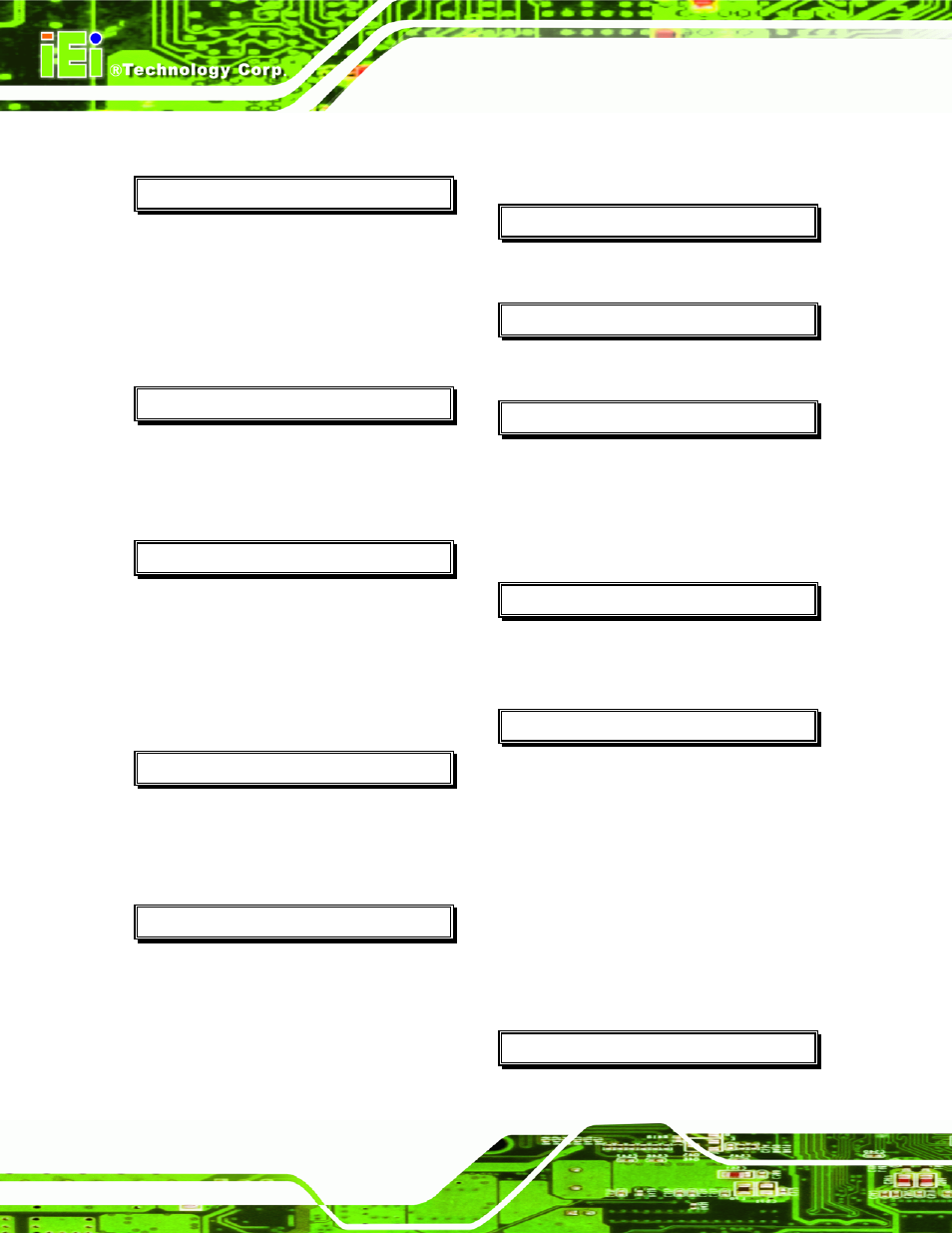
LKM Series Console Drawer
A
VGA................................................ 33
F
Features ................................................. 3
H
Humidity ............................................. 15
anti-static precautions
anti-static pad .................................. 57
anti-static wristband ........................ 57
handling........................................... 57
self-grounding ................................. 57
B
I
Backlight MTBF ................................. 14
Benefits ................................................. 3
Brightness ........................................... 14
C
Input Interface..................................... 14
Installation
Tools
................................................. 28
Unpacking
.......................................... 26
K
Cabling ................................................ 39
Certifications
.......................................... 12
Chassis ................................................ 14
Color ................................................... 15
Contrast ............................................... 14
Keyboard............................................. 14
KVMA 8-Port Switch ..........................11
L
LCD Color .......................................... 14
D
LCD Type............................................ 14
Dimensions ......................................... 16
LKM-926 .................................. 17, 18
LKM-935 ........................................ 19
E
LCM Controls
LCM Buttons .................................. 51
LCM Controls ..................................... 51
LCM Functions ................................... 52
Cycling Through Stations ............... 52
External Connectors
Manually Switching Stations .......... 52
Station Name Editing ...................... 52
M
Maintenance........................................ 12
Audio
................................................ 29
Keyboard......................................... 30
Mouse.............................................. 31
Power .............................................. 32
Page 66
