1 installation precautions, 2 unpacking, 1 packaging – IEI Integration LKM_Series User Manual
Page 40: Nstallation, Recautions, Npacking
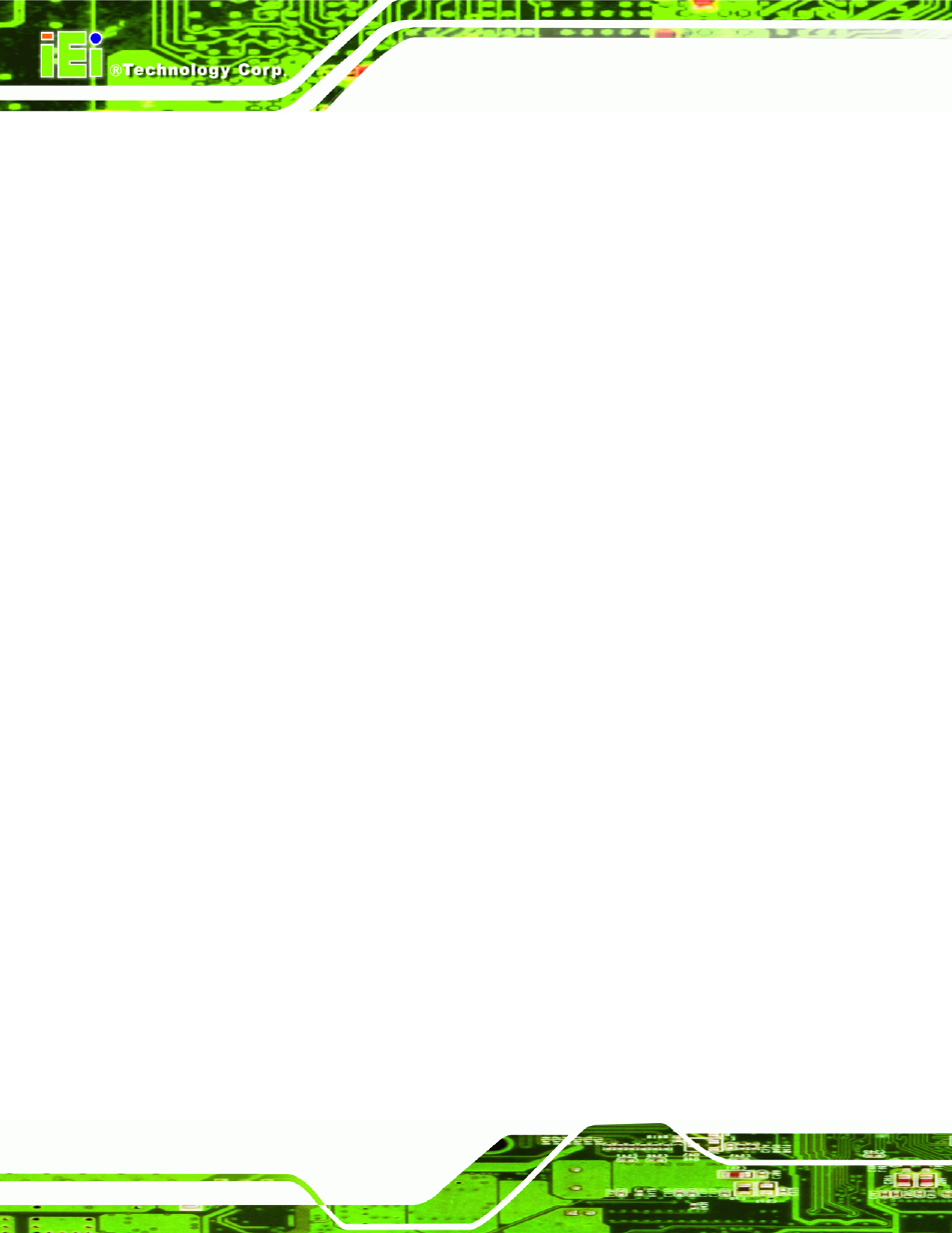
LKM Series Console Drawer
3.1 Installation Precautions
When installing the LKM series console drawer, please follow the precautions listed
below:
Read the user manual: The user manual provides a complete description of
the LKM series console drawer, installation instructions and configuration
options.
DANGER! Disconnect Power: Power to the console drawer must be
disconnected when installing the LKM series console drawer.
Qualified Personnel: The LKM series console drawer must be installed and
operated only by trained and qualified personnel. Maintenance may only be
carried out by qualified personnel who are familiar with the associated
dangers.
Mounting: Since the LKM series console drawer may weigh up to 11Kg,
please ensure at least two people assist with mounting the drawer.
Air Circulation: Make sure there is sufficient air circulation when installing the
LKM series console drawer. The LKM series console drawer’s cooling vents
must not be obstructed by any objects. Blocking the vents can cause
overheating of the LKM series console drawer.
Grounding: The LKM series console drawer should be properly grounded.
The voltage feeds must not be overloaded. Adjust the cabling and provide
external overcharge protection per the electrical values indicated on the label
attached to the power adapter.
3.2 Unpacking
3.2.1 Packaging
When shipped, the LKM series console drawer is wrapped in a plastic bag. Two
polystyrene ends are placed on either side of the console drawer. The console drawer is
then placed into a first (internal) cardboard box. This box is then sealed and placed into a
second (external) cardboard box. The second box is also sealed. Two bags containing
accessory items are placed with the console drawer in the internal (first) box.
Page 26
