5 mounting the lkm series console drawer, 1 rack mounting, Ounting the – IEI Integration LKM_Series User Manual
Page 49: Lkm s, Eries, Onsole, Rawer
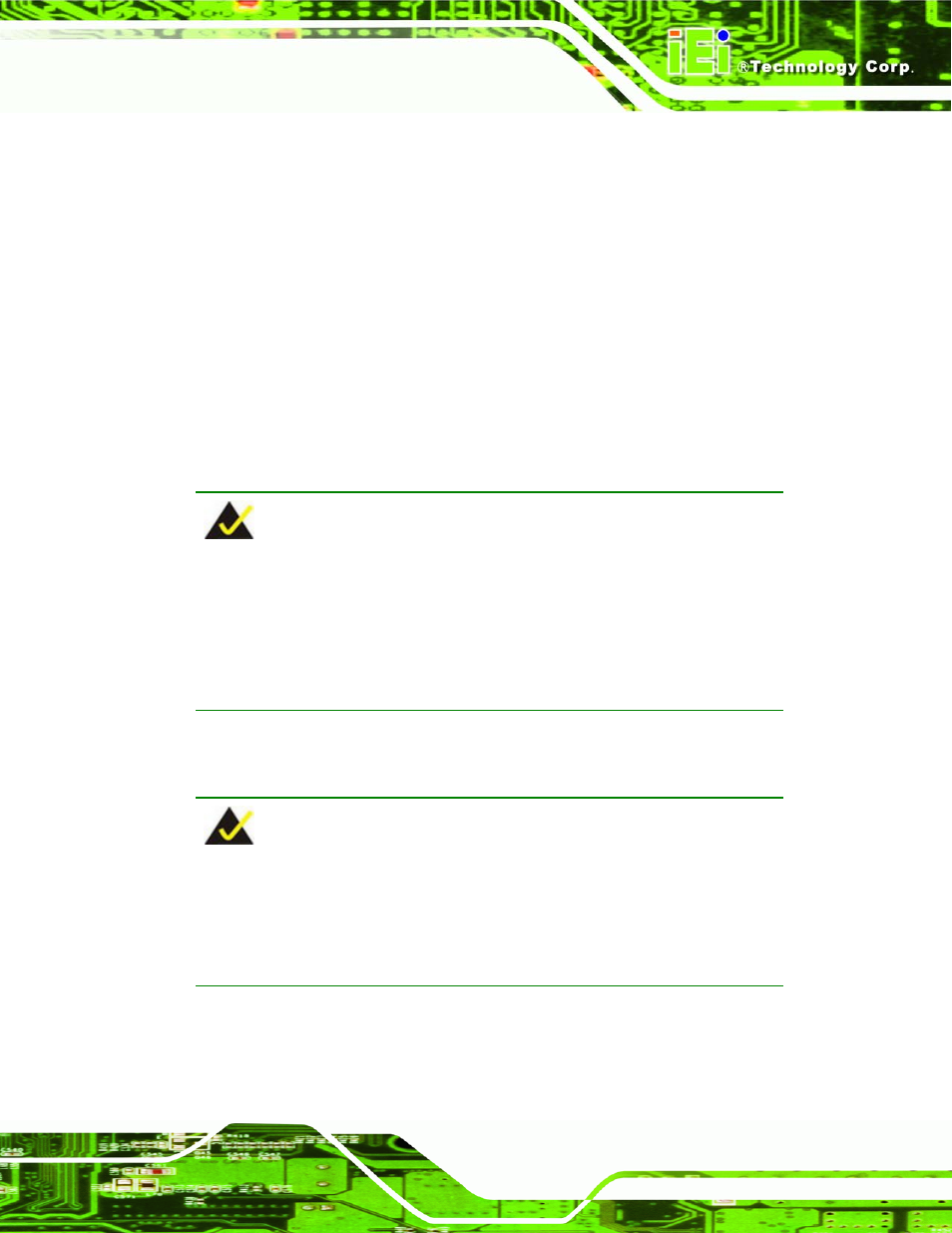
LKM Series Console Drawer
3.5 Mounting the LKM Series Console Drawer
Each LKM series console drawer is shipped with an installation kit for mounting the drawer
into a rack. Refer to the following section for instructions on rack mounting the LKM series
console drawer.
3.5.1 Rack Mounting
The LKM series console drawer can be mounted to the rack posts of a standard 19” rack
cabinet. Make sure that all cabling is correctly attached and carefully routed when
installing the LKM series console drawer. Follow the steps below to mount the LKM series
console drawer into a rack.
NOTE:
At least two people are required to mount the LKM series console drawer.
The rack or cabinet into which the LKM series console drawer is installed
should provide adequate and sufficient ventilation, grounding, power
source, and stability features.
Step 1:
Find the rack mounting kit in the box that the LKM series console drawer was
shipped in.
NOTE:
In order to attach a rack-mounting bracket to an LKM-926 series console
drawer, the rearmost cap screw must be removed from the side panel.
Refer to Figure 1-4 for more information.
Page 35
