List of figures – IEI Integration AFL-LX-Series v2.10 User Manual
Page 8
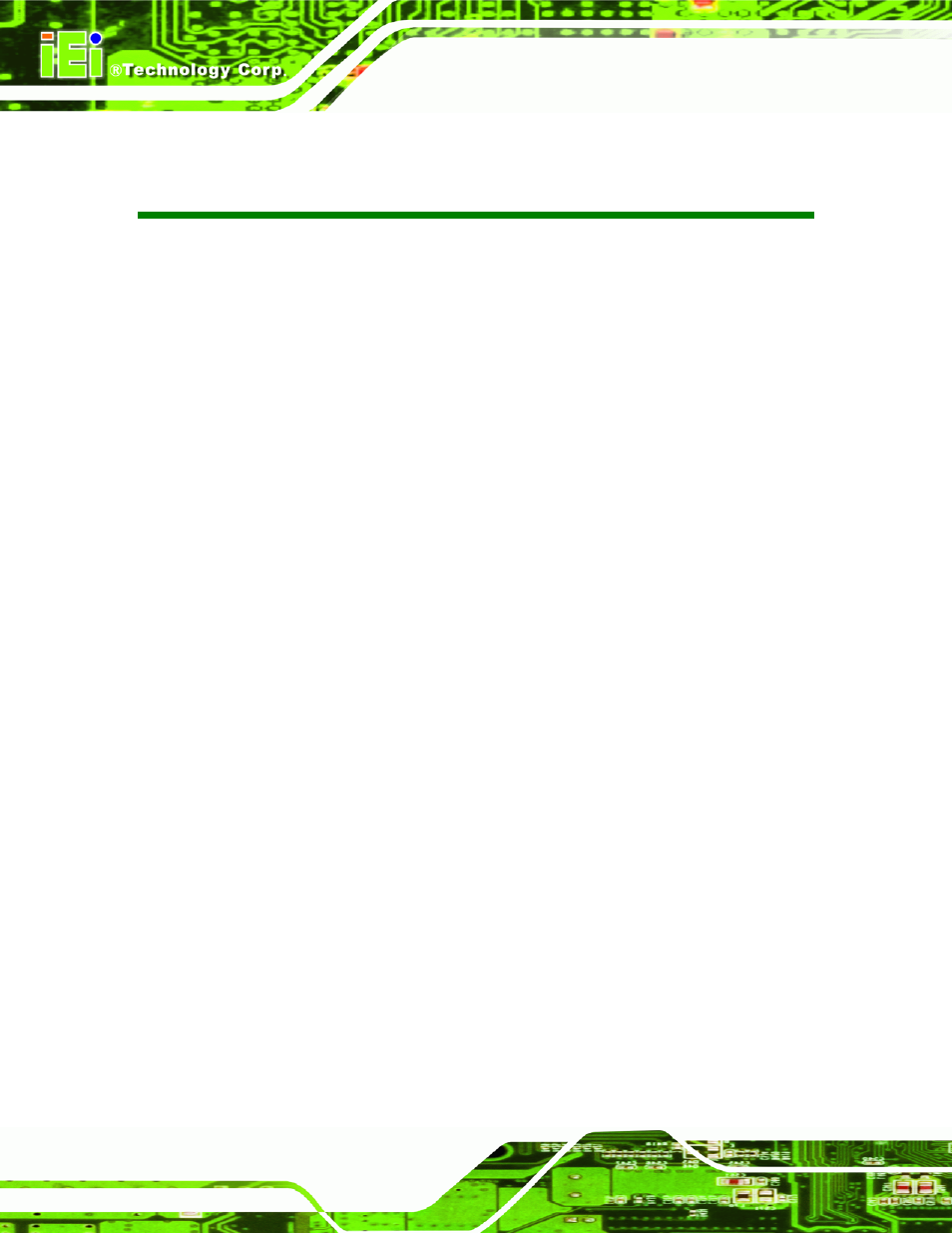
AFOLUX LX Series Flat Panel PC
Page 8
List of Figures
Figure 1-1: Front View ..................................................................................................................15
Figure 3-3: CF Card Location ......................................................................................................39
Figure 3-17: Tighten the Panel Mounting Clamp Screws (AFL-10A/12A-LX) .........................49
Figure 3-18: AFL-07A-LX/AFL-08AH-LX Arm Mounting Retention Screw Holes....................50
Figure 3-19: AFL-10A-LX/AFL-12A-LX Arm Mounting Retention Screw Holes ......................50
Figure 3-21: Secure the Rack/Cabinet Bracket (AFL-10A-LX/AFL-12A-LX)............................52
