2 south bridge chipset configuration, Bios menu 19: south bridge chipset configuration – IEI Integration IMBA-G412ISA v2.00 User Manual
Page 116
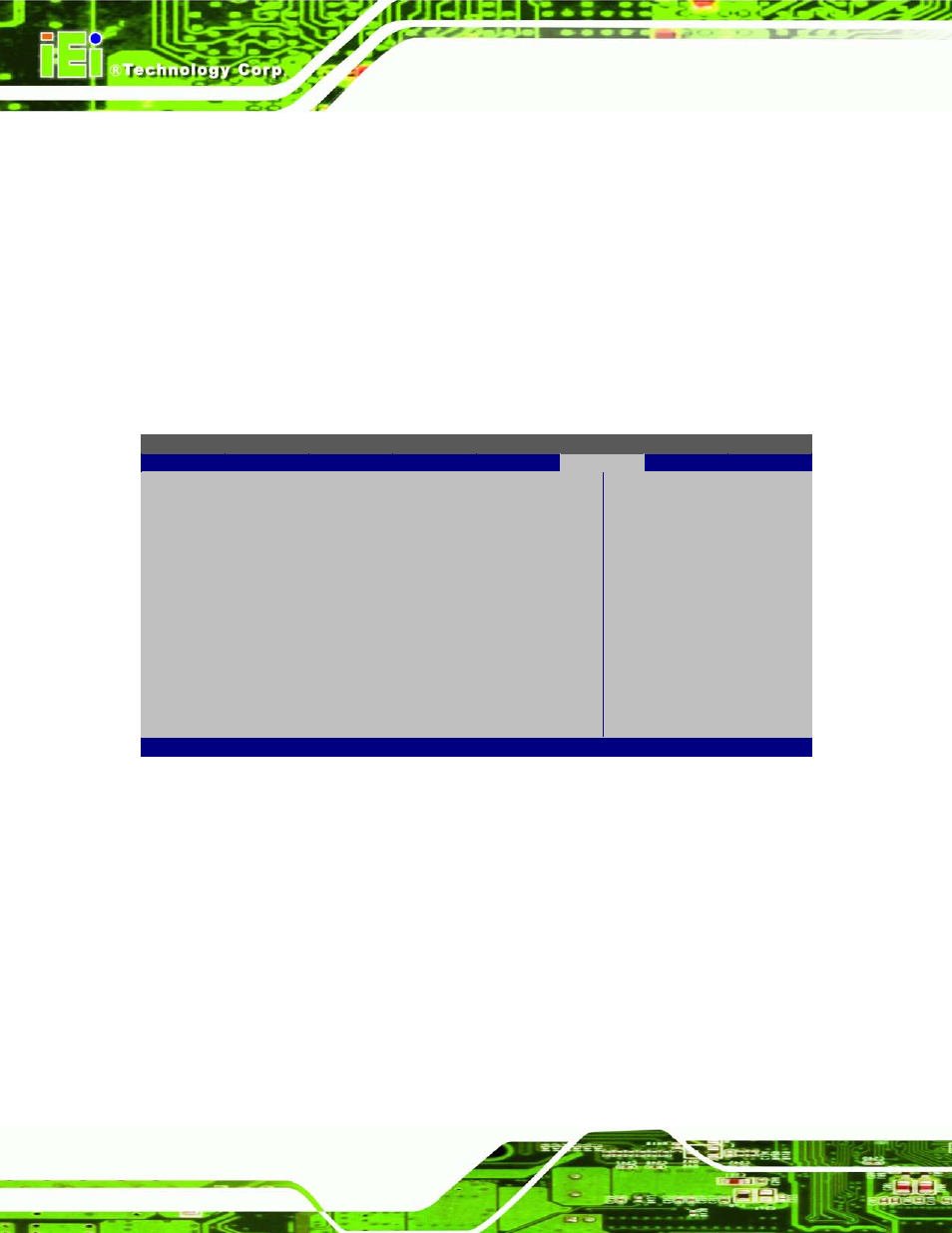
1021/20/2012164
P a g e 102
IMBA-G412IS A ATX Mo th e rb o a rd
Disabled
Enabled, 32MB
D
EFAULT
32MB of memory used by internal graphics device
Enabled, 64MB
64MB of memory used by internal graphics device
Enabled, 128MB
128MB of memory used by internal graphics
device
5.7.2 S o u th Brid g e Ch ips e t Co n fig u ra tio n
The South Bridge Chipset Configuration menu (BIOS Menu 19) allows the southbridge
chipset to be configured.
BIOS SETUP UTILITY
Main
Advanced
PCIPnP
Boot
Security
Chipset
Exit
South Bridge Chipset Configuration
Audio Controller
[Auto]
Spread Spectrum Function
[Disabled]
Restore on AC Power Loss
[Power On]
Resume On RTC Alarm
[Disabled]
Options
Auto
Disabled
Select Screen
↑ ↓ Select Item
+ -
Change Option
F1
General Help
F10
Save and Exit
ESC
Exit
v02.61 ©Copyright 1985-2006, American Megatrends, Inc.
BIOS Menu 19: South Bridge Chipset Configuration
Audio Controlle r [Auto]
The Audio Controller option enables or disables the audio controller.
Auto
D
EFAULT
The on-board audio controller is detected and
automatically enabled.
Disabled
The on-board audio controller is disabled.
Spre a d Spe ctrum Function [Dis able d]
