B.3 setup procedure for linux, Etup, Rocedure for – IEI Integration PICOe-PV-D4251_N4551_D5251 v1.11 User Manual
Page 130: Inux, Figure b-21: press any key to continue
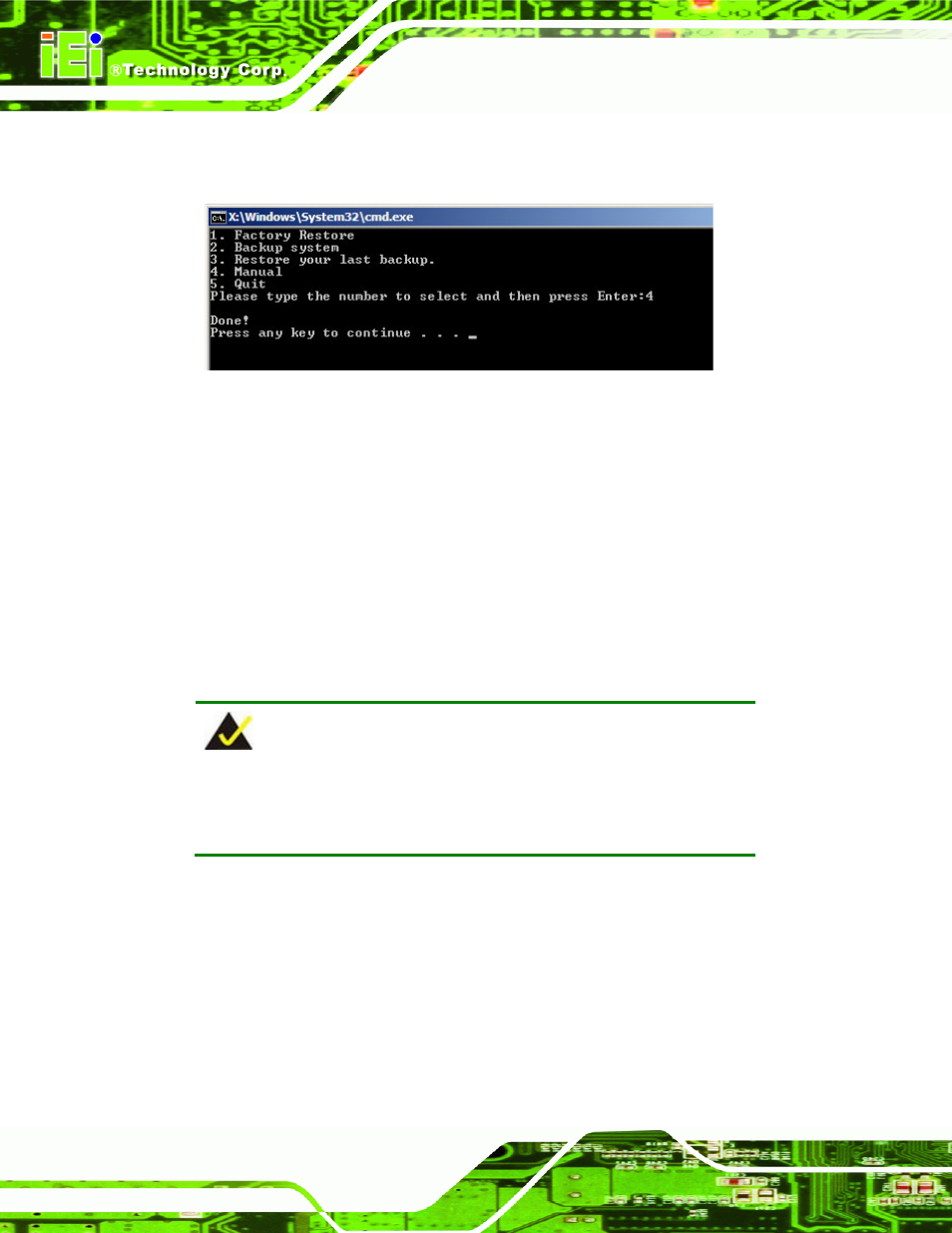
PICOe-PV-D4251/N4551/D5251 User Manual
Page 116
Step 12:
The recovery tool main menu window is shown as below. Press any key to
reboot the system.
S
te
p
0
:
Figure B-21: Press Any Key to Continue
B.3 Setup Procedure for Linux
The initial setup procedures for Linux system are mostly the same with the procedure for
Microsoft Windows. Please follow the steps below to setup recovery tool for Linux OS.
Step 1:
Hardware and BIOS setup. Refer to Section
78
B.2.1.
Step 2:
Install Linux operating system. Make sure to install GRUB (v0.97 or earlier)
MBR type and Ext3 partition type. Leave enough space on the hard drive to
create the recover partition later.
NOTE:
If the Linux OS is not installed with GRUB (v0.97 or earlier) and Ext3,
the Symantec Ghost may not function properly.
While installing Linux OS, please create two partitions:
Partition
1:
/
Partition
2:
SWAP
