ZOLL M Series Defibrillator Rev B Non-Int 12 Lead User Manual
Page 6
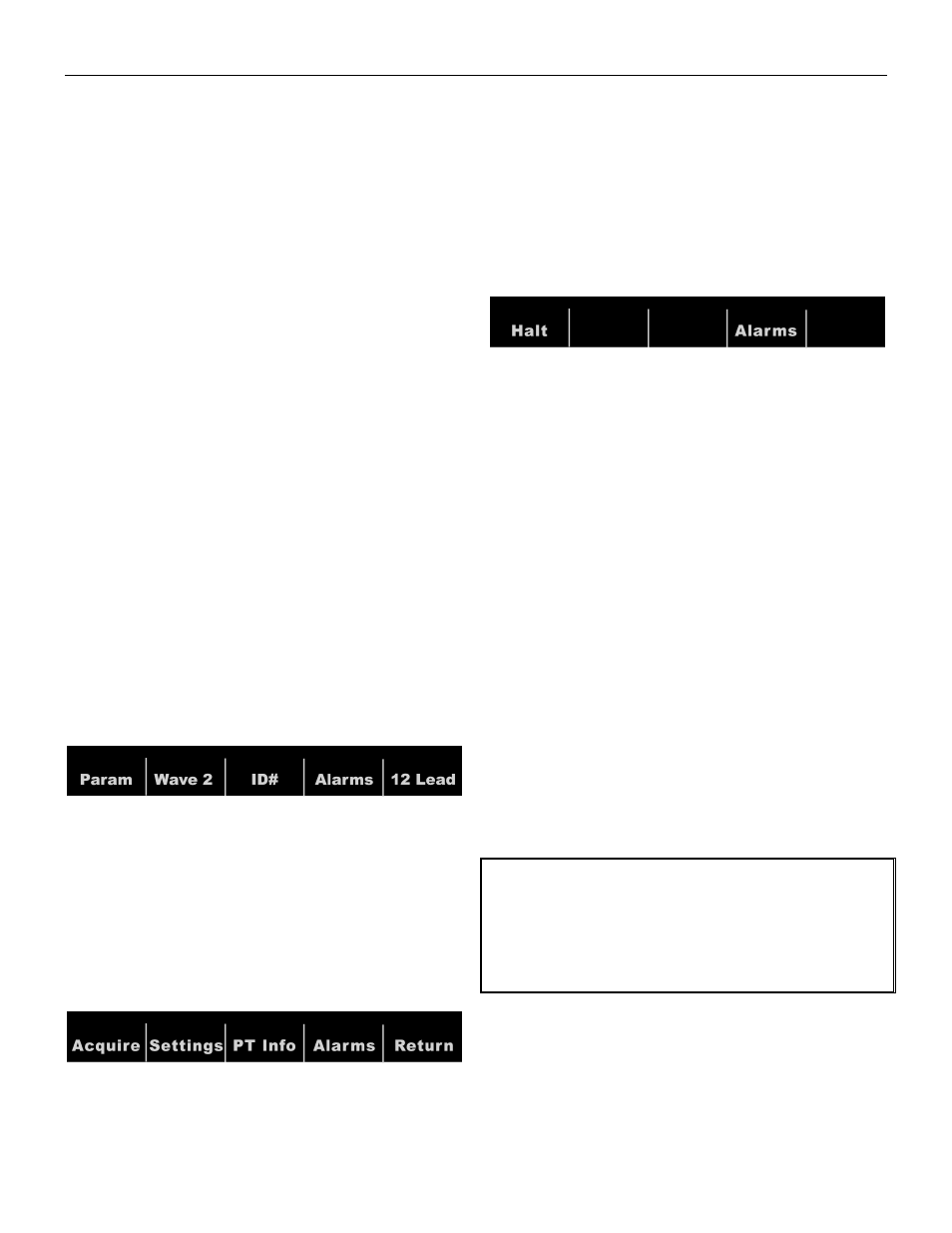
OPTION INSERT
9650-0218-01 Non-Interpretive
12-lead
-
4
12-LEAD
ACQUISITION
•
Attach the electrodes to the patient (Refer to the
“Electrode Placement” Section).
•
Attach the 12-lead cable lead wires to the electrodes on
the patient.
•
Attach the V-lead cable to the 12-lead ECG cable.
(When V-leads are not in use, ensure the V-leads
protective cap is plugged into the V-lead connector).
•
Attach the 12-lead cable to the rear of the M Series
product.
•
Cable Dress: Arrange the 12-lead cable such that it is
neat and not dangling or looped. Assure that the cable is
not pulling on individual electrodes.
•
Turn the selector switch to MONITOR mode.
•
If “PADS” or “PADDLES” are selected, select Lead I.
(Leads must be selected to obtain a 12-lead printout).
•
To print a 12-lead report ONLY, press and hold the
RECORDER button for 3 seconds. The unit will begin
printout of the 12-lead report.
•
To transmit the 12-lead report to a fax machine, see the
“12-Lead ECG Data Transmission” section below.
•
The default bandwidth for 12 -lead ECG data is 0.05 to
150 Hz. An alternate bandwidth of 0.05 to 40 Hz is
selectable by the user if excessive muscle or other
artifact is present during 12-lead recording. Refer to the
“Filter Settings” section for instructions on how to select
this configuration.
PHYSIOLOGICAL MONITORING
When the M Series device is turned to MONITOR mode, the
physiological monitoring menu will be displayed with the
following softkeys: Param, Wave2, ID#, Alarms and 12 Lead.
If the user enters 12-lead Monitoring with two (2) waveforms
displayed, the waveforms will remain displayed on the screen
during 12-lead Monitoring. Pressing the Wave 2 softkey
removes the second waveform prior to entering 12-lead
Monitor mode.
For AED units the 12 Lead soft key is the third from the left.
12 Lead Softkey
When the 12 Lead softkey is pressed the following screen will
be displayed.
Acquire Softkey
The ZOLL M Series begins pre-acquisition of 12-lead data
when the electrodes are attached to the patient.
Pressing the Acquire softkey causes the M Series to begin
sequencing through the necessary steps to produce a
formatted 12-lead ECG recording. The message “ACQUIRING
ECG” displays and the Acquire softkey changes to Halt.
Pressing the Halt softkey during acquisition stops the data
collection process, displays an “ACQUISITION HALTED”
message and changes the leftmost softkey back to Acquire.
During the data acquisition phase, the unit will perform a lead
status check to ensure all leads are properly connected and 10
seconds of valid data have been acquired.
If one or more of the V-leads are not properly attached to the
patient a “VX LEAD OFF” message will be displayed on the
screen (“VX” will indicate the specific V-lead(s) that is not
attached to the patient).
If one or more of the limb leads are not properly attached to
the patient an “ECG LEAD OFF” message will be displayed on
the screen and a dashed line will appear on the tracing.
When 10 seconds of valid ECG data have been acquired by
the device, the message “ACQUISITION COMPLETE” will be
displayed and the unit will proceed to the transmission screen
if it is configured to transmit after 12-lead acquisition.
12-LEAD ECG DATA TRANSMISSION
The M Series unit can be configured to transmit 12-lead ECG
data records to a fax machine.
In order to fax using the 2x6 format, set the 12 Lead Fax
Format configuration to “2x6,” and the Auto Transmit After 12
Lead configuration to “Yes.” Fax immediately after acquisition.
The 2x6 fax image is not stored in the patient records. Patient
data can, however, be reproduced in 4x3 format at a later
time.
CAUTION
Transmission of 12-lead ECG data via cellular phones can be
less reliable than transmission via landline connections. A
strong signal and stationary transmission will improve the
transmission’s success rate. Follow the directions provided
with your cellular phone.
