Symptom recommended action – ZOLL E Series Monitor Defibrillator Rev B User Manual
Page 23
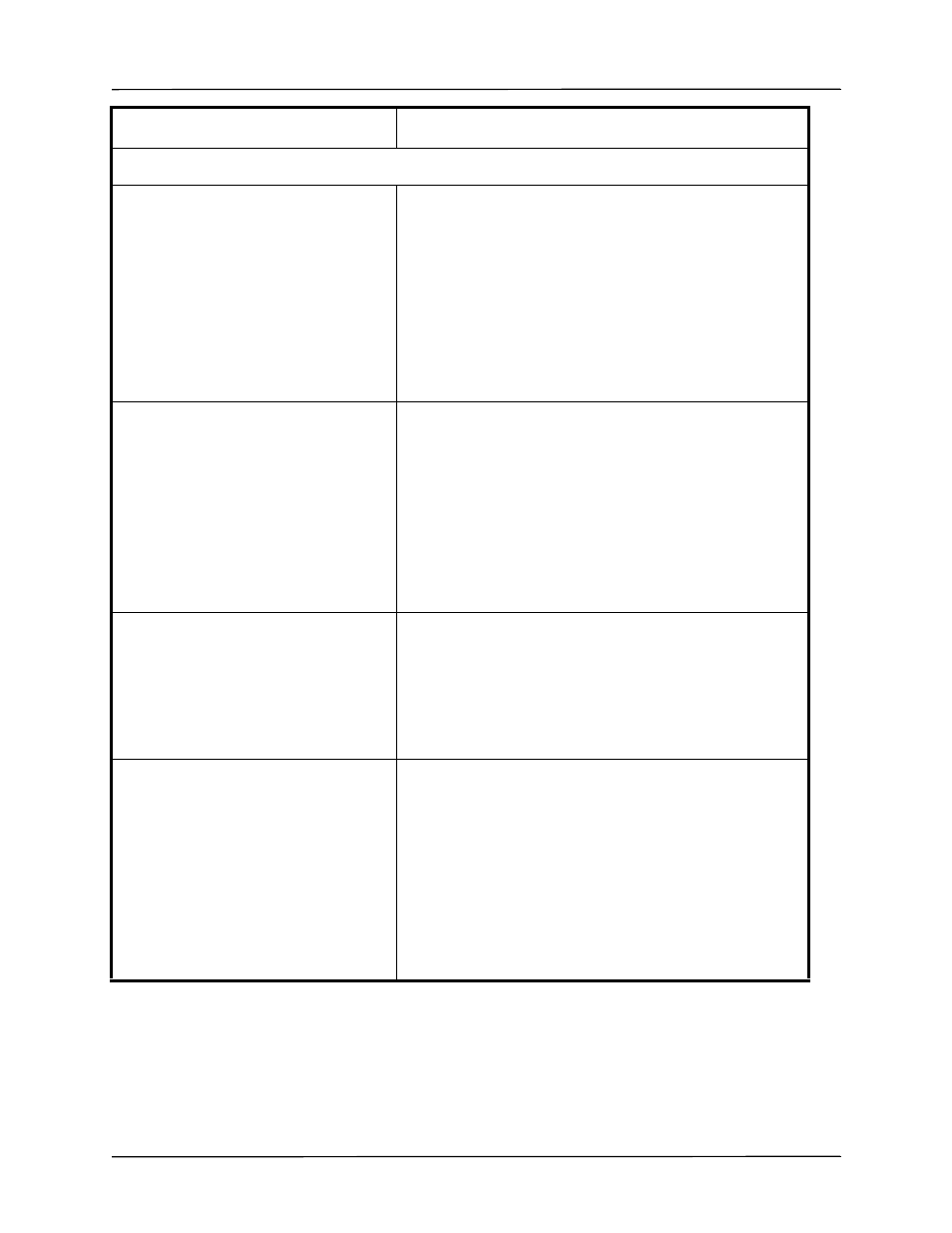
Bluetooth Transmission via Dial Up Networking
9650-1218-01 Rev. B
21
Bluetooth Transmission via Dial Up Networking
12-lead report will not transmit; the UPLOAD
ABORTED, PHONE CONNECT FAILED
messages are displayed consecutively.
•
Verify that your Bluetooth device is turned on.
•
Verify that your device has its Bluetooth functionality enabled.
•
Verify that your Bluetooth device is within 30 feet of the E Series
unit.
•
Check to see if the Bluetooth device is waiting for an acceptance
of a connect request from the E Series. (Use the auto-accept
function on the device, if available.)
•
The device pairing may be incorrectly configured. Repeat the
pairing operation.
Note:
Cell signals vary depending on the carrier and area.
12-lead report will not transmit; the SERVER
FAULT, UPLOAD ABORTED, DATA
TRANSMIT FAILED messages are displayed
consecutively.
The messages ISP LOGIN FAILED, SERVER
LOGIN FAIL, SERVER TIMEOUT, or
CONNECTION FAILED may also appear.
•
The ZOLL Data Relay server may be configured incorrectly.
Verify that the ISP address, port number, and password have
been entered correctly in the System Configuration menu, then
retransmit.
•
The ZOLL Data Relay server may be experiencing an internal
error; try the transmission again, or select a different server.
•
The device pairing may be incorrectly configured. Repeat the
pairing operation.
•
If the problem persists, contact your ZDR server administrator.
Note:
Cell signals vary depending on the carrier and area.
When attempting to transmit a 12-lead report to
a distribution list, the message INVALID LIST is
displayed.
•
The distribution list on the ZOLL Data Relay server has invalid
entries. It may have an invalid server, or invalid e-mail address or
FAX numbers. Verify that all settings are valid before attempting
to retransmit;
see the ZOLL Data Relay System Configuration
Guide, version 5.00, for complete instructions on how to set
up a distribution list.
•
If the problem persists, contact your ZDR server administrator.
The PAIR FAIL message is displayed while
attempting to pair a Bluetooth device with the
E Series unit.
•
Verify that your Bluetooth device is turned on.
•
Verify that your Bluetooth device is within 30 feet of the E Series
unit.
•
Verify that your Bluetooth device is in discoverable mode.
•
Verify that the correct device from the list of discovered devices
has been selected.
•
Verify that the correct PIN has been entered on the device.
•
If the problem persists, contact your ZDR server administrator.
Note:
Some devices will automatically turn off discoverable mode
after a very short period; check your device’s documentation.
Symptom
Recommended Action
