System configuration – ZOLL E Series Monitor Defibrillator Rev B User Manual
Page 18
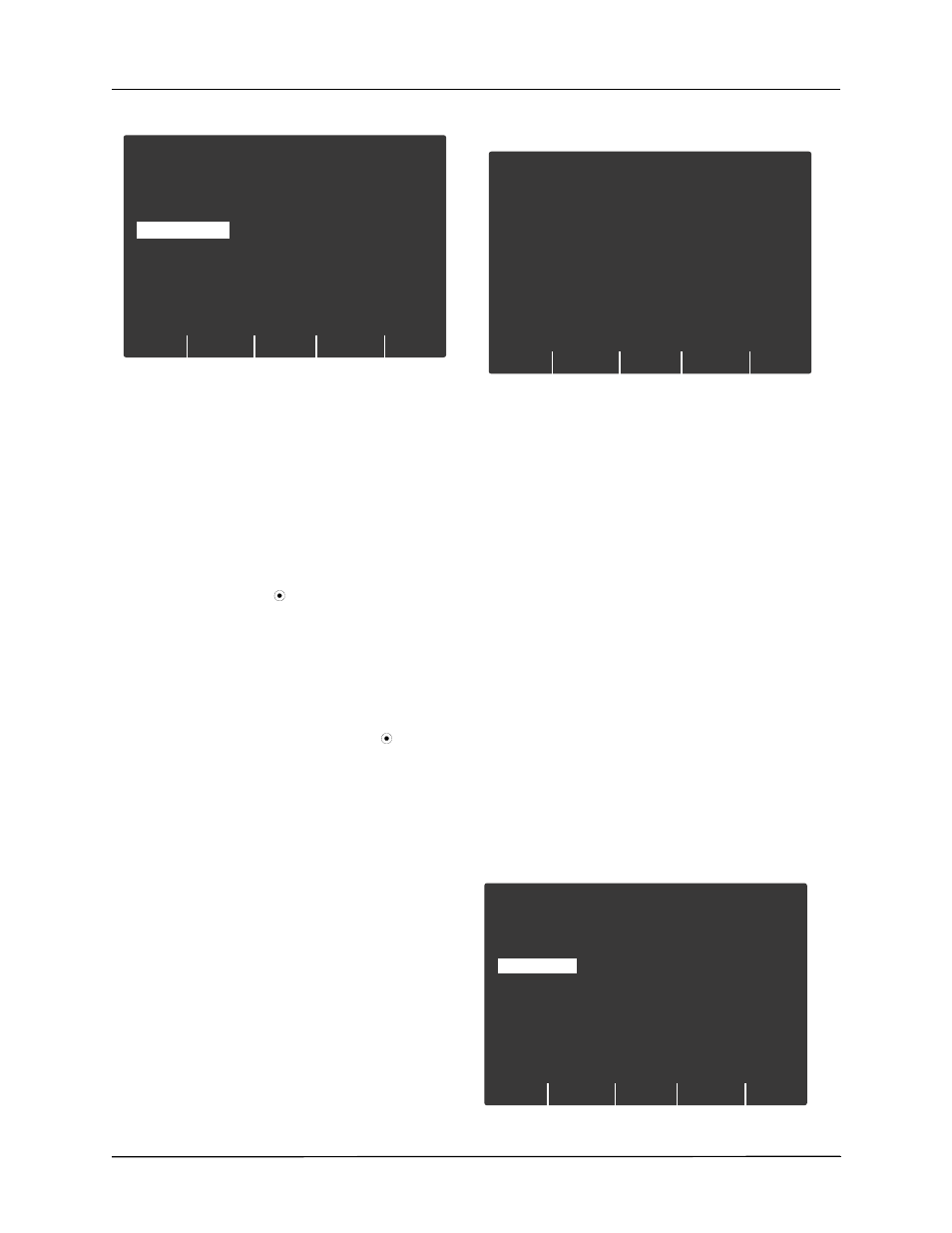
E Series - 12 Lead ECG Monitoring Option Insert
16
9650-1218-01 Rev. B
4. To edit an existing record, press the Edit Record
softkey. To delete a record, press the Delete Record
softkey. Press Return to return to the previous
menu.
5. To add a server to the list, press the Add Record
softkey. You will be prompted for a server name, IP
address, port number, and password.
When you add or edit a record, enter information in
the following fields.
•
Server Name: Enter a meaningful name for the
server. Use the scroll keys on top of the unit to
select a number or character on the keypad, then
press the Commit ( ) key on top of the unit to
enter the selected character, up to a maximum of
12 characters. Press the Next softkey to advance
to the next screen; press Cancel to return to the
server list menu.
•
IP Address: Enter the unique IP address of the
server, including periods. Use the scroll keys on
top of the unit to select a number or character on
the keypad, then press the Commit ( ) key on
top of the unit to enter the selected number. Press
the Next softkey to advance to the next screen;
press the Prev softkey to return to the previous
screen. Press Cancel to return to the server list
menu.
•
Server port number: Enter the server port
number.
•
Server password: Enter the server password.
Retur n
Add
Record
1
System Configuration
ZDR SERVER LIST
Edit
Record
Delete
Record
ZDR Ser ver1
You will then be asked to confirm your server
information.
Press Accept to save your server configuration and
return to the server list menu. Press Prev to go back to
the previous menu to make additional changes. To
cancel the server configuration and return to the server
list, press the Cancel softkey.
Adding FAX Numbers or E-mail
Addresses to the Recipient Contact
List
Four different types of recipients can be added to the list. A
FAX phone number, e-mail address, or distribution list all
go to their intended recipients via the ZOLL Data Relay
server. It is also possible to enter a FAX phone number for
sending in Direct FAX mode. Up to 36 contacts can be
added to the Recipient Contact List.
Note: For instructions on how to set up a distribution list,
see the ZOLL Data Relay System Configuration
Guide, version 5.00.
To add recipients to the Recipient Contact List:
1. Enter the System Configuration menu as described
above.
2. Press the Change Config softkey. Use the Prev Item
and Next Item softkeys to scroll through the items and
select Communications; press Enter.
3. Scroll down to Recipient Contact List; press Change
Value. The contact list appears.
Cancel
1
System Configuration
Confir m Ser ver Infor mation
Name:
IP Address:
Port No.:
Password:
ZDR Ser ver 1
12.107.33.90
1234
pencil
Prev
Accept
Retur n
Add
Record
1
System Configuration
CONTACT LIST
Edit
Record
Delete
Record
Card. email
DrA email
Nursing fax
ER fax
