Ystem setting, Device information, Date and time setting – WansView NCH 537MW User Manual
Page 20: System setting
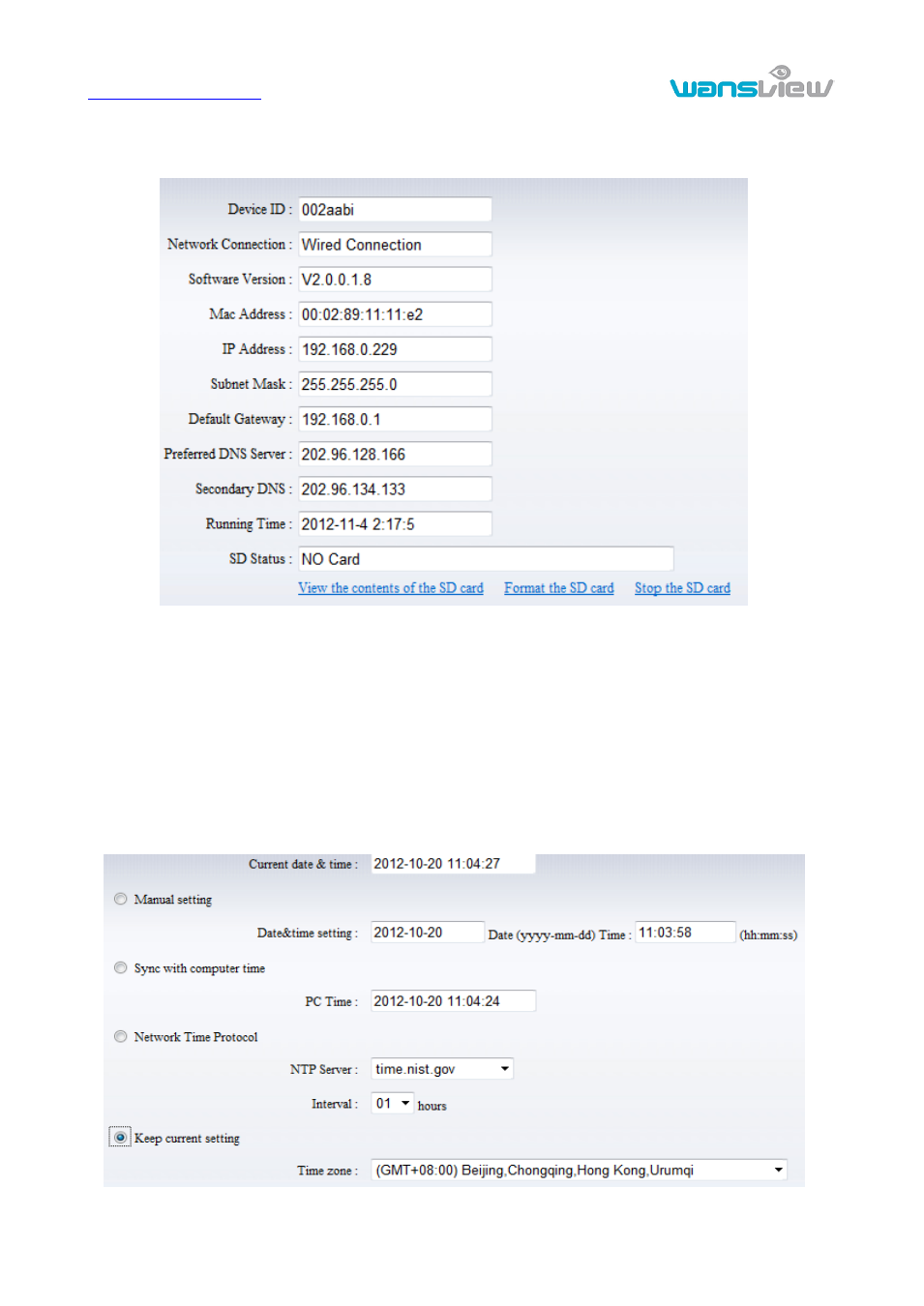
http://www.wansview.com
20
3.6. System setting
3.6.1. Device information
Figure 26
Network Connection status will display “LAN” when connected by wired cable and display “Wireless
LAN” connected by WIFI.
SD/TF status will be displayed if SD/TF card inserted and display the free capacity.
Notice: the device supports max 32G SD/TF card. Please format the SD/TF card to FAT32 before use
the card on camera. Please check if the SD/TF Card matches the camera or not before purchase the
SD/TF Card.
3.6.2. Date and time setting
Figure 27
This manual is related to the following products:
