Operation of using ie browser, Iew video, View video – WansView NCH 537MW User Manual
Page 11
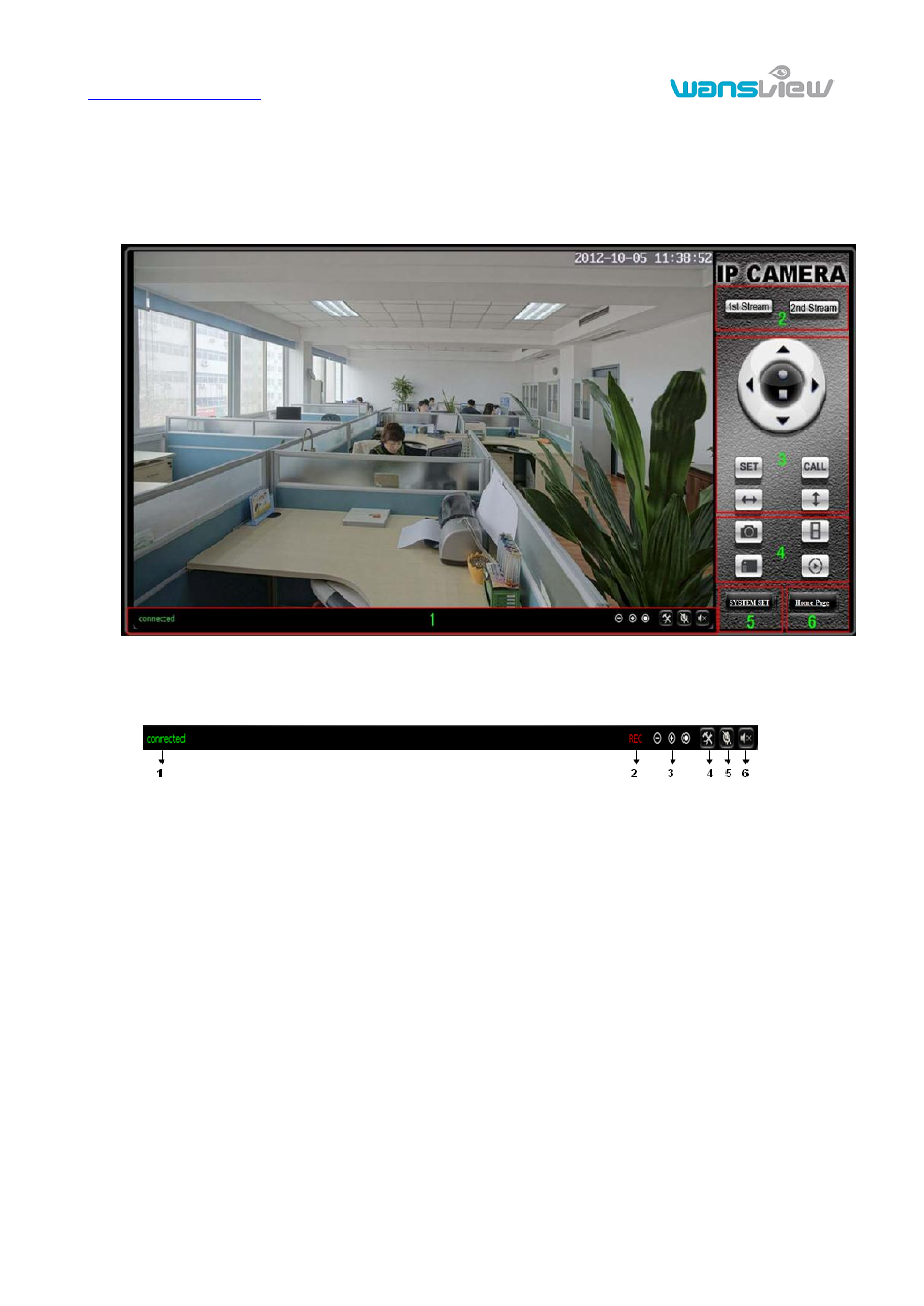
http://www.wansview.com
11
3. Operation of using IE browser
3.1. View video
Figure 8
1) Status bar
Figure 9
① Display connection status;
② Display record status:
if click “Record”, it will show “REC” which stands for recording; click
record button again, it will stop;
③ Zoom out, zoom in and restore digital zoom;
④ Set the file saving location: you may set the location for recording and captured picture;
⑤ Talk-back button: it can transmit the sound which collected by the computer to the equipment.
And played out by the speaker which was connected to the equipment. Click it again, it will
stop playing;
⑥ Audio play button: it can play out the sound which collected by the equipment on the computer,
click it again, it will stop playing.
2) Choose video stream
You can choose 1st stream or 2nd stream to view the video. Recommend to view by 1st stream in LAN
and by 2nd stream in WAN.
3) PTZ control
