Clean boot, 65 resetting your smartphone – Acer E200 User Manual
Page 65
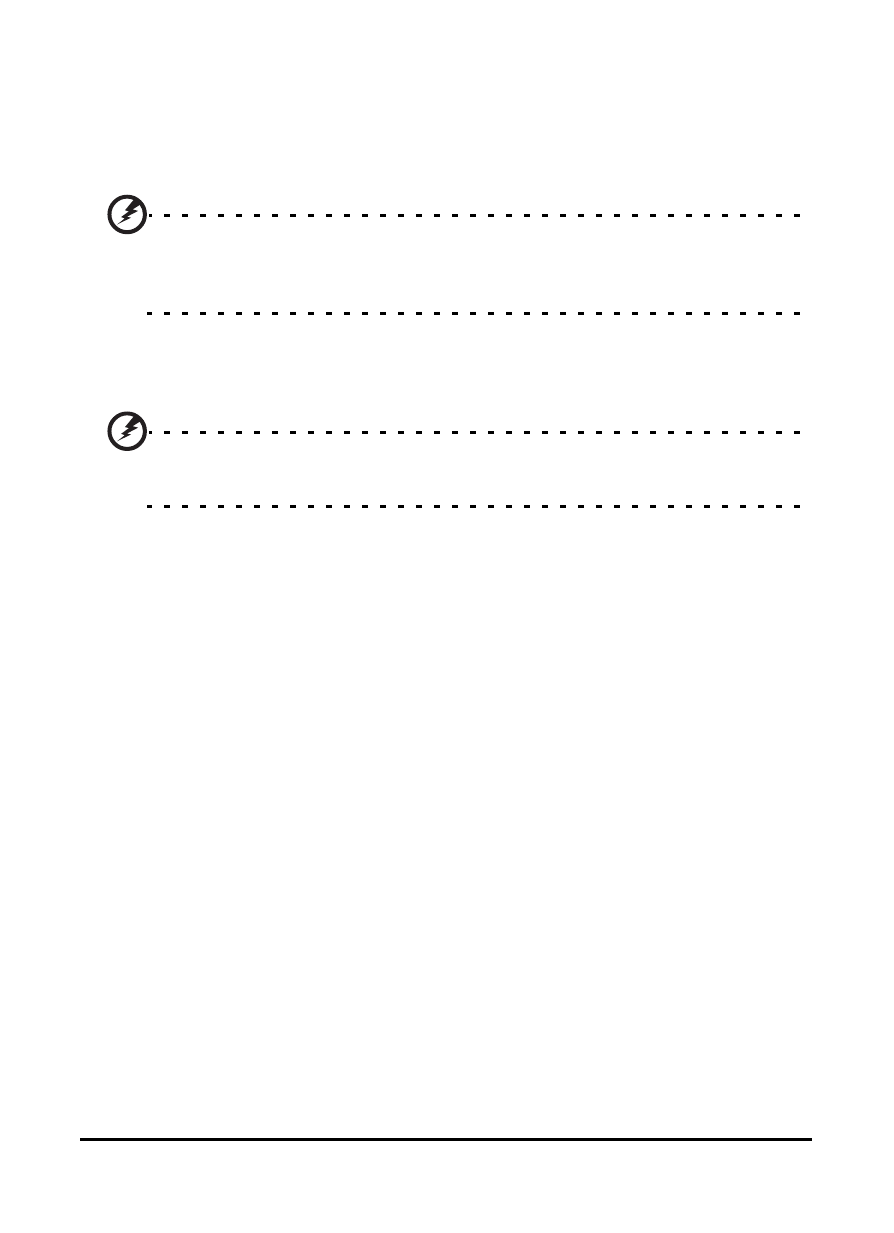
65
Resetting your smartphone
Use the tip of your stylus to lightly press the Reset button
inside the stylus holder.
Clean boot
Warning! You should only perform a clean boot when all other
reset options have failed to restore your smartphone to an opera-
tional state.
A clean boot will restore your smartphone to the factory set-
tings.
Warning! This will erase all your personal information, any contacts
stored on your phone and any programs you installed.
If your screen is responding to stylus input: Go to Start > Utili-
ties > Default Settings. Read the warning information and
enter the security code in the empty textbox. Tap OK to pro-
ceed.
If your screen is not responding to stylus input: Press the reset
button, the press Power, Call button and End button at the
same time.
