Vanguard TRM-203_403 User Manual
Page 88
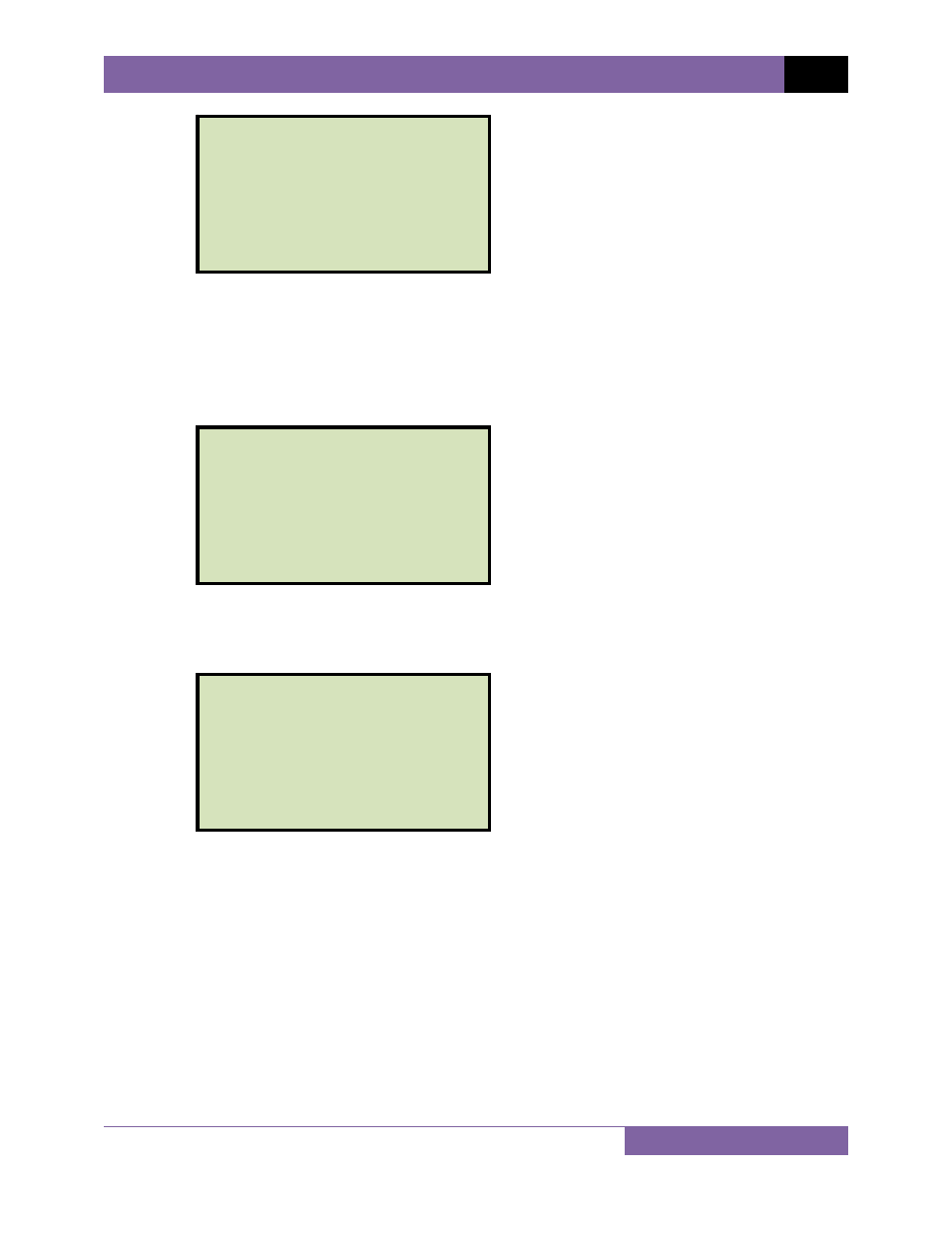
TRM-203 AND TRM-403 USER’S MANUAL
REV 1
84
Follow the steps above to erase additional records or press the
[STOP]
key to
return to the “START-UP” menu.
2. ERASE ALL RECORDS
Press the
[2]
key (ERASE ALL RECORDS) to erase all test records from the unit’s Flash
EEPROM. The following screen will be displayed:
Press the
[ENTER]
key to continue (or you can press the
[STOP]
key to cancel). A
progress screen will be displayed while the records are being erased. Once all
records have been erased, the following screen will be displayed:
Press any key to return to the “START-UP” menu.
RECORDS ERASED!
ERASE ALL RECORDS!
ARE YOU SURE?
"ENTER" TO CONTINUE
ERASE RECORD
1.
ERASE SINGLE REC
2.
ERASE ALL RECORDS
"STOP" TO EXIT
See also other documents in the category Vanguard Accessories for electrical:
- Resistor Transducer Adapter 9095-UC (7 pages)
- Accu-Ohm 200 S2 (4 pages)
- Accu-Trans (28 pages)
- ATO-400 (43 pages)
- ATO-400P (44 pages)
- Auto-Ohm (22 pages)
- Auto-Ohm 100_200 s2 (31 pages)
- Auto‐Ohm 200 S3 (66 pages)
- DMOM-100 (35 pages)
- DMOM-100_200 s2 (42 pages)
- DMOM-200 (33 pages)
- Herculito (17 pages)
- ATRT-01 S2 (59 pages)
- ATRT-01_01B S3 (88 pages)
- ATRT-01_01B_01D (31 pages)
- ATRT-03_03A (114 pages)
- ATRT-03_03A S2 (147 pages)
- CVT-765 (46 pages)
- Tri-Phase (155 pages)
- CBCT (14 pages)
- CBPS-300 (16 pages)
- CT-3500 (24 pages)
- CT-3500 S2 (53 pages)
- CT-6500 (69 pages)
- CT-6500 S2 (82 pages)
- CT-7000 (83 pages)
- CT-7000 S2 (108 pages)
- CT-7000 S3 (137 pages)
- CT-7500 (76 pages)
- CT-7500 S2 (110 pages)
- CT-8000 (120 pages)
- CT-8000 S3 (145 pages)
- DigiTMR (86 pages)
- DigiTMR S2 (123 pages)
- DigiTMR S2 PC (31 pages)
- MCCB-250 (17 pages)
- UPS S2 (13 pages)
- EZCT-2000 (68 pages)
- EZCT-2000 (45 pages)
- EZCT-2000A (103 pages)
- EZCT-2000B (118 pages)
- EZCT-2000C Plus (119 pages)
- EZCT-S2 (66 pages)
- EZCT-S2A (98 pages)
- IRM-5000P (58 pages)
