Vanguard TRM-203_403 User Manual
Page 50
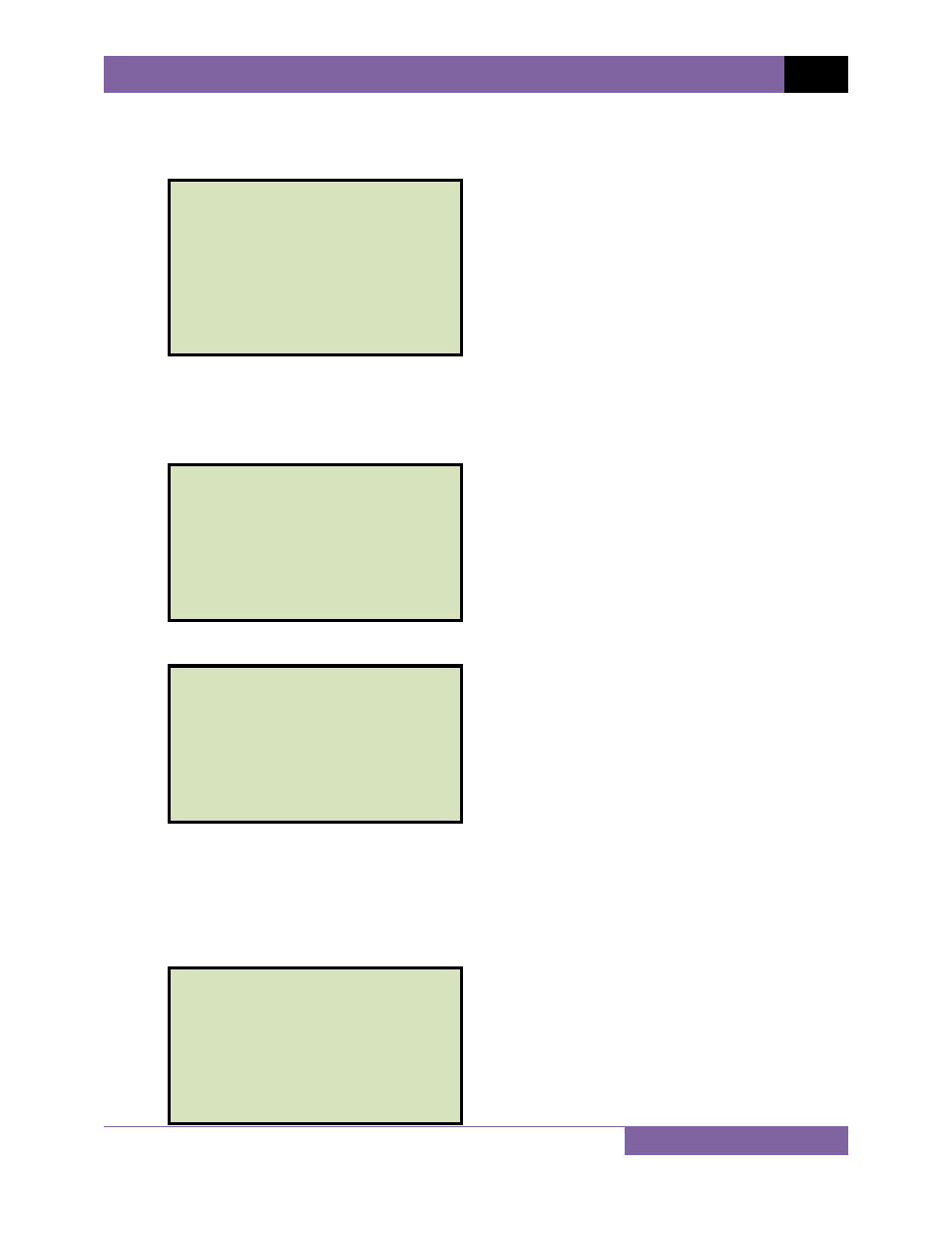
TRM-203 AND TRM-403 USER’S MANUAL
REV 1
46
Press the
[ENTER]
key to confirm the D.U.T. temperature setting.
l. The following screen will be displayed:
Use the
[∧]
and
[∨]
keys to adjust the reference temperature.
Press the
[ENTER]
key to confirm the reference temperature setting.
m. The following screen will be displayed:
n. The following screen will be displayed:
Set the LTC or Voltage Regulator tap position to the position indicated on the screen. To
change tap positions, press and hold the
[RAISE]
or
[LOWER]
LTC control button on
the front panel. Release the button when the tap position has been set to the position
indicated on the screen. Press the
[START]
key.
o. The following screen will be displayed momentarily:
calibrating
please wait...
STATIC LTC H/X1-H/X0
40 AMP TEST
set tap to 3 lower
"START" to RUN TEST
OR
"STOP" TO ABORT
***** WARNING! *****
DANGEROUS FLASH-OVER
WILL OCCUR IF CABLES
ARE DISCONNECTED!
********************
REFERENCE TEMP:
75.0
°
C 167.0
°
F
↑↓
to adjust tk
"ENTER" to accept
