Continued) connect to enc2/s, Switch on, Install in panel – TREND EM-MPO_SIRIO User Manual
Page 3: Connect digital output mechanical, Connect digital ouput electronic, Configure meter
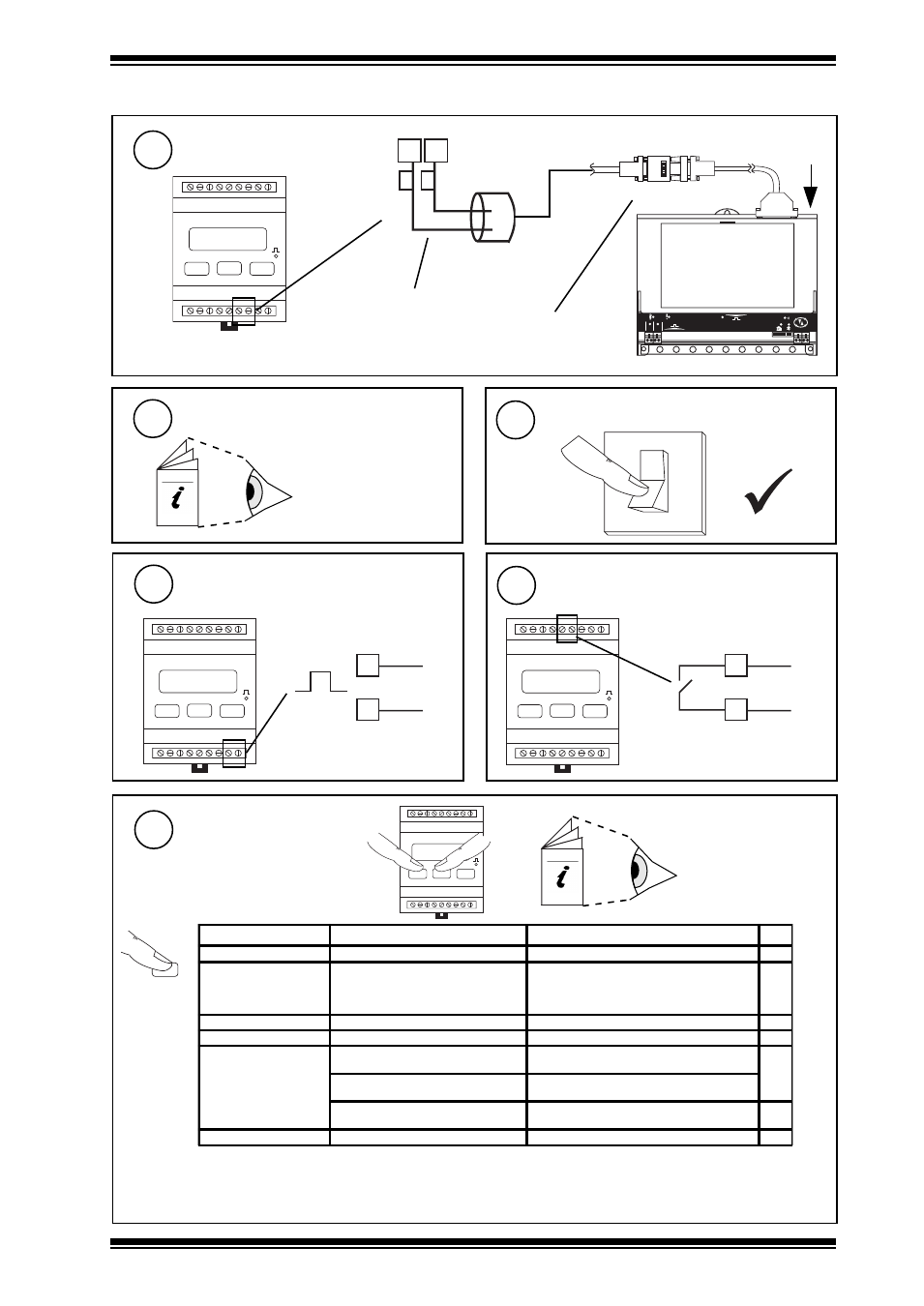
13
EM-MPO/SIRIO Installation Instructions TG200772 Issue 1/B 07/04/05
Installation Instructions
EM-MPO/SIRIO
INSTALLATION
(continued)
Connect to ENC2/S
7
Switch On
9
0
I
Install in Panel
8
PAG
SEL
SET
Sirio
Energy Meter
10Wh
1
2
3
4
5
6
7
8
9
1 0
T X
R X
O K
1
2
ensure correct polarity
RS485
A B
3 m cable supplied
with ENC2/S
EM-MPO/SIRIO
ENC2/S
blue
red
if using ACC/SIRIO/PANELKIT Panel Mounting
Kit
ACC/SIRIO/PANELKIT
Installation Instructions
TG200775
A B
RS485
← →
RS232
ensure RS232/RS485 converter
is connected correct way round.
Connect Digital Output Mechanical
if required
11
Connect Digital Ouput Electronic
if required
10
PAG
SEL
SET
Sirio
Energy Meter
10Wh
PAG
SEL
SET
Sirio
Energy Meter
10Wh
1
2
OUT1
120 mA, 100 Vac
3
4
OUT2
1 A 250 Vac
Configure Meter
12
EM-MPO/SIRIO User
Manual TB200778
PAG
SEL
SET
Sirio
Energy Meter
10Wh
PAG + SEL
PAG
1
Default (5:5) for direct connection. Set up correct ratio for CT used.
2
Change to match connection in step 5 above.
3
Default set for ENC2/S. Change back if it has been modified.
4
THE PROTOCOL MUST BE CHANGED TO ASCI (ASCII)
Single part screw terminals, maximum cross section area cable 2.5 mm
2
Single part screw terminals,
maximum cross section area
cable 2.5 mm
2
Single part screw terminals,
maximum cross section area
cable 2.5 mm
2
Pages
Parameters
Default
Note
CT Ratio
primary: secondary CT ratio
5:5
1
Connection type
STAR (3 phases + neutral)
2 PH (2 phases + neutral)
1 PH (single phase + neutral)
DELTA (3 phase without neutral)
STAR
2
Reset Averages and Peaks
no
Reset Counters
no
RS485
Baud rate
Default for ENC2/S
baud rate: 9.6 (9k6)
3
Parity
Default for ENC2/S
parity N (none)
Protocol
protocol IEE (IEEE)
MUST CHANGE PROTOCOL TO ASCI (ASCII)
4
Address
RS485 address
Default for ENC2/S: 1
3
