3 installation, Installation instructions 2vid (24 vac/dc), Wire module to controller – TREND 2VID (24 Vac_dc) User Manual
Page 3: Ensure plant supply is switched off, Connect module to plant
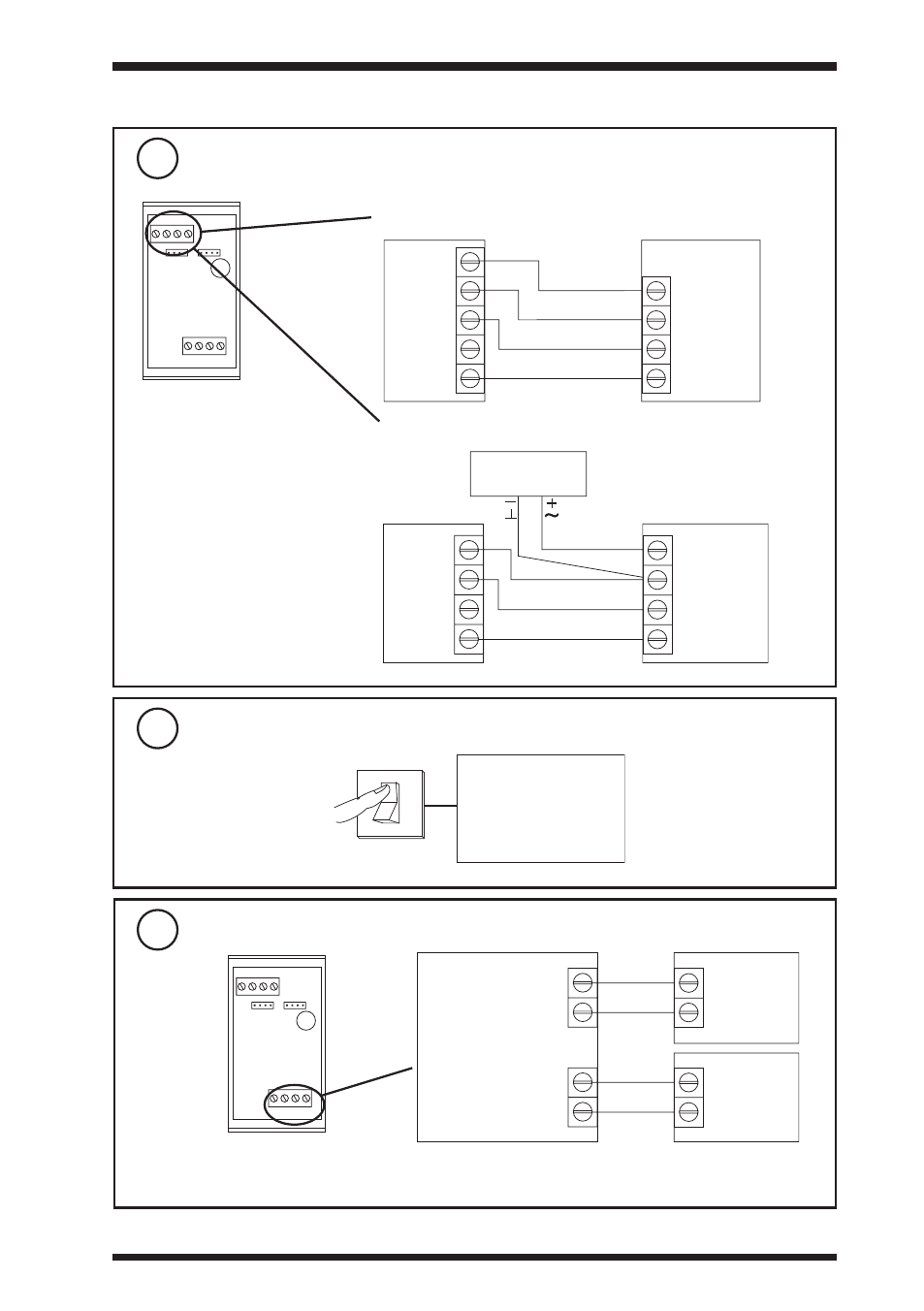
3 InstallatIon
(continued)
Wire module to controller
7
I
N
0V 24V
AUTO ON OFF AUTO ON OFF
J2
J1
IN
1
2
OUT
0V
0V
OUT
1
2
IQ
2VID
24 V
0 V
IN 2
IN 1
24 V
0 V
OUT 2
0 V
OUT 1
either using IQ auxiliary supply
Ensure plant supply is switched off
8
�
�
Plant
Supply
connect module to plant
9
I
N
0V 24V
AUTO ON OFF AUTO ON OFF
J2
J1
IN
1
2
OUT
0V
0V
OUT
1
2
4 to 20 mA
4 to 20 mA
Plant 2
Plant 1
OUT 2
OUT 1
0 V
0 V
2VID
Input
Input
Return
Return
IQ
2VID
24 V
0 V
IN 2
IN 1
0 V
OUT 2
0 V
OUT 1
or using external 24 Vac/dc supply
PSU
24 Vac/dc
Note that external 24 V supply should be
isolated or earthed (grounded) to IQ earth
(ground);
ensure correct polarity
maximum current consumed from supply:
24 Vac 135 mA, 24 Vdc 55 mA
One part screw terminals for
0.5 to 2.5 mm
2
cross section
area (20 to 14 AWG) cable
One part screw terminals for
0.5 to 2.5 mm
2
cross section
area (20 to 14 AWG) cable
2VID (24 Vac/dc) Installation Instructions TG200484 Issue 2, 03/03/2009
3
Installation Instructions
2VID (24 Vac/dc)
