Installation instructions nbox/xnc220, 2 installation - configuration, Test output – TREND NBOX_XNC220 User Manual
Page 7: Test system, Compile and run tcl code, Test inputs, Tx rx ok, Tx rx ok 1 2
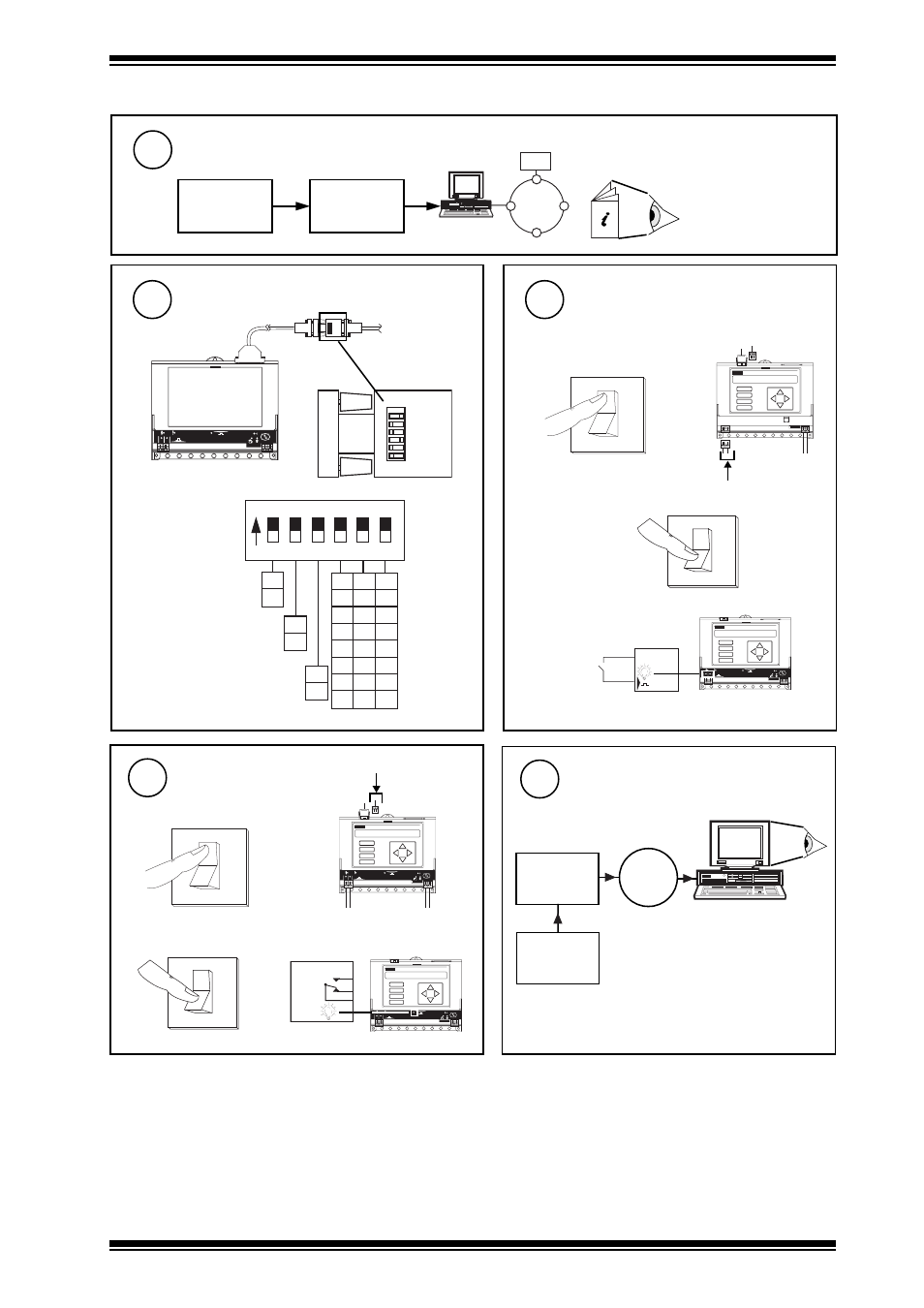
7
NBOX/XNC220 Installation Instructions TG200019 Issue 1/E 14/11/06
Installation Instructions
NBOX/XNC220
Switch off
Switch on
Test Output
18
1 2 3 4 5 6 7 8 9 10
A
B
C
D
TX
RX
OK
1
2
1 2 3 4 5 6 7 8 9 10
A
B
C
D
TX
RX
OK
1
2
X N C 2 2 0
d
b
a
O
I
0
I
c
Test System
19
Δ
V
NBOX/
XNC220
Lan
Device
Δ
V
Switch off
Switch on
3.2 Installation - Configuration
(
C
ontinued)
15
Compile and Run TCL Code
Address set on address
switch
NBOX/XNC220
TCL Tool
TCL Engineering Course
Notes
Compile
Run
2
3
4
5
6
ON
SW1 SW2 SW3 SW4 SW5 SW6
OFF
OFF OFF OFF
ON
OFF OFF ON
OFF
OFF ON OFF
ON
OFF ON
ON
ON OFF OFF
ON OFF ON
OFF
ON ON OFF
ON
ON ON
ON
1
do not set to this
1200,8
2400,8
4800,8
9600,8
do not set to this
19200,8
do not set to this
RS485 port is 4-wire
RS485 port is 2-wire
RS485 receiver is enabled only
when transmitter is disabled (RS485)
RS485 transmitter enable is controlled
(Slave on 4-wire RS485)
RS485 receiver is always enabled
RS485 transmitter always enabled
(Master on 4-wire RS485)
1 2 3 4 5 6 7 8 9 10
TX
RX
OK
1
2
RS232
← →
RS485
Test Inputs
17
0
I
1
2
3
4
5
6
7
8
9
1 0
A
B
C
D
X N C 2 2 0
1 2 3 4 5 6 7 8 9 10
A
B
C
D
TX
RX
OK
1
2
a
b
c
d
O
I
Set up RS232/RS485 Converter Switch
/485 only
16
1
2
3
4
5
6
O
N
2 W
I R E
R X E N
T X E N
A D E 2
A D E 1
A D E 0
