Requirements, Mount mbox, Mounting – TREND NBOX_XNC220 User Manual
Page 2: Connect input power, Do not apply power, Tx rx ok 1 2 tx rx ok tx rx lan lan, Tx rx ok
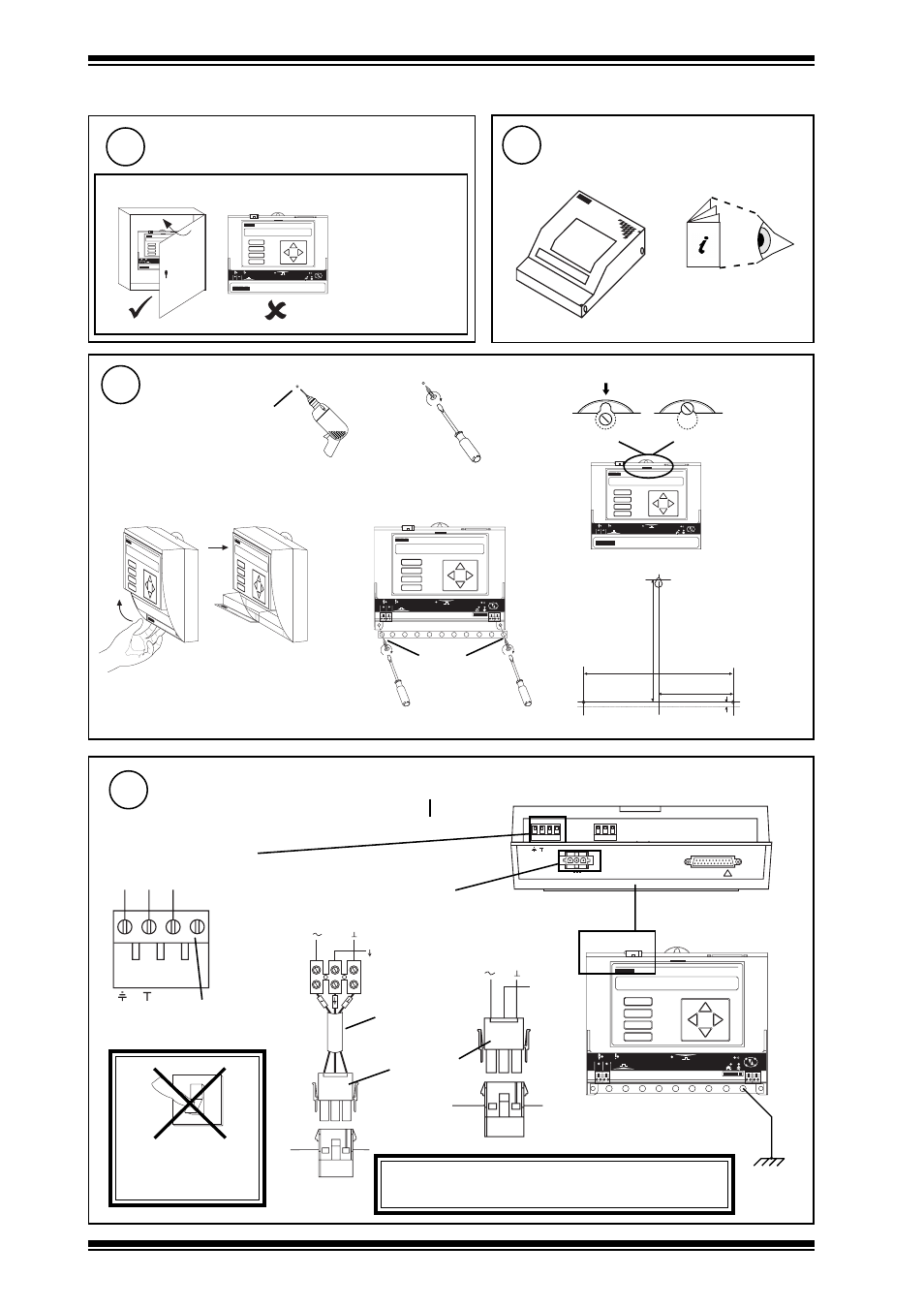
2
NBOX/XNC220 Installation Instructions TG200019 Issue 1/E 14/11/06
NBOX/XNC220
Installation Instructions
3.1 Installation - Mounting
(
C
ontinued)
e
TX
RX
OK
1
2
TX
RX
OK
TX
RX
LAN
LAN
XNC220
XNC220
TX
RX
OK
1
2
The unit is UL rated
as 'UL916, listed open
energy management
equipment'
Requirements
(Continued)
2
NBOX/XNC220/USA only
Mount MBOX
3
if using ENCLS/MBOX/IQ22x
ENCLS/MBOX/IQ22x
Installation Instructions
TG200203
Mounting
4
Ø 6 mm
(0.24”)
a
b
7 mm (0.28”)
c
XNC220
TX
RX
OK
1
2
e
d
104.5 mm (4.11”)
1 2 3 4 5 6 7 8 9 10
A
B
C
D
TX
RX
OK
1
2
f
172 mm (6.77”)
209 mm (8.23”)
Ø 6 mm
(0.24”)
EJ
105383
24V
24 Vac:
24 Vdc:
24 Vac
Earth
+24V
0V
0V
~
2 3 0 V
N C N O C
N C N O C
N C N O C
N C N O C
N C N O C
R D S / R S 2 3 2
!
2 4 V
~
M O D E M
Earth
Y
e
llow
Gr
een
Blue
24 Vac:
24 Vdc:
24 Vac
+24V
0V
0V
1 2 3 4 5 6 7 8 9 10
A
B
C
D
TX
RX
OK
1
2
Connect Input Power
5
230 Vac version
24 V version
/USA only
NBOX/XNC220 Consumption > 13 VA
WARNING: This apparatus must be earthed
(grounded) using input power connector.
0
I
Earth (ground) the bus bar separately
~
E N L
E N L
no
connection
DO NOT APPLY
POWER
Terminal size 0.5 to 2.5 mm
2
(14 to 20 AWG)
adaptor
supplied
Mat-N-Loc
connector
