Nbox/xnc220 installation instructions, 1 installation - mounting, 2 installation - configuration – TREND NBOX_XNC220 User Manual
Page 4
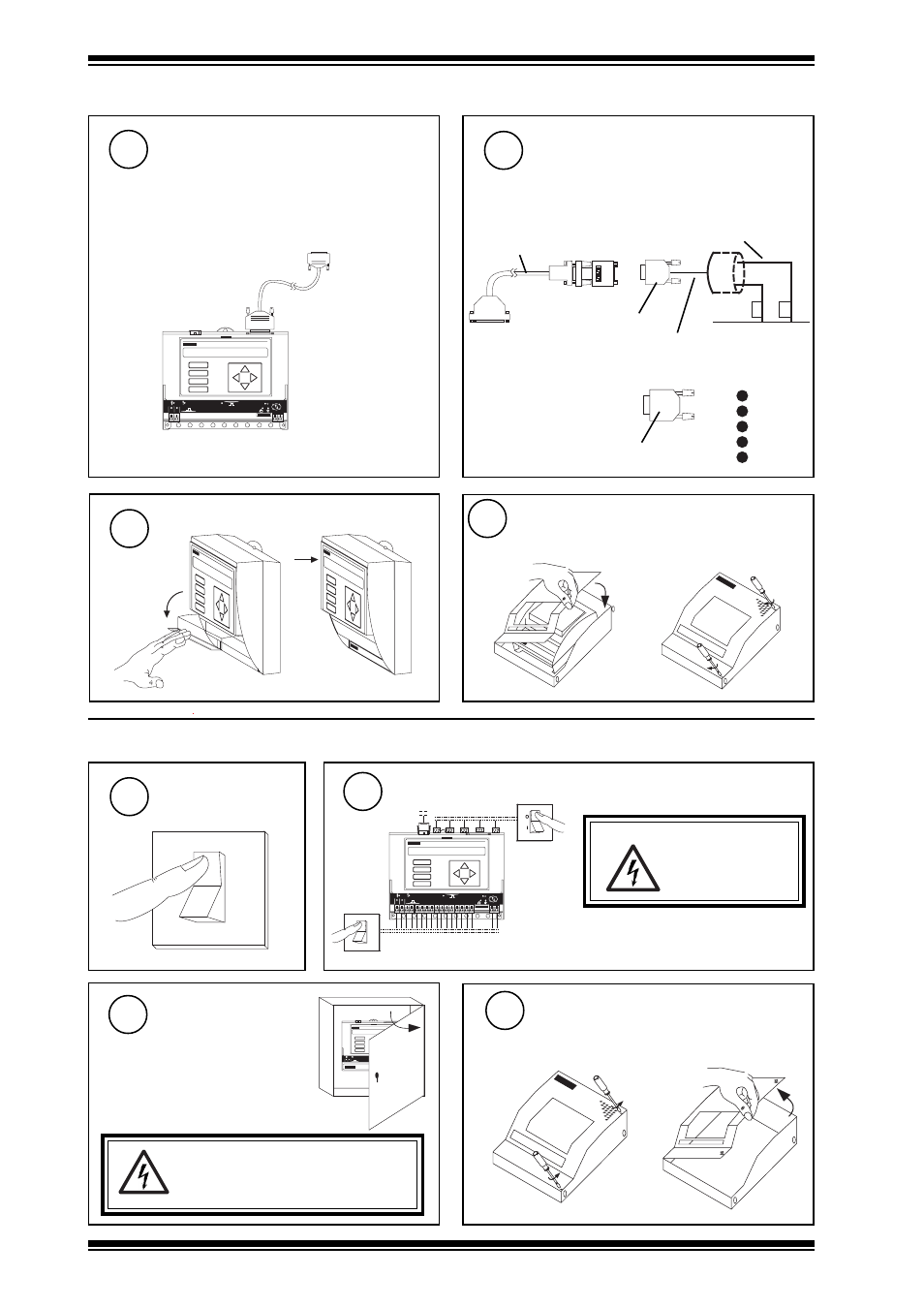
4
NBOX/XNC220 Installation Instructions TG200019 Issue 1/E 14/11/06
NBOX/XNC220
Installation Instructions
Connect to 3rd Party System (RS232)
9
1 2 3 4 5 6 7 8 9 10
A
B
C
D
TX
RX
OK
1
2
3rd party system
Pin 2 = RX
Pin 3 = TX
Pin 7 = ground
3.1 Installation - Mounting
(
C
ontinued)
Connect to 3rd Party System (RS485)
10
2 RXA
7 RXB
8 TXA
3 TXB
1 GND
9 Way D type male
ensure correct
polarity
A
B
ensure RS232/RS485 converter
is connected correct way round
3 m (9’ 9.9”) cable supplied
RS232
← →
RS485
blue
red
4-wire RS485: construct cable
/485 only
2-wire RS485: cable supplied
9 Way D type male
Close Flap
11
Close MBOX
12
If fitted in ENCLS/MBOX/IQ22x
b
a
Switch Off
1
O
I
3.2 Installation - Configuration
Open MBOX
4
Isolate I/O, Network
2
A
D
DP
C
B
1 2 3 4 5 6 7 8 9 10
O
I
TX
RX
OK
1
2
WARNING:
The connecting leads
may be connected to
supplies. Isolate
before touching.
if unit fitted in ENCLS/MBOX/IQ22x
b
a
Open Panel
3
TX
RX
OK
1
2
LAN
1
2
3
4
5
6
7
8
9
10
11
12
13
14
15
XNC220
WARNING:
Opening the panel may expose dangerous
voltages.
417-IEC-5036
NBOX/XNC220/USA only
The unit is UL rated as 'UL916, listed
open energy management
equipment'
not /485
