Qphy-lpddr2 software option – Teledyne LeCroy QPHY-LPDDR2 User Manual
Page 25
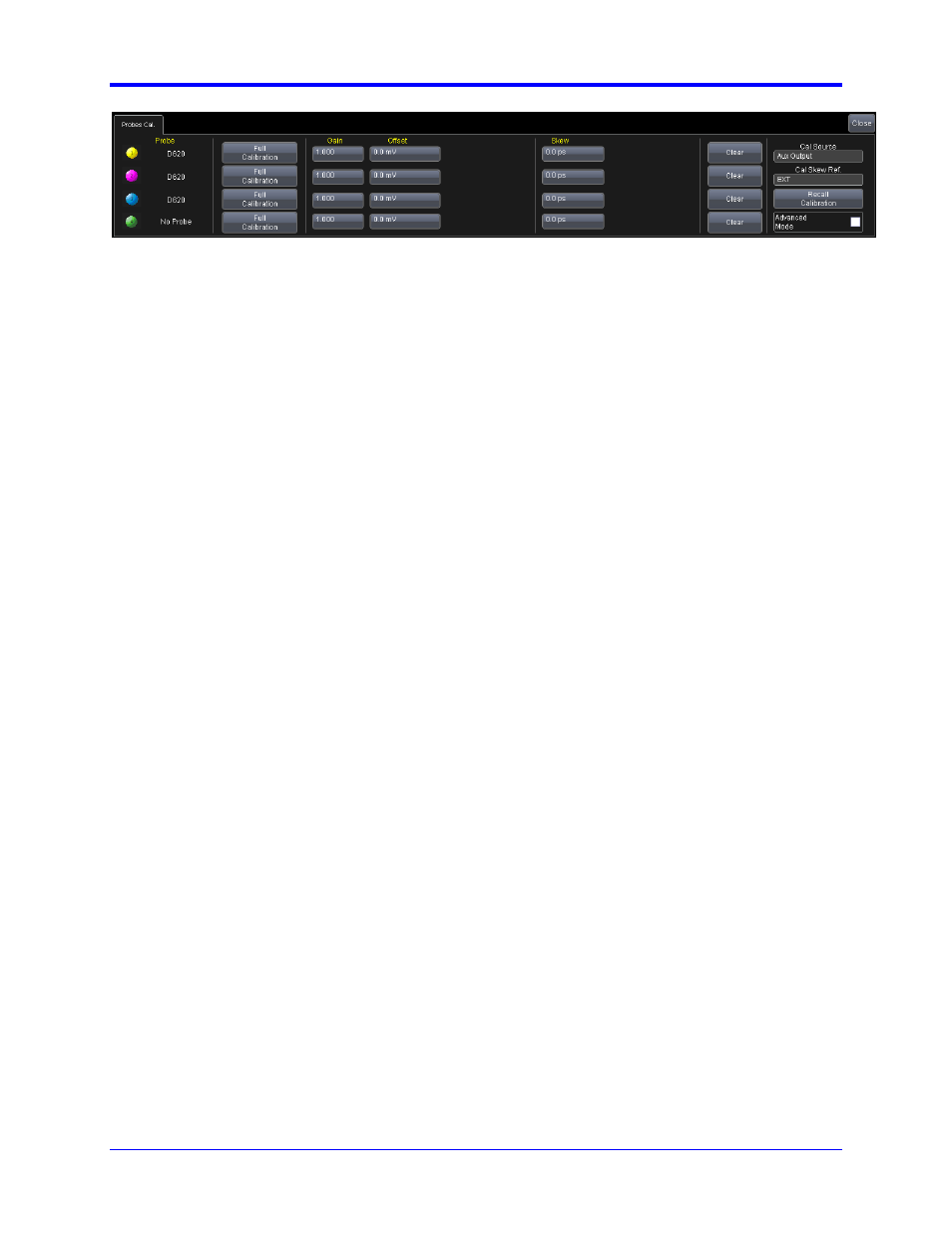
QPHY-LPDDR2 Software Option
QPHY-LPDDR2-OM-G Rev B
25
Figure 17. Basic Probes Calibration menu
The information in the probe calibration menu is organized such that each row represents the information
for a given channel, and each column represents the calibration information or control for that channel.
For each channel, the information and control provided includes:
•
The channel number in the colored button icon and the probe type that is installed.
•
A Full Calibration button, which starts the calibration. Use only with TF-DSQ. DO NOT use with
PCF200.
•
DC correction information including both gain and offset correction.
•
The skew correction.
•
A Clear button.
Probe
This area shows the type of probe connected to the channel. All other information shown in a given row is
associated with that probe.
Full Calibration Button
This button causes the oscilloscope to automatically perform a full DC and deskew calibration. See details
of DC Calibration Theory of Operation and Deskew Theory of Operation in TF-DSQ Operation Manual.
Use only with TF-DSQ. DO NOT use with PCF200.
Gain & Offset
These fields show the gain and offset applied to the probe. If the probe measures a voltage of V, the new,
calibrated voltage is:
Offset
Gain
V
V
calibrated
+
⋅
=
Note that the offset is in Volts, and the gain is unitless.
The probe DC calibration information can be entered either manually or as the result of an automatic
calibration. In the case of automatic calibration, it can be part of the full calibration or it can be a
standalone DC calibration executed in advanced mode. When the DC calibration information is a result of
an automatic calibration utilizing the TF-DSQ fixture, the information shown is the gain and offset utilized
for the currently configured channel sensitivity (volt/division setting; see details of DC Calibration Theory
of Operation in the TF-DSQ Operator’s Manual on the LeCroy website for details). In this case, when the
channel sensitivity is altered these values change. When the DC calibration information is entered
manually, it clears any automatic results and replaces them globally with the newly entered
values. This means that if new gain and offset numbers are entered manually, these values apply
across all sensitivity oscilloscope settings.
The gain is limited to between 0.8 and 1.2, but the offset is not limited.
