Qphy-lpddr2 software option, Lpddr2 measurement preparation – Teledyne LeCroy QPHY-LPDDR2 User Manual
Page 21
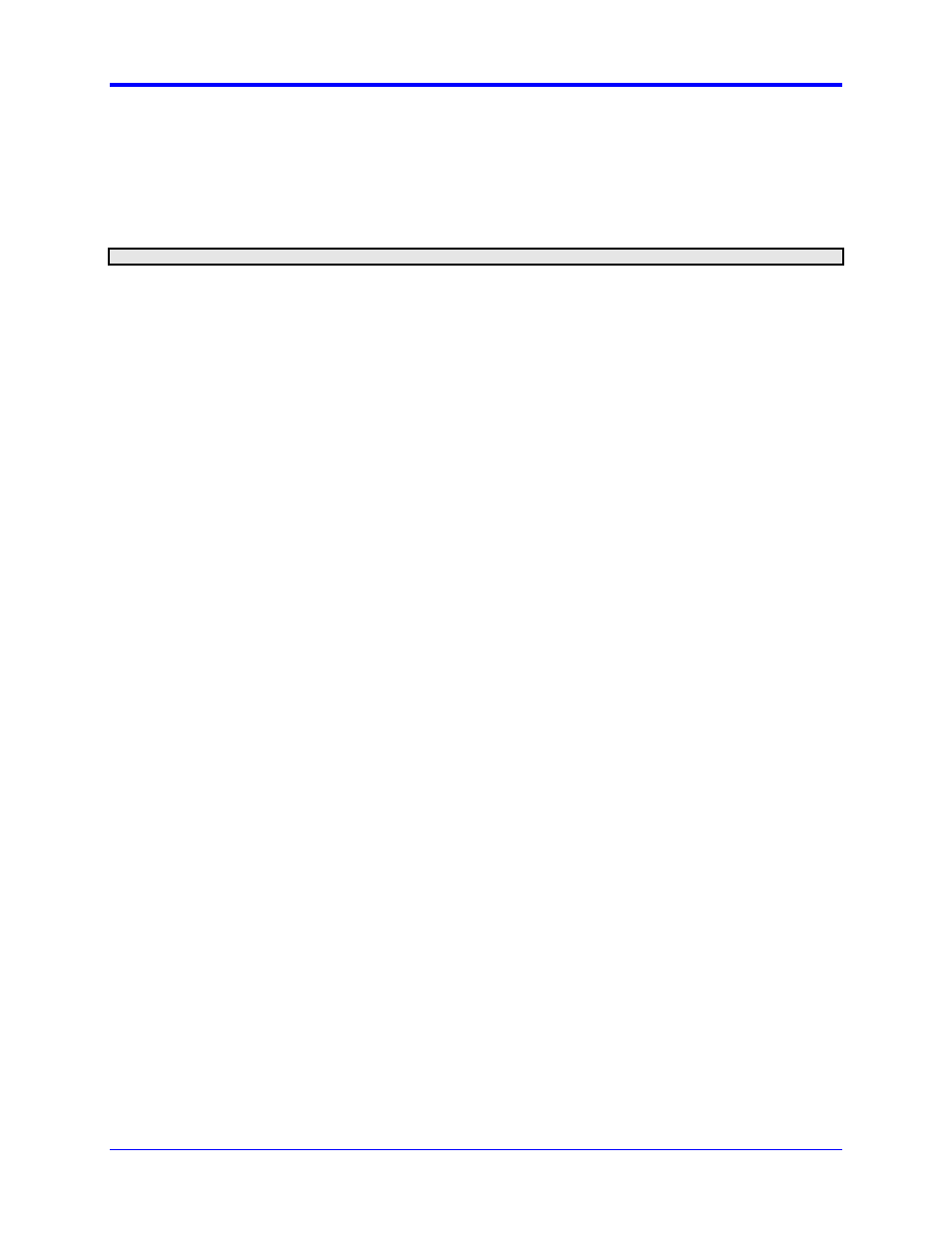
QPHY-LPDDR2 Software Option
QPHY-LPDDR2-OM-G Rev B
21
LPDDR2 MEASUREMENT PREPARATION
Before starting any test or data acquisition, the oscilloscope must be warmed for at least 20 minutes.
Calibration is automatic under software control and no manual calibration is required. The procedure
should be run again if the temperature of the oscilloscope changes by more than a few degrees.
Differential Probe Deskew Procedure using TF-DSQ
Note: Another procedure can be used for Zi oscilloscopes, refer to the next section for details.
Follow the procedure described in the TF-DSQ Probe Deskew and Calibration Fixture manual. Deskew all
four channels with their respective probe, using external trigger (AUX IN) as reference signal.
You can get more information on TF-DSQ using the oscilloscope Help menu and searching for Probe
Calibration. There is also a section on Deskew Theory of Operation.
Differential Probe Deskew Procedure on Zi oscilloscopes using PCF200
Use the PCF200 Characterization Fixture provided as standard accessory with WaveLink series probes.
The fixture determines the effect of probe input loading on the circuit under test and the probe response
to the signal being measured, using the AT, ST, Dx10, and Dx20 modules with SI, or SP, or QC (QC for
WL-Plink only) interconnect leads.
Probe calibration is accomplished with the PCF200 fixture by following the basic steps in the following
flowchart. It is recommended that you read the instructions presented here in their entirety to familiarize
yourself with the advanced features of the PCF200 fixture.
Connecting probes to the circuit under test can be a difficult procedure. With this in mind, LeCroy's system
is designed in a manner that allows you to set up the probe calibration fixture, calibrate each individual
probe once, connect your probes to the circuit, and disconnects the fixture. Once your probes are in the
circuit, there is no need to revisit the fixture until the next calibration interval.
You should familiarize yourself with the following topics:
•
