Accessing the software, Using qualiphy – Teledyne LeCroy QPHY-10GBase-T User Manual
Page 9
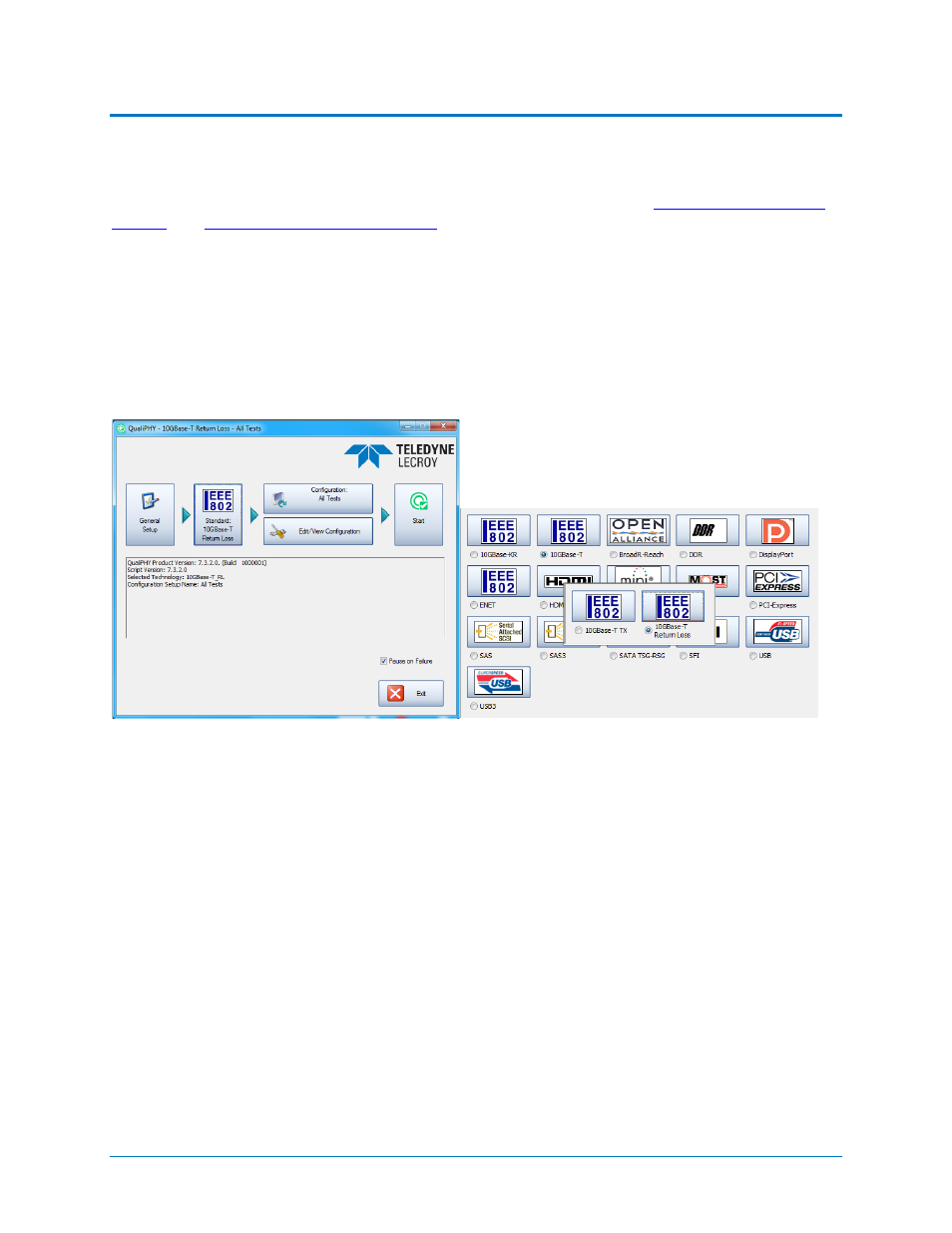
QPHY-10GBASE-T Operator’s Manual
Using QualiPHY
This section provides an overview of the QualiPHY user interface and general procedures. For
detailed information about the QPHY-10GBASE-T software option, see
Accessing the Software
Once QualiPHY is installed and activated, it can be accessed from the oscilloscope menu bar
by choosing Analysis > QualiPHY, or by double-clicking the QualiPHY desktop icon on a
remote computer.
The QualiPHY framework dialog illustrates the overall software flow, from general set up
through running individual compliance tests. Work from left to right, making all desired settings
on each sub-dialog.
Figure 1 - QualiPHY framework dialog and Standard selection menu.
The sub-dialogs are organized into tabs each containing configuration controls related to that
part of the process. These are described in more detail in the following sections.
If Pause on Failure is checked, QualiPHY prompts to retry a measure whenever a test fails.
Report Generator launches the manual report generator dialog.
The Exit button at the bottom of the framework dialog closes the QualiPHY application.
923663 Rev A
5
