Error messages – Teledyne LeCroy QPHY-10GBase-T User Manual
Page 35
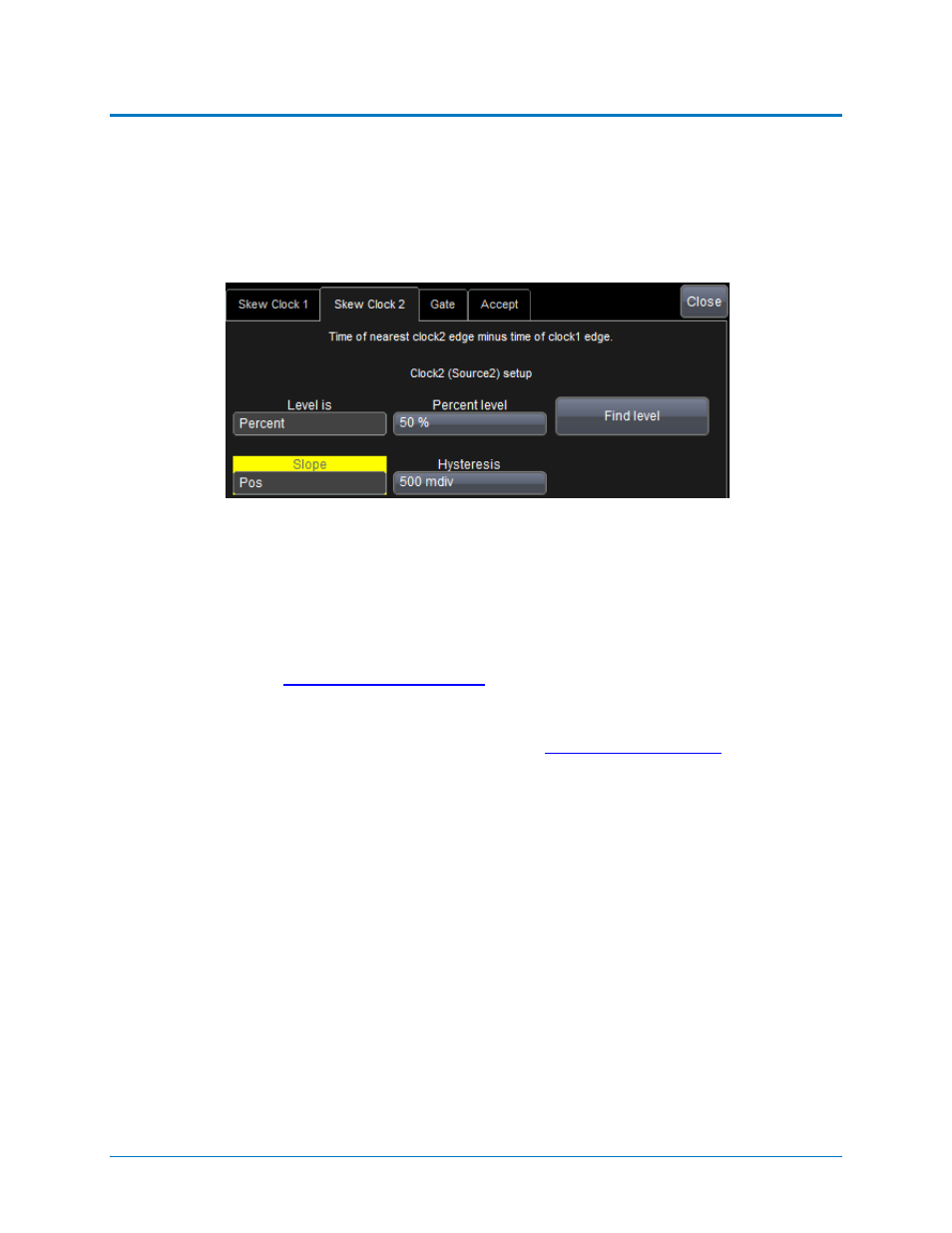
QPHY-10GBASE-T Operator’s Manual
In the previous procedure, we used the default setup of the Skew parameter (which is detecting
positive edges on both signals at 50%). We also inverted C2 in order to make C1 and C2 both
have positive edges at the same time.
Alternately, we clearly could have not inverted C2 and instead selected the Skew clock 2 tab in
the P1 parameter menu and set the oscilloscope to look for negative edges on the second input
(C2). However, we believe that the previous procedure looks much more aesthetically pleasing
from the display as it shows C2 and C3 with the same polarity.
Figure 14 - The Skew parameter right side dialog, Skew clock 2 tab, showing default setup.
Error Messages
These messages may appear when using QualiPHY.
“Warning, no valid technology package has been found…” This message appears if none
of the QualiPHY components have been activated on the oscilloscope before launching the
QualiPHY application.
“No devices connected to the application or device not alive…” This message appears if
you are running QualiPHY from a remote PC, but a) you have not connected any oscilloscopes
to the installation, or b) the oscilloscopes are offline. See
oscilloscope.
“This test requires Firmware version x.x.x.x or higher.” The test oscilloscope firmware
needs to be updated. Go to teledynelecroy.com/support/softwaredownload under Oscilloscope
Downloads > Firmware Update to download the latest firmware.
“An
oscilloscope. If using remote control, you may be able to choose another oscilloscope
connection.
“This test requires the
purchase and activate the named software option on the oscilloscope.
923663 Rev A
31
