Qphy-10gbase-t return loss testing, Test preparation, Required equipment – Teledyne LeCroy QPHY-10GBase-T User Manual
Page 27: Required test modes
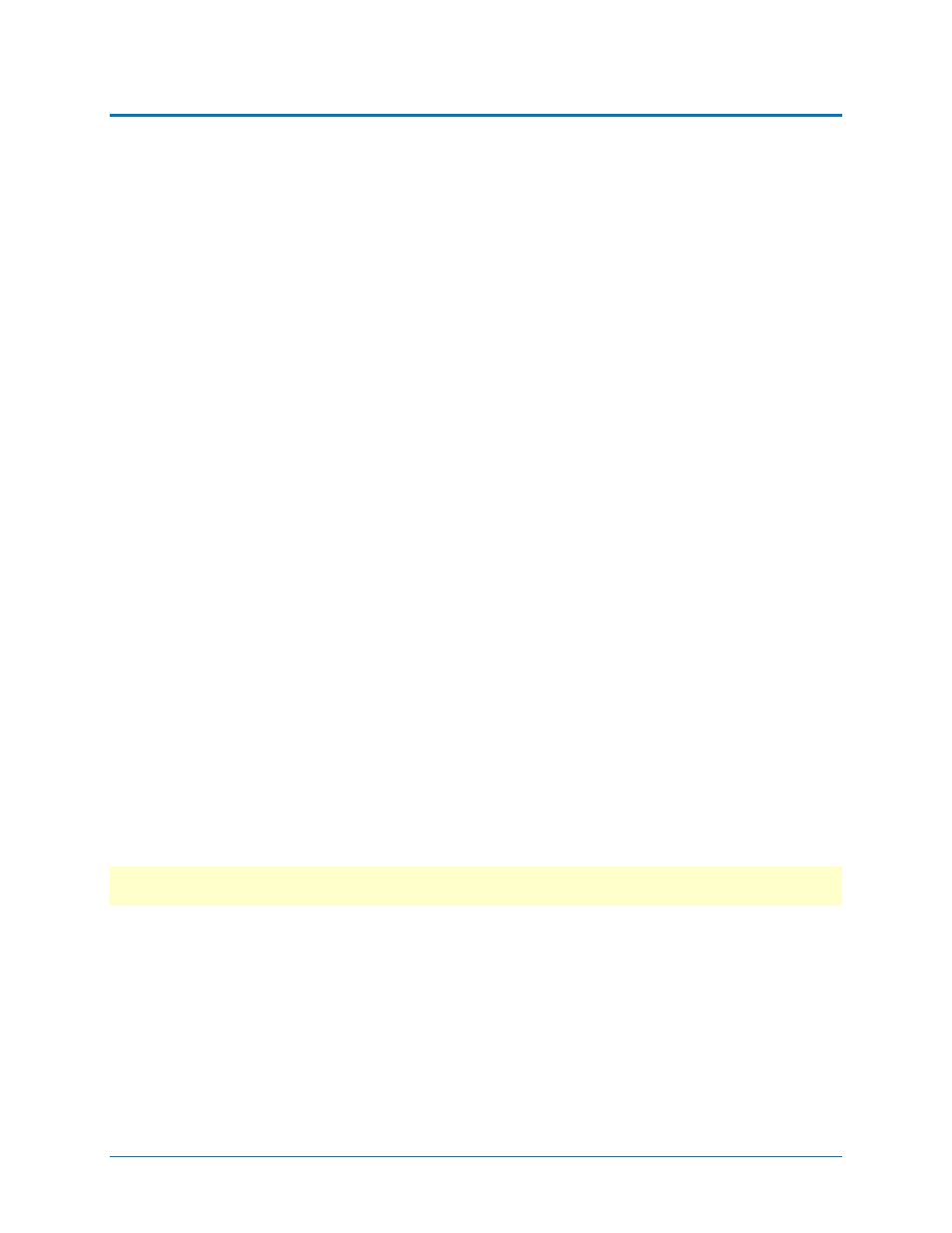
QPHY-10GBASE-T Operator’s Manual
QPHY-10GBASE-T Return Loss Testing
Test Preparation
Before beginning any test or data acquisition, the SPARQ network analyzer should be warmed
for at least 20 minutes.
Calibration is automatic under software control and no manual calibration is required. This
procedure will be run again if the temperature of the oscilloscope changes by more than a few
degrees.
Required Equipment
• SPARQ Series Signal Integrity Network Analyzer (e.g., model SPARQ-3002E)
o
Includes cable to connect the analyzer to the test setup
• PC or LeCroy oscilloscope with the QualiPHY software
• TF-10GBASE-T test fixture, or equivalent
• CAT6 cable (included with TF-10GBASE-T fixture kit)
• 2 matched SMA-SMA cables (included with TF-10GBASE-T fixture kit)
• Balun (included with TF-10GBASE-T fixture kit)
• TF-10GBASE-T fixture calibration board
Preparation of Required Software
The QPHY-10GBASE-T RL tests can either be run from a PC or from an oscilloscope.
When running from a PC:
• Install the SPARQ application software on the PC.
• Install the QPHY software and QPHY-10GBT option on the SPARQ itself.
When running from an oscilloscope, install the X-Stream DSO software (the oscilloscope
firmware) on the oscilloscope with the “SPARQ Package” component selected.
All software may be downloaded from teledynelecroy.com/softwaredownloads/
Note: The X-Stream application and the SPARQ application cannot be run simultaneously on
the oscilloscope.
Required Test Modes
The test script requires that you place the DUT (Device Under Test) in Test Mode 5. The script
will prompt you to do so before each specific test, but it is recommended that you ensure the
DUT is capable of being placed in the required test modes before beginning testing.
923663 Rev A
23
