Inputbox(), Nput, 2 inputbox() – Teledyne LeCroy UWBTracer Verification Script Engine Manual User Manual
Page 84
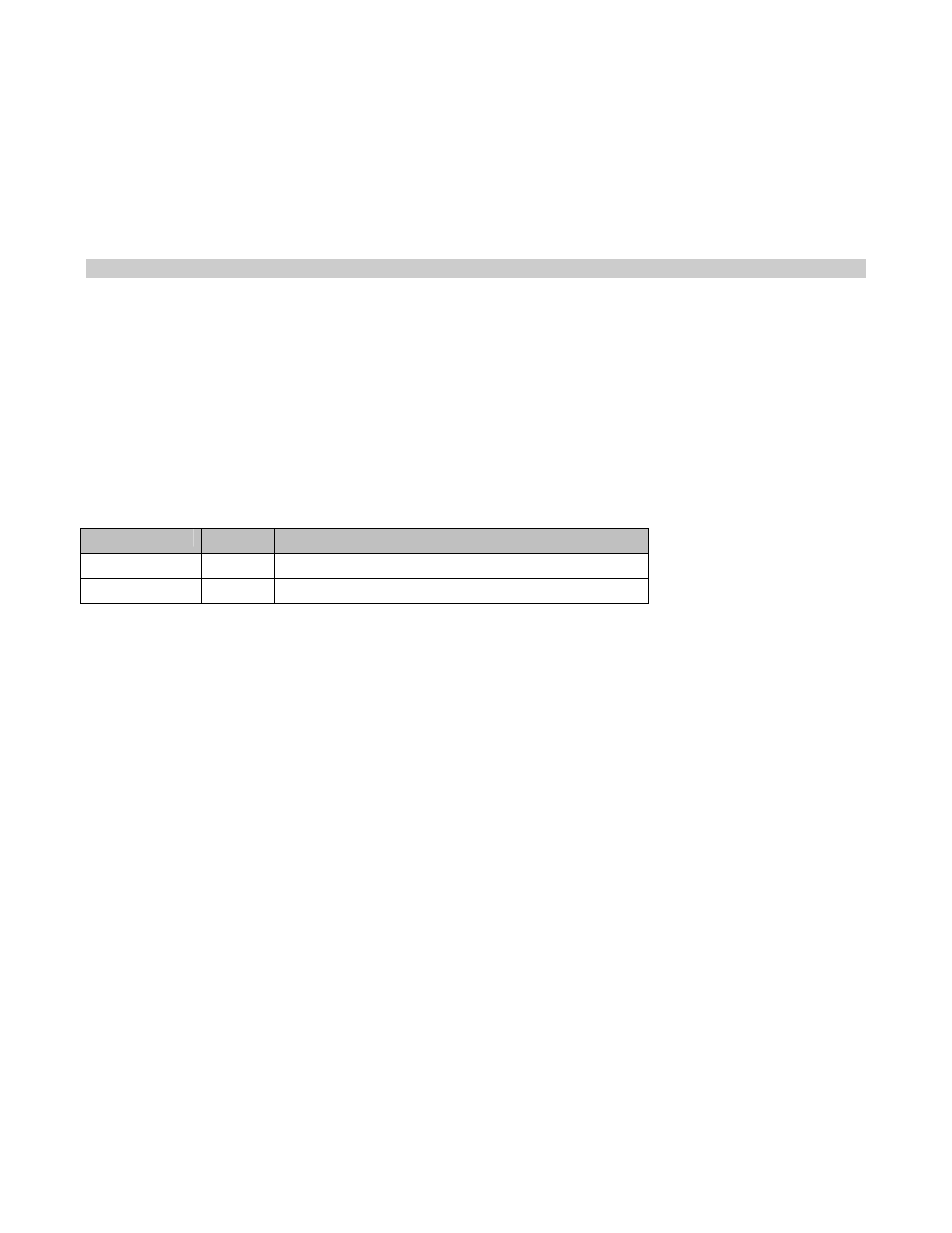
LeCroy Corporation
Verification Script Engine Manual, version 2.2
21.2 InputBox()
Displays a prompt in a dialog box, waits for the user to input text or click a button, and returns a CSL list
object or string containing the contents of the text box. (See the CSL Manual for details about list objects.)
Format:
InputBox(prompt, title, default_text, return_type)
Parameters:
prompt
Required. String expression displayed as the message in the dialog box.
title
Optional. String expression displayed in the title bar of the dialog box.
If title is omitted, the script name is placed in the title bar.
default_text
Optional. String expression displayed in the text box as the default response
if no other input is provided. If default_text is omited, the text box is displayed empty.
return_type
Optional. It specifies the contents of the return object.
The return_type argument values are:
Constant
Value
Description
_IB_LIST 0
CSL list object is returned
(
by Default
)
.
_IB_STRING
1
String input as it was typed in the text box
Return Values:
Depending on the return_type argument, this function returns either a CSL list object or the text typed in the text
box as it is.
If return_type = _IB_LIST (by default), the text in the text box is considered to be a set of list items divided by ','
(only hexadecimal, decimal and string items are currently supported).
For example, the text:
Hello world !!!, 12, Something, 0xAA, 10, "1221"
produces a CSL list object (5 items):
list = [ "Hello world !!!", 12, "Something", 0xAA, 10, "1221" ];
list [0] = "Hello world !!!"
list [1] = 12
list [2] = "Something"
list [3] = 0xAA
list [4] = 10
list [5] = "1212"
Page 84 of 95
