Setting up automation for local use, Setting up automation for remote use – Teledyne LeCroy SAS_SATA Automation API manual User Manual
Page 8
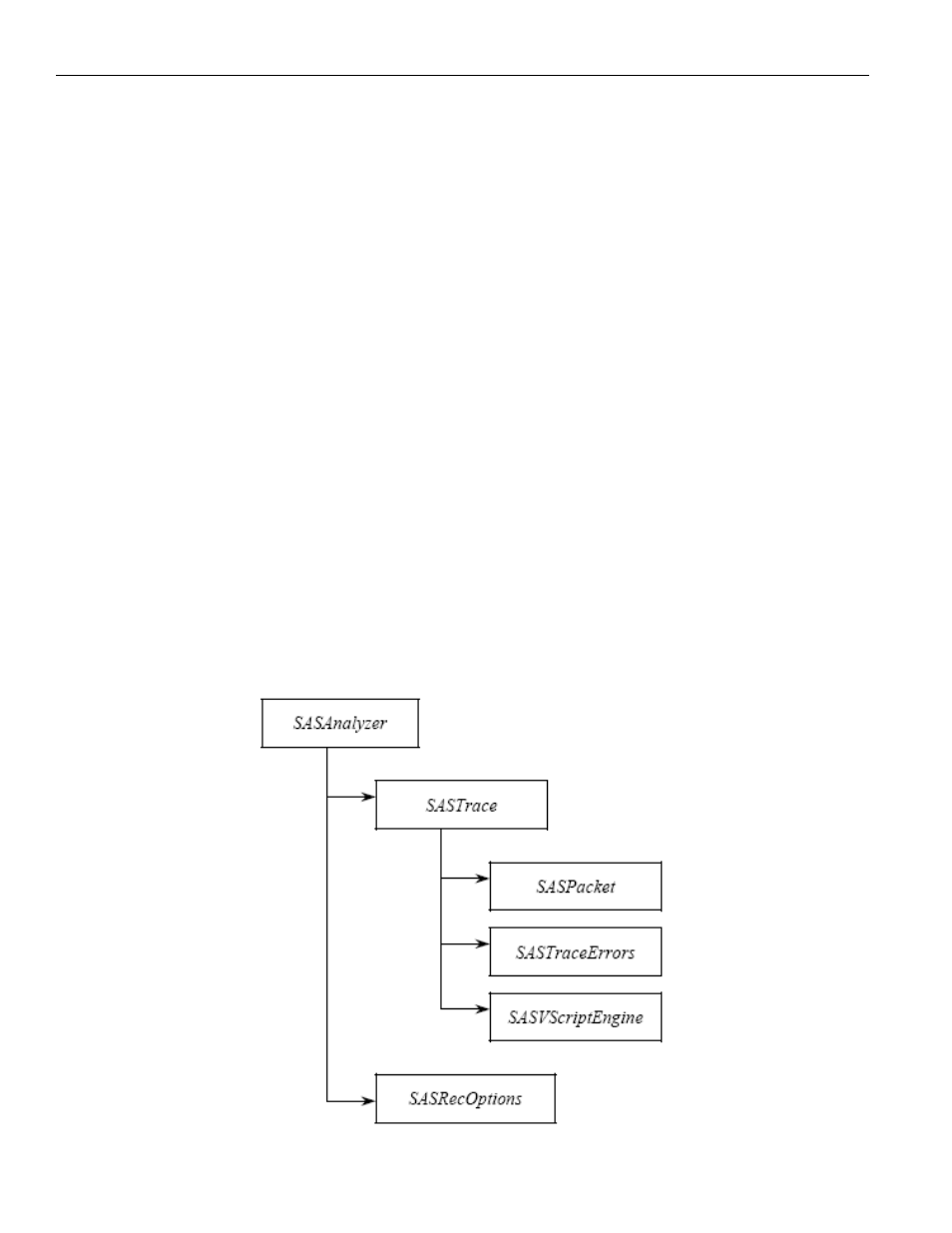
Teledyne LeCroy
Teledyne LeCroy SAS/SATA Protocol Suite COM API Object Model
2
Automation API for Teledyne LeCroy SAS/SATA Protocol Suite
Setting Up Automation for Local Use
To run Automation on the Sierra/STX Host Controller (the host machine attached to the
Sierra/STX), you do not need to perform any special configuration. You can simply
execute the scripts or programs that you have created, and they will run the analyzer. To
use the
Teledyne LeCroy SAS/SATA Protocol Suite COM API, the application should be registered
during the installation process as a COM server in a system registry.
Setting Up Automation for Remote Use
To access Teledyne LeCroy SAS/SATA Protocol Suite COM API remotely over a network,
install the application on both server and client systems and accept the Enabling Remote
Access option during installation. You can also perform a manual DCOM configuration.
Teledyne LeCroy SAS/SATA Protocol Suite COM API Object Model
The Teledyne LeCroy SAS/SATA API programmatically exposes its functionality through
objects. You work with an object by using its properties and methods. Objects are named
according to the portion of an application they represent, and they are ordered in a
hierarchy.
A single object occupies the topmost tier of Teledyne LeCroy SAS/SATA API object
hierarchy: SASAnalyzer.
The following object model diagram shows how the objects in the object model fit
together:
